Merge Windows
This Plugin allows the merging of all tabs in separate windows into a single window in SublimeText 3
Details
Installs
- Total 3K
- Win 1K
- Mac 2K
- Linux 273
| Feb 3 | Feb 2 | Feb 1 | Jan 31 | Jan 30 | Jan 29 | Jan 28 | Jan 27 | Jan 26 | Jan 25 | Jan 24 | Jan 23 | Jan 22 | Jan 21 | Jan 20 | Jan 19 | Jan 18 | Jan 17 | Jan 16 | Jan 15 | Jan 14 | Jan 13 | Jan 12 | Jan 11 | Jan 10 | Jan 9 | Jan 8 | Jan 7 | Jan 6 | Jan 5 | Jan 4 | Jan 3 | Jan 2 | Jan 1 | Dec 31 | Dec 30 | Dec 29 | Dec 28 | Dec 27 | Dec 26 | Dec 25 | Dec 24 | Dec 23 | Dec 22 | Dec 21 | |
|---|---|---|---|---|---|---|---|---|---|---|---|---|---|---|---|---|---|---|---|---|---|---|---|---|---|---|---|---|---|---|---|---|---|---|---|---|---|---|---|---|---|---|---|---|---|
| Windows | 0 | 0 | 1 | 0 | 0 | 0 | 1 | 2 | 1 | 0 | 0 | 0 | 1 | 1 | 1 | 0 | 0 | 0 | 1 | 0 | 0 | 1 | 0 | 0 | 0 | 0 | 0 | 0 | 2 | 1 | 0 | 0 | 0 | 0 | 1 | 1 | 0 | 1 | 0 | 0 | 0 | 0 | 1 | 1 | 1 |
| Mac | 1 | 0 | 0 | 0 | 0 | 0 | 0 | 0 | 1 | 0 | 0 | 0 | 2 | 0 | 0 | 0 | 1 | 0 | 0 | 2 | 0 | 0 | 0 | 0 | 0 | 2 | 2 | 0 | 0 | 1 | 0 | 0 | 0 | 0 | 1 | 1 | 0 | 0 | 1 | 1 | 0 | 0 | 0 | 1 | 1 |
| Linux | 0 | 0 | 0 | 0 | 0 | 1 | 0 | 1 | 0 | 0 | 0 | 0 | 0 | 0 | 0 | 0 | 0 | 0 | 0 | 1 | 0 | 0 | 0 | 0 | 0 | 1 | 0 | 0 | 0 | 0 | 0 | 0 | 0 | 0 | 0 | 0 | 0 | 0 | 0 | 0 | 1 | 0 | 0 | 0 | 0 |
Readme
- Source
- raw.githubusercontent.com
SublimeText-Merge-Windows
This Plugin allows the merging of all tabs in separate windows into a single window in SublimeText 3
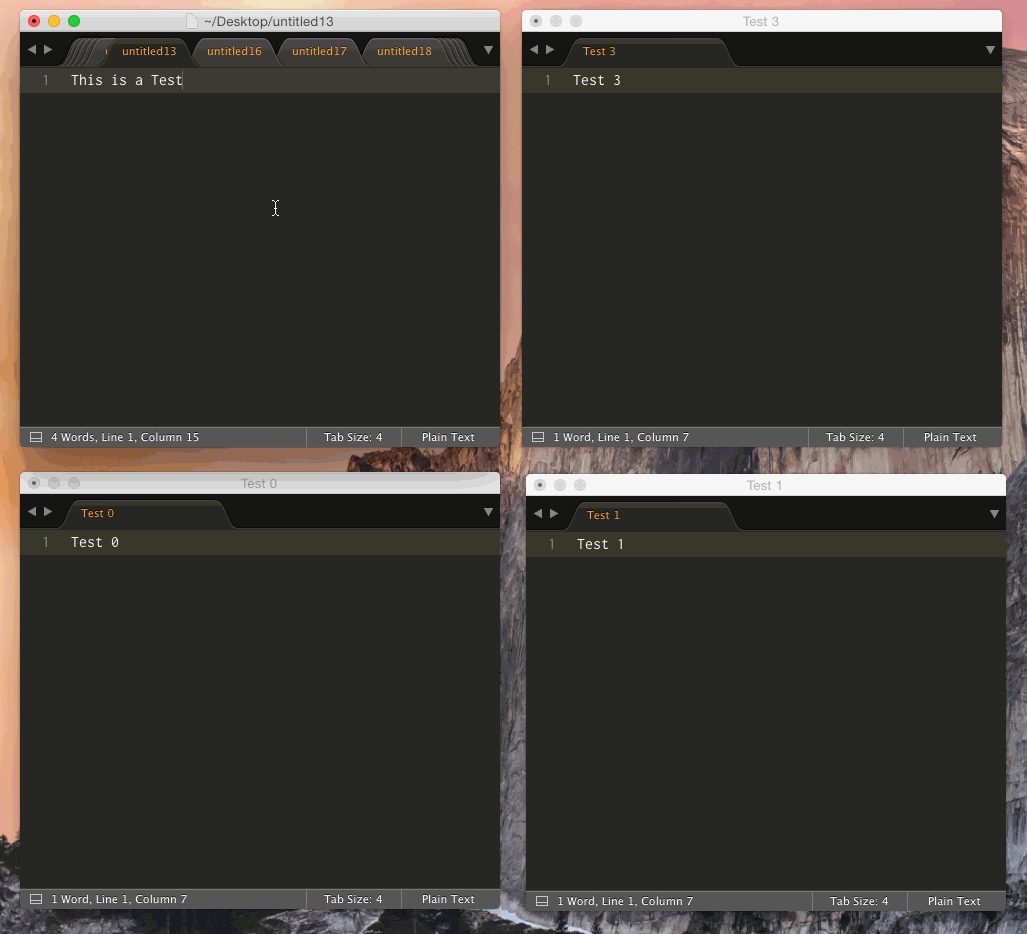
Background
If you've ever had multple windows, with several tabs in each, and then wanted to consolidate them all into a single window with a keyboard shortuct in Sublime Text 3, this plugin is your solution. Witih an editabled key-binding/shortcut (or through the command palette), all tabs of every window will be consolidate into one window.
Installation
Package Control
Easiest way to install is to use package control (⌘ + ⇧ + P) — that is command, shift, p. Type 'Merge windows', hit return.
OR
Manual
Download the package and place in the following directory: Sublime Text 3/Packages/.
Here's what's in the Box:
Default.sublime-commands — Command Palette Menu
mergewindows.py — Python Code that makes it work!
Usage
The is not key-bound by default. However, the key binding a I like to use is ⌃⌥⇧M (control-alt-shift-M). This binding can be used by adding the following to your 'Bindings - User' file:
{
"keys": ["alt+shift+control+m"],
"command": "mergewindows"
}
Don't forget to add a trailing “,” if it's not the last item in your list of bindings. Feel free to change the binding as needed.
Acknowledgements
Actually, huge credit goes to two folks frmo the Sublime Text Forum this enhancement: @FichteFoll for the orignal recommendation and @valerij for improving it to maintain tab names of unsaved file.
Donations
paypal.me/chinchin96
Questions
Contact me at chinchin96(at)(google)(mail)dot(com)
