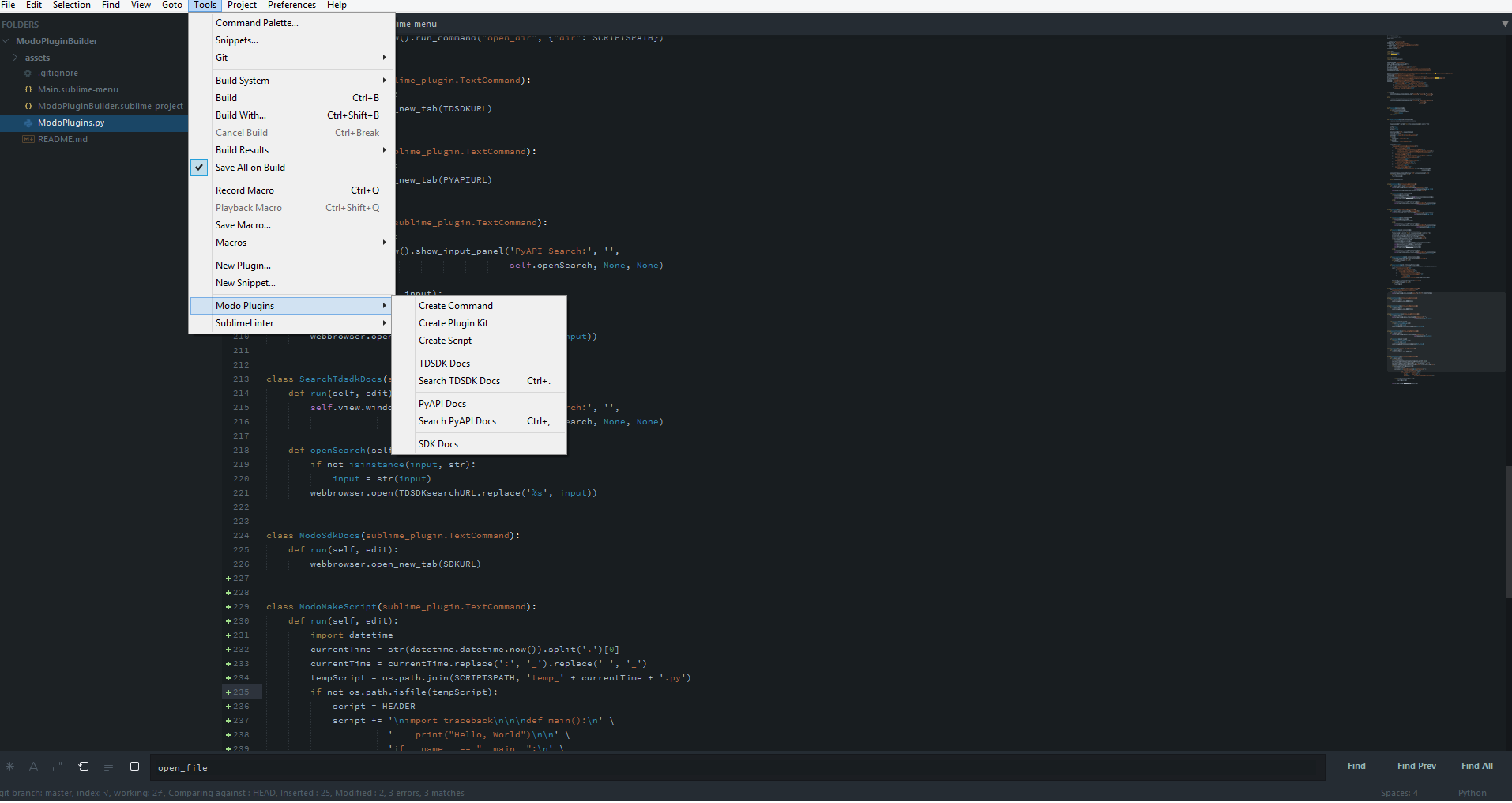ModoPluginBuilder
Sublime Text Plugin for generating Kits, Commands & Plugins for Modo
Details
Installs
- Total 414
- Win 343
- Mac 45
- Linux 26
| Feb 20 | Feb 19 | Feb 18 | Feb 17 | Feb 16 | Feb 15 | Feb 14 | Feb 13 | Feb 12 | Feb 11 | Feb 10 | Feb 9 | Feb 8 | Feb 7 | Feb 6 | Feb 5 | Feb 4 | Feb 3 | Feb 2 | Feb 1 | Jan 31 | Jan 30 | Jan 29 | Jan 28 | Jan 27 | Jan 26 | Jan 25 | Jan 24 | Jan 23 | Jan 22 | Jan 21 | Jan 20 | Jan 19 | Jan 18 | Jan 17 | Jan 16 | Jan 15 | Jan 14 | Jan 13 | Jan 12 | Jan 11 | Jan 10 | Jan 9 | Jan 8 | Jan 7 | |
|---|---|---|---|---|---|---|---|---|---|---|---|---|---|---|---|---|---|---|---|---|---|---|---|---|---|---|---|---|---|---|---|---|---|---|---|---|---|---|---|---|---|---|---|---|---|
| Windows | 0 | 0 | 0 | 0 | 0 | 0 | 0 | 0 | 0 | 0 | 0 | 0 | 0 | 0 | 0 | 0 | 0 | 0 | 0 | 0 | 0 | 0 | 0 | 0 | 0 | 0 | 0 | 0 | 0 | 0 | 0 | 0 | 0 | 0 | 0 | 0 | 0 | 0 | 0 | 0 | 0 | 0 | 0 | 0 | 0 |
| Mac | 0 | 0 | 0 | 0 | 0 | 0 | 0 | 0 | 0 | 0 | 0 | 0 | 0 | 0 | 0 | 0 | 0 | 0 | 0 | 0 | 0 | 0 | 0 | 0 | 0 | 0 | 0 | 0 | 0 | 0 | 0 | 0 | 0 | 0 | 0 | 0 | 0 | 0 | 0 | 0 | 0 | 0 | 0 | 0 | 0 |
| Linux | 0 | 0 | 0 | 0 | 0 | 0 | 0 | 0 | 0 | 0 | 0 | 0 | 0 | 0 | 0 | 0 | 0 | 0 | 0 | 0 | 0 | 0 | 0 | 0 | 0 | 0 | 0 | 0 | 0 | 0 | 0 | 0 | 0 | 0 | 0 | 0 | 0 | 0 | 0 | 0 | 0 | 0 | 0 | 0 | 0 |
Readme
- Source
- raw.githubusercontent.com
Sublime Text Plugin for generating Modo Commands inside of Sublime.
Installation:
Install through Package Control by searching for “Modo Plugin Builder” Or download the ZIP and go to Preferences > Browse Packages and put the ModoPluginBuilder folder in there. Then restart Sublime.
Usage:
You will have a new submenu at the bottom of Tools which will allow you to create a Modo command or create a new kit.
Both of these go to the USER Scripts folder. Part of the reason I chose to make this is that on OS X, the new function that is currently inside of Modo will install to the root directory and cause permission errors. The other reason I made this is because it's a nice idea but it's only available to people who purchased 901. You can also create a quick script as well.
Plus, I prefer Sublime.
You can also directly open the Modo documentation forums as well as search the TDSDK and SDK pages from within Sublime. Simply go to Tools > Modo Plugins > Search TDSDK Docs / Search PyAPI Docs and the input will appear at the bottom of the Sublime Text window for what you want to search for.