Neopolitan
A rich chocolatey theme that's easy on the eyes.
Details
Installs
- Total 383
- Win 200
- Mac 81
- Linux 102
| Feb 3 | Feb 2 | Feb 1 | Jan 31 | Jan 30 | Jan 29 | Jan 28 | Jan 27 | Jan 26 | Jan 25 | Jan 24 | Jan 23 | Jan 22 | Jan 21 | Jan 20 | Jan 19 | Jan 18 | Jan 17 | Jan 16 | Jan 15 | Jan 14 | Jan 13 | Jan 12 | Jan 11 | Jan 10 | Jan 9 | Jan 8 | Jan 7 | Jan 6 | Jan 5 | Jan 4 | Jan 3 | Jan 2 | Jan 1 | Dec 31 | Dec 30 | Dec 29 | Dec 28 | Dec 27 | Dec 26 | Dec 25 | Dec 24 | Dec 23 | Dec 22 | Dec 21 | |
|---|---|---|---|---|---|---|---|---|---|---|---|---|---|---|---|---|---|---|---|---|---|---|---|---|---|---|---|---|---|---|---|---|---|---|---|---|---|---|---|---|---|---|---|---|---|
| Windows | 0 | 0 | 0 | 0 | 0 | 0 | 0 | 0 | 0 | 0 | 0 | 0 | 0 | 0 | 0 | 0 | 0 | 0 | 0 | 0 | 0 | 0 | 0 | 0 | 0 | 0 | 0 | 0 | 0 | 0 | 0 | 0 | 0 | 0 | 0 | 0 | 0 | 0 | 0 | 0 | 0 | 0 | 0 | 0 | 0 |
| Mac | 0 | 0 | 0 | 0 | 0 | 0 | 0 | 0 | 0 | 0 | 0 | 0 | 0 | 0 | 0 | 0 | 0 | 0 | 0 | 0 | 0 | 0 | 0 | 0 | 0 | 0 | 0 | 0 | 0 | 0 | 0 | 0 | 0 | 0 | 0 | 0 | 0 | 0 | 0 | 0 | 0 | 0 | 0 | 0 | 0 |
| Linux | 0 | 0 | 0 | 0 | 0 | 0 | 0 | 0 | 0 | 0 | 0 | 0 | 0 | 0 | 0 | 0 | 0 | 0 | 0 | 0 | 0 | 0 | 0 | 0 | 0 | 0 | 0 | 0 | 0 | 0 | 0 | 0 | 0 | 0 | 0 | 0 | 0 | 0 | 0 | 0 | 0 | 0 | 0 | 0 | 0 |
Readme
- Source
- raw.githubusercontent.com
Neopolitan
A rich chocolatey theme that's easy on the eyes.
Installation
Using Package Control
- Simply open up the command palette (
CTRL+SHIFT+PorCMD+SHIFT+P). - Find
Package Control: Install Package. - Search for
Neopolitan
Manual
- Clone to
Packages/directory - Restart Sublime Text just in case something didn't load without problems. (Happens with themes)
Activating theme (Package Control and Manual)
Activate the theme by adding the following lines to your user preferences configuration file
"color_scheme": "Packages/Neopolitan/Neopolitan.tmTheme",
"theme": "Neopolitan.sublime-theme",
RubyTest users may also enjoy the provided test console theme for consistency:
"theme": "Packages/Neopolitan/NeopolitanTestConsole.tmTheme"
Screenshots
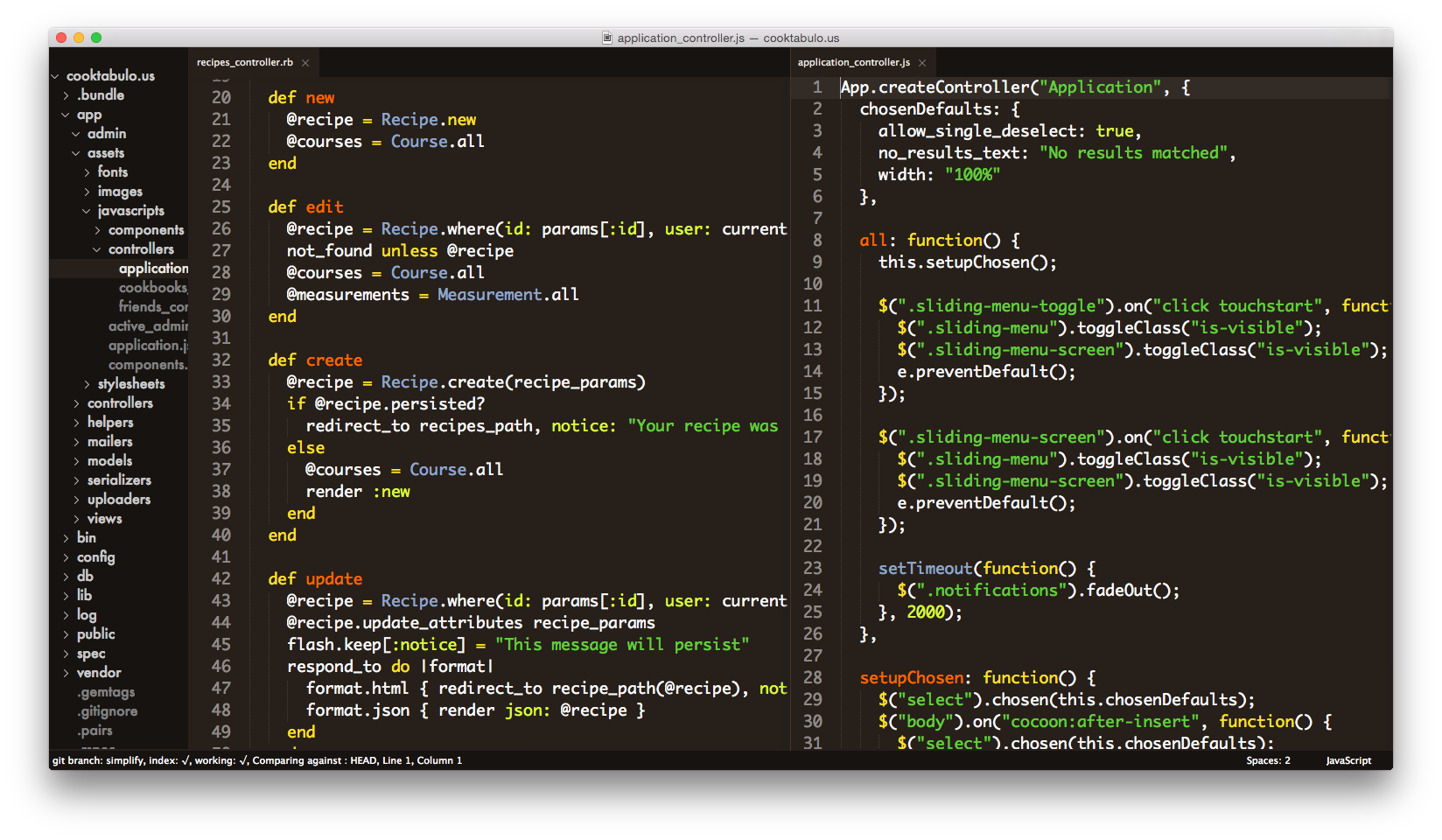
Theme
Theme based on the original Blackboard theme for TextMate. Features a soft, dark brown color that is easy on the eyes for long coding sessions. Hot pink comments beg to be deleted or read.
Color scheme
Matches the theme for maximum immersion.
Contributing
If you find bugs please post them in the issues section and/or submit pull requests.
