P4Gutter
Sublime Text 3 plugin to display Perforce diffs in the gutter.
Details
Installs
- Total 1K
- Win 766
- Mac 371
- Linux 280
| Feb 27 | Feb 26 | Feb 25 | Feb 24 | Feb 23 | Feb 22 | Feb 21 | Feb 20 | Feb 19 | Feb 18 | Feb 17 | Feb 16 | Feb 15 | Feb 14 | Feb 13 | Feb 12 | Feb 11 | Feb 10 | Feb 9 | Feb 8 | Feb 7 | Feb 6 | Feb 5 | Feb 4 | Feb 3 | Feb 2 | Feb 1 | Jan 31 | Jan 30 | Jan 29 | Jan 28 | Jan 27 | Jan 26 | Jan 25 | Jan 24 | Jan 23 | Jan 22 | Jan 21 | Jan 20 | Jan 19 | Jan 18 | Jan 17 | Jan 16 | Jan 15 | Jan 14 | |
|---|---|---|---|---|---|---|---|---|---|---|---|---|---|---|---|---|---|---|---|---|---|---|---|---|---|---|---|---|---|---|---|---|---|---|---|---|---|---|---|---|---|---|---|---|---|
| Windows | 0 | 0 | 0 | 0 | 0 | 0 | 0 | 0 | 0 | 0 | 0 | 0 | 0 | 0 | 0 | 0 | 0 | 0 | 0 | 0 | 0 | 0 | 0 | 0 | 1 | 0 | 0 | 0 | 0 | 0 | 0 | 0 | 0 | 0 | 0 | 0 | 0 | 0 | 0 | 0 | 0 | 0 | 0 | 0 | 1 |
| Mac | 0 | 0 | 0 | 0 | 0 | 0 | 0 | 0 | 0 | 0 | 0 | 0 | 0 | 0 | 0 | 0 | 0 | 0 | 0 | 0 | 0 | 0 | 0 | 0 | 0 | 0 | 0 | 0 | 0 | 0 | 0 | 0 | 0 | 0 | 0 | 0 | 0 | 0 | 0 | 0 | 0 | 0 | 0 | 0 | 0 |
| Linux | 0 | 0 | 0 | 0 | 0 | 0 | 0 | 0 | 0 | 0 | 0 | 0 | 0 | 0 | 0 | 0 | 0 | 0 | 0 | 0 | 0 | 0 | 0 | 0 | 0 | 0 | 0 | 0 | 0 | 0 | 0 | 0 | 0 | 0 | 0 | 0 | 0 | 0 | 0 | 0 | 0 | 0 | 0 | 0 | 0 |
Readme
- Source
- raw.githubusercontent.com
P4Gutter
Sublime Text 3 plugin to display Perforce diffs in the gutter. See additions, deletions, and modifications.
Note
This project is not actively maintained. I no longer have access to a P4 server to test against.
Looks like
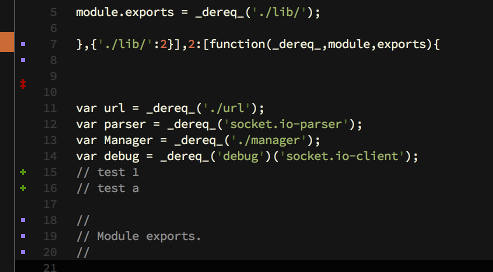
Installation
Look for the P4Gutter package in Sublime Package Control.
Setup
- You'll need the Perforce command line client (Perforce Downloads).
- Edit settings from Preferences > Package Settings > P4Gutter > Settings - User.
- Optionally, create
.p4_workspacefiles, containing the name of the workspace, in your workspace root directories.
Usage
Gutter Icons
The gutter is updated on file open and save events.
Additional Commands
Annotations
This opens a new file to display Perforce annotations with change list number and user name prefixed to each line.
Run the P4 Annotations command from the Sublime command palette;
or you can add a key binding to the p4_annotation command in your “Key Bindings - User” file, like:
{ "keys": ["super+shift+a"], "command": "p4_annotation" }
License
MIT Licensed
Thanks
Icons from GitGutter by JD Isaacks.
