Phabricator
Open files in Phabricator via Sublime Text
Details
Installs
- Total 321
- Win 87
- Mac 190
- Linux 44
| Feb 19 | Feb 18 | Feb 17 | Feb 16 | Feb 15 | Feb 14 | Feb 13 | Feb 12 | Feb 11 | Feb 10 | Feb 9 | Feb 8 | Feb 7 | Feb 6 | Feb 5 | Feb 4 | Feb 3 | Feb 2 | Feb 1 | Jan 31 | Jan 30 | Jan 29 | Jan 28 | Jan 27 | Jan 26 | Jan 25 | Jan 24 | Jan 23 | Jan 22 | Jan 21 | Jan 20 | Jan 19 | Jan 18 | Jan 17 | Jan 16 | Jan 15 | Jan 14 | Jan 13 | Jan 12 | Jan 11 | Jan 10 | Jan 9 | Jan 8 | Jan 7 | Jan 6 | |
|---|---|---|---|---|---|---|---|---|---|---|---|---|---|---|---|---|---|---|---|---|---|---|---|---|---|---|---|---|---|---|---|---|---|---|---|---|---|---|---|---|---|---|---|---|---|
| Windows | 0 | 0 | 0 | 0 | 0 | 0 | 0 | 0 | 0 | 0 | 0 | 0 | 0 | 0 | 0 | 0 | 0 | 0 | 0 | 0 | 0 | 0 | 0 | 0 | 0 | 0 | 0 | 0 | 0 | 0 | 0 | 0 | 0 | 0 | 0 | 0 | 0 | 0 | 0 | 0 | 0 | 0 | 0 | 0 | 0 |
| Mac | 0 | 0 | 0 | 0 | 0 | 0 | 0 | 0 | 0 | 0 | 0 | 0 | 0 | 0 | 0 | 0 | 0 | 0 | 0 | 0 | 0 | 0 | 0 | 0 | 0 | 0 | 0 | 0 | 0 | 0 | 0 | 0 | 0 | 0 | 0 | 0 | 0 | 0 | 0 | 0 | 0 | 0 | 0 | 0 | 0 |
| Linux | 0 | 0 | 0 | 0 | 0 | 0 | 0 | 0 | 0 | 0 | 0 | 0 | 0 | 0 | 0 | 0 | 0 | 0 | 0 | 0 | 0 | 0 | 0 | 0 | 0 | 0 | 0 | 0 | 0 | 0 | 0 | 0 | 0 | 0 | 0 | 0 | 0 | 0 | 0 | 0 | 0 | 0 | 0 | 0 | 0 |
Readme
- Source
- raw.githubusercontent.com
sublime-phabricator
Open files in Phabricator via Sublime Text
This was built to remove the inconvenience of switching to CLI and losing the context of line numbers. It is strongly inspired by GitHubinator.
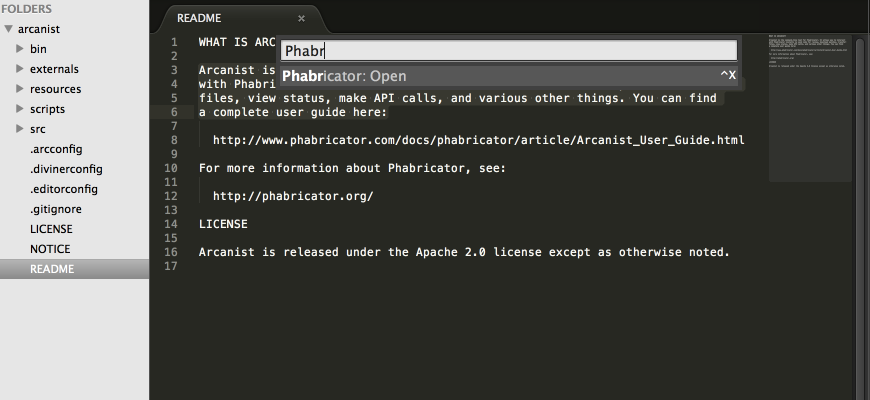
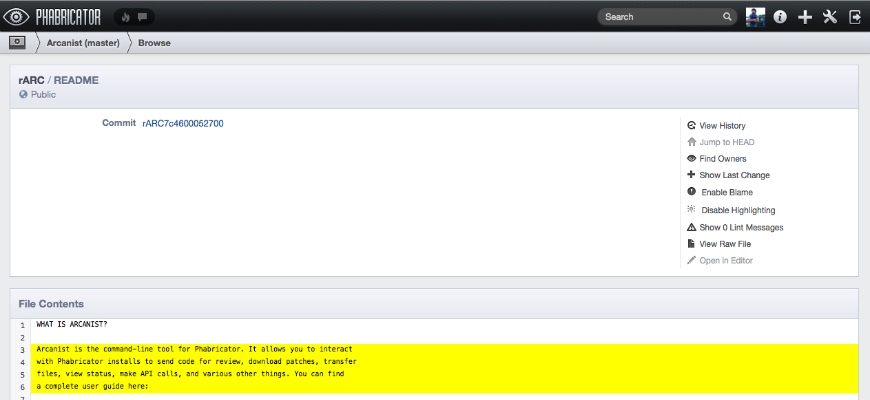
Getting Started
Installation
This package is available under phabricator inside of Package Control, a Sublime Text plugin that allows for easy management of other plugins.
If you prefer the manual route, you can install the script via the following command in the Sublime Text terminal (ctrl+`) which utilizes git clone.
import os; path=sublime.packages_path(); (os.makedirs(path) if not os.path.exists(path) else None); window.run_command('exec', {'cmd': ['git', 'clone', 'https://github.com/twolfson/sublime-phabricator', 'phabricator'], 'working_dir': path})
Packages can be uninstalled via “Package Control: Remove Package” via the command pallete, ctrl+shift+p on Windows/Linux, command+shift+p on Mac.
Configuration
Set your preferences by going to Preferences -> Package Settings -> Phabricator -> Settings - User. Be sure to set arc_path to the absolute path to arc in your system.
Set branch to the branch in the repo you want to view files on.
If you would like the plugin to just use the arc.land.onto.default value from the arc config for the current project,
you can leave the branch key unset and instead set branch_use_arc_land_onto_default to True.
If neither the branch or the branch_use_arc_land_onto_default keys are set, the branch you are currently on is used.
For example, your configuration on Mac OS X may be: “json { "arc_path”: “/usr/local/bin/arc”, “branch”: “master” }
## Documentation
We provide a single command via the command pallete.
### Phabricator: Open
Open the current file inside of Phabricator. The first selected area will be highlighted in the open window.
This command can be accessed as `phabricator_open` via `run_command`.
## Contributing
In lieu of a formal styleguide, take care to maintain the existing coding style. Add unit tests for any new or changed functionality.
## License
Copyright (c) 2014 Uber
Licensed under the MIT license.
