Pomodoro
This is a sublime plugin which implements functions like pomodoro.
Details
Installs
- Total 2K
- Win 921
- Mac 701
- Linux 666
| Jan 31 | Jan 30 | Jan 29 | Jan 28 | Jan 27 | Jan 26 | Jan 25 | Jan 24 | Jan 23 | Jan 22 | Jan 21 | Jan 20 | Jan 19 | Jan 18 | Jan 17 | Jan 16 | Jan 15 | Jan 14 | Jan 13 | Jan 12 | Jan 11 | Jan 10 | Jan 9 | Jan 8 | Jan 7 | Jan 6 | Jan 5 | Jan 4 | Jan 3 | Jan 2 | Jan 1 | Dec 31 | Dec 30 | Dec 29 | Dec 28 | Dec 27 | Dec 26 | Dec 25 | Dec 24 | Dec 23 | Dec 22 | Dec 21 | Dec 20 | Dec 19 | Dec 18 | |
|---|---|---|---|---|---|---|---|---|---|---|---|---|---|---|---|---|---|---|---|---|---|---|---|---|---|---|---|---|---|---|---|---|---|---|---|---|---|---|---|---|---|---|---|---|---|
| Windows | 0 | 0 | 0 | 0 | 0 | 0 | 0 | 0 | 0 | 0 | 0 | 0 | 0 | 0 | 0 | 0 | 0 | 0 | 0 | 0 | 0 | 0 | 0 | 0 | 0 | 0 | 0 | 0 | 0 | 0 | 0 | 0 | 0 | 0 | 0 | 0 | 0 | 0 | 0 | 0 | 0 | 0 | 0 | 0 | 0 |
| Mac | 0 | 0 | 0 | 0 | 0 | 0 | 0 | 0 | 0 | 0 | 0 | 0 | 0 | 0 | 0 | 0 | 0 | 0 | 0 | 0 | 0 | 0 | 0 | 0 | 0 | 0 | 0 | 0 | 0 | 0 | 0 | 0 | 0 | 0 | 0 | 0 | 0 | 0 | 0 | 0 | 0 | 0 | 0 | 0 | 0 |
| Linux | 0 | 0 | 0 | 0 | 0 | 0 | 0 | 0 | 0 | 1 | 0 | 0 | 0 | 0 | 0 | 0 | 0 | 0 | 0 | 0 | 0 | 0 | 0 | 0 | 0 | 0 | 0 | 0 | 0 | 0 | 0 | 0 | 0 | 0 | 0 | 0 | 0 | 0 | 0 | 0 | 0 | 0 | 0 | 0 | 0 |
Readme
- Source
- raw.githubusercontent.com
Pomodoro-Sublime-Plugin
This is a sublime plugin which implements functions like pomodoro.
Usage:
Add the line below to your “Preferences: Key Bindings - User” settings:
{ “keys”: [“ctrl+shift+alt+p”], “command”: “pomodoro” },
{ “keys”: [“ctrl+shift+9”], “command”: “pomodoro_pause” }
In “Preferences: Package Settings - Pomodoro - Settings-Default” are some arguments you can configure(all configurations have default values). We recommend you copy these values and paste in “Preferences: Package Settings - Pomodoro - Settings-User”
- workingMins: configure your working time in minutes.
- restingMins: configure your rest time in minutes.
- longBreakWorkingCount: configure the number of working sessions before a long break.
- longBreakMins: configure the long break time in minutes.
- autoStart: configure whether pomodoro should be auto started or not once sublime was launched.
You can stop pomodoro by pressing the binding key(e.g. “ctrl+shift+alt+p”) again, and resume it by pressing it again one more time.:smiley:
You can pause/unpause pomodoro by pressing “ctrl+shift+9”.
Preview:
working progress:
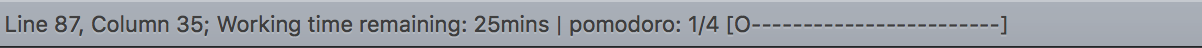
taking a break:
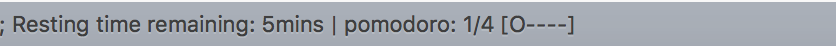
pause:

