Profile Switcher
Profile Switcher for Sublime Text
Details
Installs
- Total 2K
- Win 755
- Mac 928
- Linux 347
| Feb 18 | Feb 17 | Feb 16 | Feb 15 | Feb 14 | Feb 13 | Feb 12 | Feb 11 | Feb 10 | Feb 9 | Feb 8 | Feb 7 | Feb 6 | Feb 5 | Feb 4 | Feb 3 | Feb 2 | Feb 1 | Jan 31 | Jan 30 | Jan 29 | Jan 28 | Jan 27 | Jan 26 | Jan 25 | Jan 24 | Jan 23 | Jan 22 | Jan 21 | Jan 20 | Jan 19 | Jan 18 | Jan 17 | Jan 16 | Jan 15 | Jan 14 | Jan 13 | Jan 12 | Jan 11 | Jan 10 | Jan 9 | Jan 8 | Jan 7 | Jan 6 | Jan 5 | |
|---|---|---|---|---|---|---|---|---|---|---|---|---|---|---|---|---|---|---|---|---|---|---|---|---|---|---|---|---|---|---|---|---|---|---|---|---|---|---|---|---|---|---|---|---|---|
| Windows | 0 | 0 | 0 | 0 | 1 | 0 | 1 | 0 | 1 | 1 | 1 | 0 | 0 | 0 | 0 | 0 | 0 | 0 | 0 | 0 | 0 | 0 | 0 | 1 | 1 | 0 | 0 | 0 | 0 | 0 | 0 | 0 | 0 | 0 | 0 | 0 | 1 | 0 | 0 | 0 | 0 | 0 | 0 | 0 | 0 |
| Mac | 0 | 0 | 1 | 0 | 0 | 0 | 2 | 1 | 0 | 0 | 0 | 1 | 0 | 0 | 0 | 1 | 0 | 0 | 0 | 0 | 1 | 0 | 1 | 0 | 0 | 0 | 0 | 1 | 0 | 1 | 1 | 0 | 0 | 0 | 0 | 0 | 0 | 1 | 1 | 0 | 0 | 0 | 1 | 0 | 0 |
| Linux | 0 | 0 | 0 | 0 | 0 | 0 | 0 | 0 | 0 | 1 | 0 | 1 | 0 | 0 | 0 | 0 | 0 | 0 | 1 | 0 | 0 | 0 | 0 | 0 | 0 | 0 | 0 | 0 | 0 | 0 | 0 | 0 | 0 | 0 | 0 | 1 | 0 | 1 | 0 | 0 | 0 | 0 | 0 | 0 | 0 |
Readme
- Source
- raw.githubusercontent.com
Profile Switcher for Sublime Text

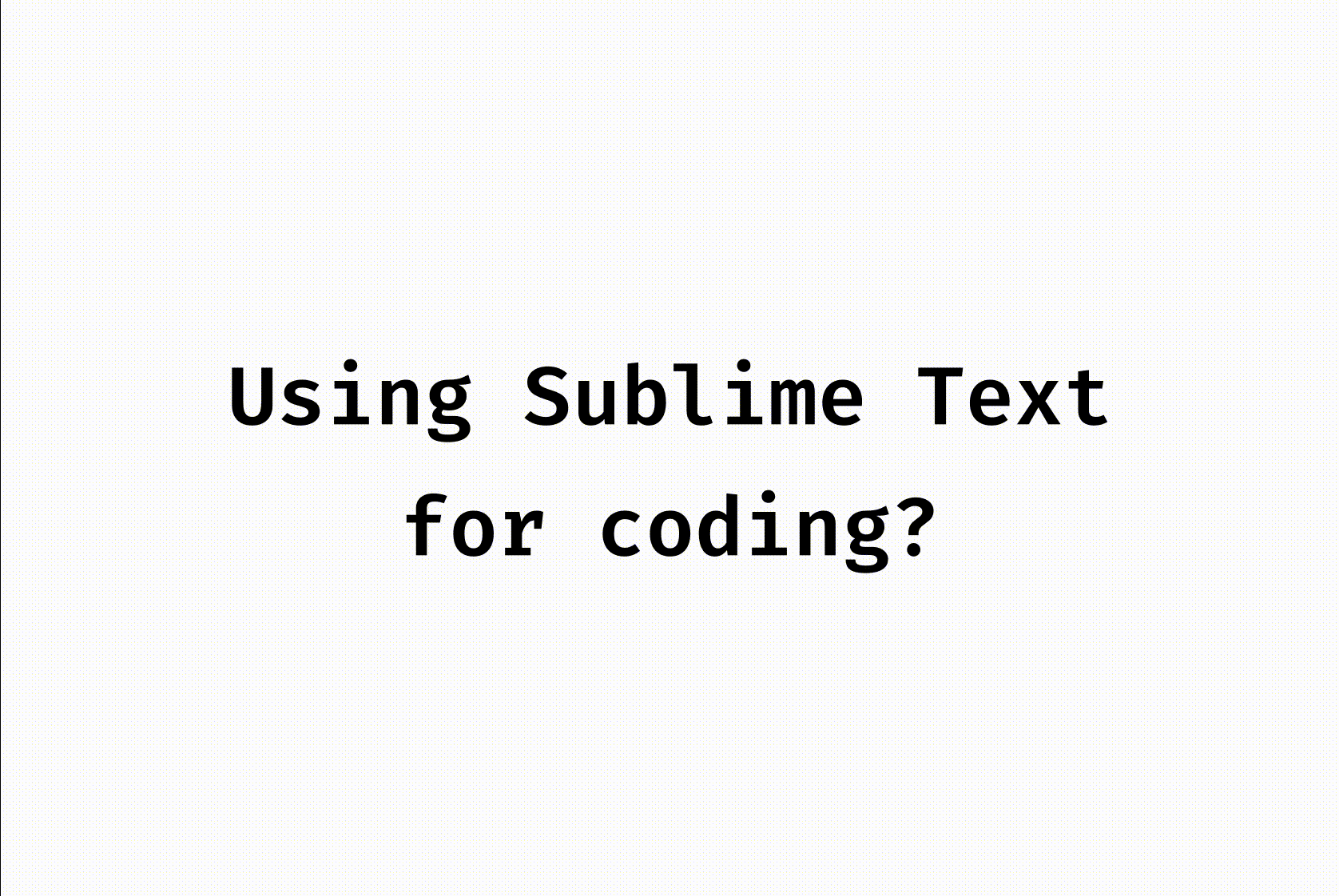
Problem
Code is best viewed in a narrow, tight font, with syntax highlighting, line numbers etc.
Prose writing is best done in wide font, generous line spacing, dim colors, width-limited column.
Sublime Text is great for both, but changing settings back and forth quickly becomes teduious.
Meet Profiles! Save all the settings you’ve changed at once and quickly return to them when needed.
Installation
Package Control: Install Package → Profile Switcher.
Usage
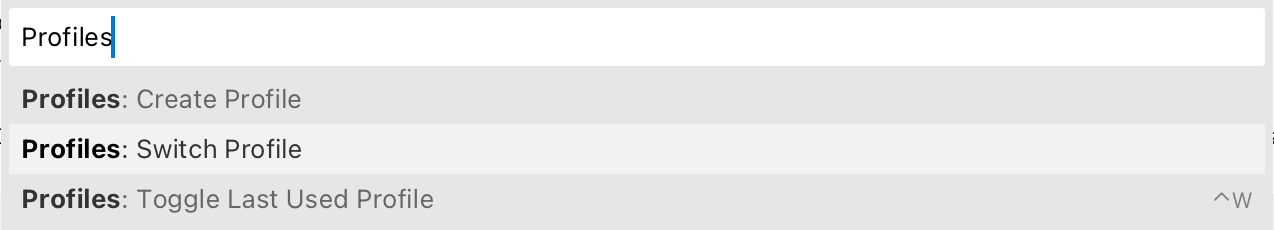
Create a new profile via Profiles: Create Profile command.
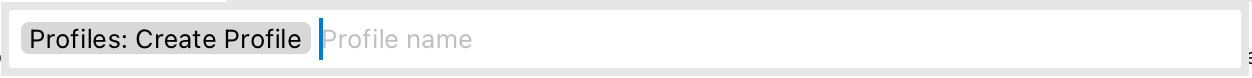
Edit your Sublime Text settings as usual.
Switch back to previous profile via Profiles: Switch Profile.
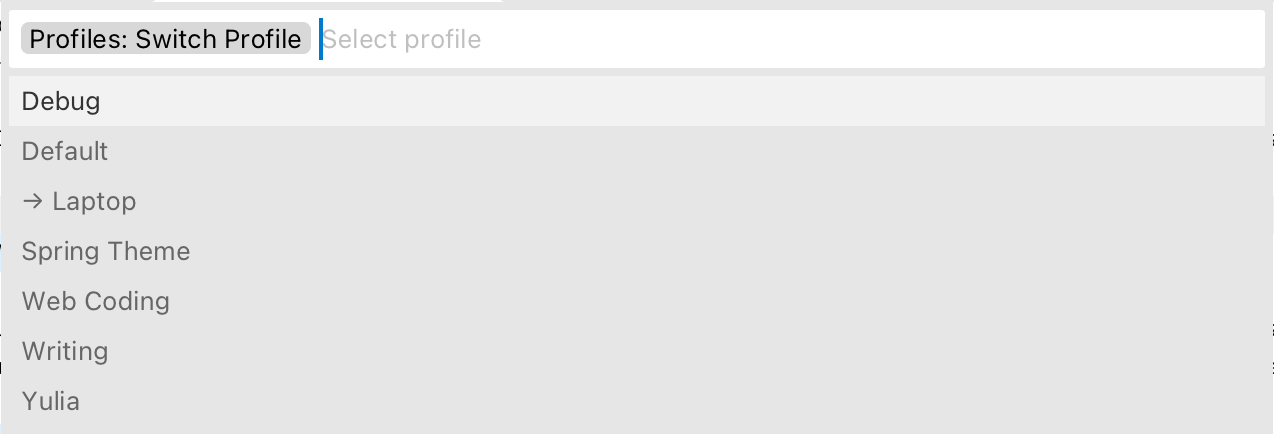
Bind a key to Profiles: Toggle Last Used Profile to switch even more quickly:
{ "keys": ["ctrl+w"], "command": "toggle_profile"}
Features
- Each profile remembers all the settings: font, scheme, line metrics, gutter, etc.
- Any number of profiles.
- Instant switching.
- Minimal (“automagical”) UI.
How does it work?
Profiles maintain a copy of Preferences.sublime-settings, one per profile.
When switching to the profile, current Preferences.sublime-settings is saved, and profile version is copied over current Preferences.sublime-settings.
Inactive profiles are stored in ~/Library/Application Support/Sublime Text/Packages/sublime-profiles.
See also
Writer Color Scheme: A color scheme optimized for long-form writing.
Alabaster Color Scheme: Minimal color scheme for coding.
Fira Code: Best coding font in the world.
Changelog
1.1.0 Mar 2, 2021: Added Rename and Delete commands.
1.0.0 Feb 22, 2021: Initial.
Credits
Made by Niki Tonsky.
