Python Breakpoints
Sublime Text plugin to set Python breakpoints
Details
Installs
- Total 67K
- Win 38K
- Mac 13K
- Linux 16K
| Feb 12 | Feb 11 | Feb 10 | Feb 9 | Feb 8 | Feb 7 | Feb 6 | Feb 5 | Feb 4 | Feb 3 | Feb 2 | Feb 1 | Jan 31 | Jan 30 | Jan 29 | Jan 28 | Jan 27 | Jan 26 | Jan 25 | Jan 24 | Jan 23 | Jan 22 | Jan 21 | Jan 20 | Jan 19 | Jan 18 | Jan 17 | Jan 16 | Jan 15 | Jan 14 | Jan 13 | Jan 12 | Jan 11 | Jan 10 | Jan 9 | Jan 8 | Jan 7 | Jan 6 | Jan 5 | Jan 4 | Jan 3 | Jan 2 | Jan 1 | Dec 31 | Dec 30 | Dec 29 | |
|---|---|---|---|---|---|---|---|---|---|---|---|---|---|---|---|---|---|---|---|---|---|---|---|---|---|---|---|---|---|---|---|---|---|---|---|---|---|---|---|---|---|---|---|---|---|---|
| Windows | 0 | 3 | 3 | 1 | 1 | 1 | 1 | 7 | 0 | 0 | 0 | 2 | 1 | 3 | 2 | 4 | 0 | 3 | 1 | 1 | 1 | 3 | 1 | 1 | 1 | 2 | 0 | 3 | 3 | 4 | 1 | 1 | 3 | 1 | 3 | 3 | 3 | 1 | 0 | 0 | 2 | 1 | 1 | 2 | 1 | 2 |
| Mac | 0 | 1 | 0 | 1 | 2 | 0 | 0 | 1 | 0 | 0 | 0 | 1 | 0 | 1 | 0 | 2 | 1 | 0 | 0 | 0 | 1 | 0 | 0 | 0 | 0 | 0 | 0 | 0 | 0 | 0 | 1 | 0 | 0 | 1 | 1 | 0 | 0 | 1 | 0 | 1 | 0 | 0 | 0 | 0 | 0 | 0 |
| Linux | 0 | 0 | 1 | 0 | 0 | 1 | 0 | 1 | 1 | 2 | 2 | 0 | 2 | 1 | 1 | 1 | 0 | 1 | 0 | 1 | 0 | 0 | 1 | 1 | 0 | 0 | 0 | 2 | 1 | 0 | 3 | 1 | 0 | 0 | 3 | 2 | 2 | 1 | 1 | 0 | 0 | 1 | 1 | 1 | 1 | 0 |
Readme
- Source
- raw.githubusercontent.com
Sublime Text Python Breakpoints
This is a Sublime Text plugin allowing to quickly set Python breakpoints by injecting set_trace() call of pdb or other debugger of your choice.
Features
- breakpoint color highlighting, gutter icons
- auto indentation, auto save on toggle (off by default, configurable)
- your source file stores all breakpoints; plugin detects and recreates them on next load
- support for user comments to help navigate among many breakpoints
Screenshot
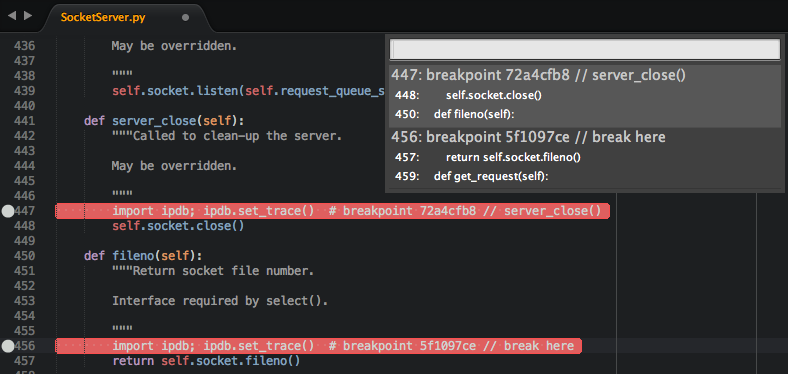
Install
Through Package Control (recommended):
Command Palette > Package Control: Install Package > Python Breakpoints
From GitHub: Clone this repository into your version/platform specific Packages directory. Example for Mac and ST2 (note the space in the target directory name):
cd ~/Library/Application Support/Sublime Text 2/Packages
git clone https://github.com/obormot/PythonBreakpoints 'Python Breakpoints'
Usage
Command Palette > Python Breakpoints: ...
Togglea breakpoint at current line (orctrl+shift+b)Gotoa selected breakpoint (orctrl+shift+g, orMenu>Goto>Goto Python Breakpoint...)Clear Allbreakpoints in current file (orMenu>Tools>Breakpoints>Clear All Python Breakpoints)
If one or multiple lines of code are selected, the Toggle command will wrap the selected lines in a try-except statement and a new breakpoint will be added under the except: section.
Settings
Preferences > Package Settings > Python Breakpoints
Caveats
- only space indentation is supported
- in some code fragments the plugin may incorrectly indent the breakpoint; in such cases just use Indent/Unindent keyboard shortcuts to move it into desired position
