Python Import Magic
This Sublime Text 2 plugin attempts to automatically manage Python imports.
Details
Installs
- Total 2K
- Win 749
- Mac 559
- Linux 455
| Feb 20 | Feb 19 | Feb 18 | Feb 17 | Feb 16 | Feb 15 | Feb 14 | Feb 13 | Feb 12 | Feb 11 | Feb 10 | Feb 9 | Feb 8 | Feb 7 | Feb 6 | Feb 5 | Feb 4 | Feb 3 | Feb 2 | Feb 1 | Jan 31 | Jan 30 | Jan 29 | Jan 28 | Jan 27 | Jan 26 | Jan 25 | Jan 24 | Jan 23 | Jan 22 | Jan 21 | Jan 20 | Jan 19 | Jan 18 | Jan 17 | Jan 16 | Jan 15 | Jan 14 | Jan 13 | Jan 12 | Jan 11 | Jan 10 | Jan 9 | Jan 8 | Jan 7 | |
|---|---|---|---|---|---|---|---|---|---|---|---|---|---|---|---|---|---|---|---|---|---|---|---|---|---|---|---|---|---|---|---|---|---|---|---|---|---|---|---|---|---|---|---|---|---|
| Windows | 0 | 0 | 0 | 0 | 0 | 0 | 0 | 0 | 0 | 0 | 0 | 0 | 0 | 0 | 0 | 0 | 0 | 0 | 0 | 0 | 0 | 0 | 0 | 0 | 0 | 0 | 0 | 0 | 0 | 0 | 0 | 0 | 0 | 0 | 0 | 0 | 0 | 0 | 0 | 0 | 0 | 0 | 0 | 0 | 0 |
| Mac | 0 | 0 | 0 | 0 | 0 | 0 | 0 | 0 | 0 | 0 | 0 | 0 | 0 | 0 | 0 | 0 | 0 | 0 | 0 | 0 | 0 | 0 | 0 | 0 | 0 | 0 | 0 | 0 | 0 | 0 | 0 | 0 | 0 | 0 | 0 | 0 | 0 | 0 | 0 | 0 | 0 | 0 | 0 | 0 | 0 |
| Linux | 0 | 0 | 0 | 0 | 0 | 0 | 0 | 0 | 0 | 0 | 0 | 0 | 0 | 0 | 0 | 0 | 0 | 0 | 0 | 0 | 0 | 0 | 0 | 0 | 0 | 0 | 0 | 0 | 0 | 0 | 0 | 0 | 0 | 0 | 0 | 0 | 0 | 0 | 0 | 0 | 0 | 0 | 0 | 0 | 0 |
Readme
- Source
- raw.githubusercontent.com
Sublime Text 3 - Python Import Magic
This plugin attempts to automatically manage Python imports.
WARNING: This is a relatively complex plugin and thus may contain bugs. It may remove imports that you need. It may add imports that you don't. Use at your own risk.
It can:
- Detect and add imports for unknown symbols.
- Remove unused imports.
- Order imports according to PEP8.
It currently does NOT (but support is planned):
- Detect changes to files and update its index automatically. The current workaround is to use the command palette
Python Import Magic: Reset Index.
Example
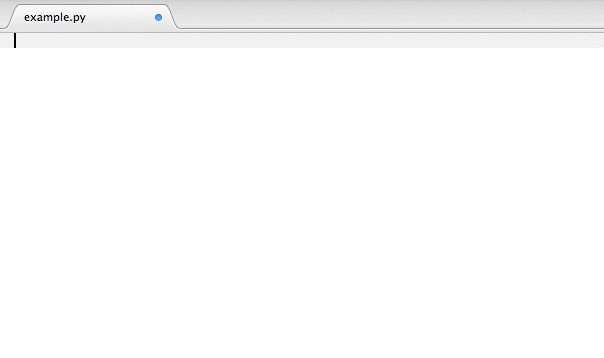
Usage
There are three ways of invoking the auto-importer:
- The hotkey:
⌘⇧Ion OSX and^⇧Ion Windows and Linux. - Via the command palette:
Python Import Magic: Update Imports. - Setting
update_imports_on_savetotruein the user settings for the package. I would not encourage use of this setting at this stage, but if you're feeling particularly brave…
Configuration
eg.
{
"update_imports_on_save": true,
"python_path": {
"/Library/Python/2.7/site-packages": "S",
"/Users/alec/Projects/SublimePythonImportMagic/.venv/lib/python2.7/site-packages": "L"
}
}
update_imports_on_save = false
If true, update imports on each save. WARNING: This might not be a good idea.
index_filename = ".importmagic.idx"
Name of file to store index in.
python_path = {<path>: <classification>}
NOTE: Not implemented yet
Keys are the paths to search for Python modules. Values are how the path should be classified.
Paths will also be looked up in the default Sublime configuration under the key python_import_magic_python_path.
<classification> is from the following table:
| Key | Classification |
|---|---|
| 3 | Third party |
| S | System |
| L | Local |
