Quote With Marker
This package quotes the selected area and adds a custom marker to it.
Details
Installs
- Total 78
- Win 40
- Mac 27
- Linux 11
| Feb 27 | Feb 26 | Feb 25 | Feb 24 | Feb 23 | Feb 22 | Feb 21 | Feb 20 | Feb 19 | Feb 18 | Feb 17 | Feb 16 | Feb 15 | Feb 14 | Feb 13 | Feb 12 | Feb 11 | Feb 10 | Feb 9 | Feb 8 | Feb 7 | Feb 6 | Feb 5 | Feb 4 | Feb 3 | Feb 2 | Feb 1 | Jan 31 | Jan 30 | Jan 29 | Jan 28 | Jan 27 | Jan 26 | Jan 25 | Jan 24 | Jan 23 | Jan 22 | Jan 21 | Jan 20 | Jan 19 | Jan 18 | Jan 17 | Jan 16 | Jan 15 | Jan 14 | |
|---|---|---|---|---|---|---|---|---|---|---|---|---|---|---|---|---|---|---|---|---|---|---|---|---|---|---|---|---|---|---|---|---|---|---|---|---|---|---|---|---|---|---|---|---|---|
| Windows | 0 | 0 | 0 | 0 | 0 | 0 | 0 | 0 | 0 | 0 | 0 | 0 | 0 | 0 | 0 | 0 | 0 | 0 | 0 | 0 | 0 | 0 | 0 | 0 | 0 | 0 | 0 | 0 | 0 | 0 | 0 | 0 | 0 | 0 | 0 | 0 | 0 | 0 | 0 | 0 | 0 | 0 | 0 | 0 | 0 |
| Mac | 0 | 0 | 0 | 0 | 0 | 0 | 0 | 0 | 0 | 0 | 0 | 0 | 0 | 0 | 0 | 0 | 0 | 0 | 0 | 0 | 0 | 0 | 0 | 0 | 0 | 0 | 0 | 0 | 0 | 0 | 0 | 0 | 0 | 0 | 0 | 0 | 0 | 0 | 0 | 0 | 0 | 0 | 0 | 0 | 0 |
| Linux | 0 | 0 | 0 | 0 | 0 | 0 | 0 | 0 | 0 | 0 | 0 | 0 | 0 | 0 | 0 | 0 | 0 | 0 | 0 | 0 | 0 | 0 | 0 | 0 | 0 | 0 | 0 | 0 | 0 | 0 | 0 | 0 | 0 | 0 | 0 | 0 | 0 | 0 | 0 | 0 | 0 | 0 | 0 | 0 | 0 |
Readme
- Source
- raw.githubusercontent.com

QuoteWithMarker
QuoteWithMarker is a Sublime Text package that quotes the selected area and adds a custom marker to it.
| Repository | GitHub | Sublime Text |
|---|---|---|
 |
  |
 |
 |
  |
 |
 |
 |
 |
 |
 |
 |
| Status |
|---|
   |
Feature
Sometimes you have to mark and comment code. Here is the QuoteWithMarker very helpful. This function quotes the selected area and adds a custom marker to it. This way you can still trace the original code. There is also a start and end block for better display when merging.
QuoteWithMarker can be very useful especially for patch files.
Shortcut: strg + alt + k, q
Command: QuoteWithMarker: Quote with Marker.
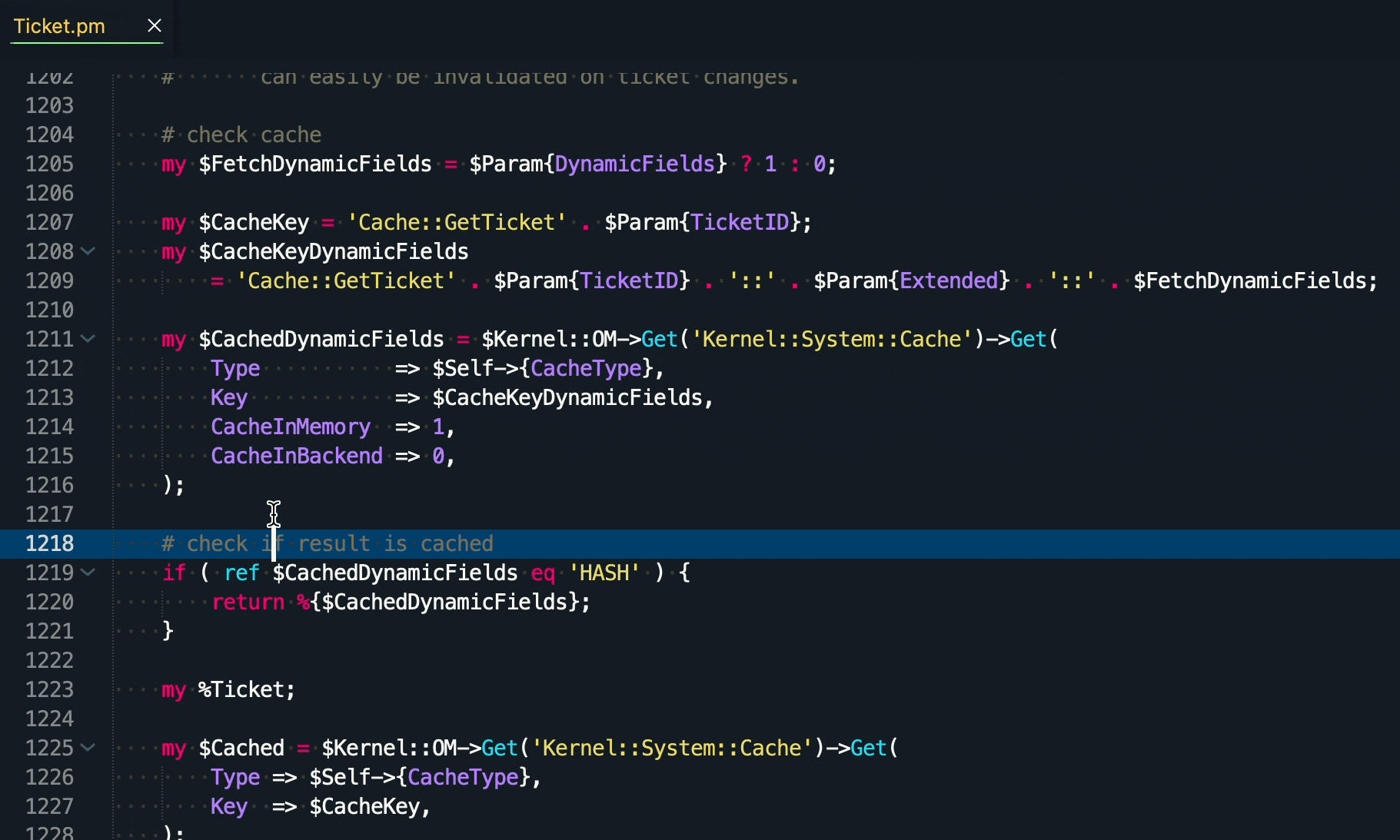
Settings
Settings -> Package Settings -> Quote with Marker -> Settings
| Name | Description | Default Value |
| - | - | - |
| code_marker | Code Marker used in QuoteWithMarker function. | MyMarker - ${year}.${month}.${day} |
Installation
To install this package, you have three options:
1. Search Package via Package Control
Search and install online package via Sublime Package Control.
Tools -> Command Palette -> Package Control: Install Package -> simply search for QuoteWithMarker to install.
2. Install via sublime-package file
Download latest sublime-package file and move the package QuoteWithMarker.sublime-package to Installed Packages folder.
OSX
cd ~/Library/Application\ Support/Sublime\ Text\ 2/Installed Packages/
- or ST 3 -
cd ~/Library/Application\ Support/Sublime\ Text\ 3/Installed Packages/
Linux
cd ~/.config/sublime-text-2/Installed Packages
- or ST 3 -
cd ~/.config/sublime-text-3/Installed Packages
Windows
cd "%APPDATA%\Sublime Text 2\Installed Packages"
- or ST 3 -
cd "%APPDATA%\Sublime Text 3\Installed Packages"
3. Source code
Clone the latest dev branch and unpack it to Sublime Package folder Packages.
OSX
cd ~/Library/Application\ Support/Sublime\ Text\ 2/Packages/
- or ST 3 -
cd ~/Library/Application\ Support/Sublime\ Text\ 3/Packages/
git clone git@github.com:dennykorsukewitz/Sublime-QuoteWithMarker.git QuoteWithMarker
Linux
cd ~/.config/sublime-text-2/Packages
- or ST 3 -
cd ~/.config/sublime-text-3/Packages
git clone git@github.com:dennykorsukewitz/Sublime-QuoteWithMarker.git QuoteWithMarker
Windows
cd "%APPDATA%\Sublime Text 2\Packages"
- or ST 3 -
cd "%APPDATA%\Sublime Text 3\Packages"
git clone git@github.com:dennykorsukewitz/Sublime-QuoteWithMarker.git QuoteWithMarker
Download
For download see Sublime-QuoteWithMarker
Enjoy!
Your Denny Korsukéwitz 🚀
