Related Files
A Sublime Text 2/3 plugin to list related files
Details
Installs
- Total 2K
- Win 752
- Mac 1K
- Linux 462
| Feb 14 | Feb 13 | Feb 12 | Feb 11 | Feb 10 | Feb 9 | Feb 8 | Feb 7 | Feb 6 | Feb 5 | Feb 4 | Feb 3 | Feb 2 | Feb 1 | Jan 31 | Jan 30 | Jan 29 | Jan 28 | Jan 27 | Jan 26 | Jan 25 | Jan 24 | Jan 23 | Jan 22 | Jan 21 | Jan 20 | Jan 19 | Jan 18 | Jan 17 | Jan 16 | Jan 15 | Jan 14 | Jan 13 | Jan 12 | Jan 11 | Jan 10 | Jan 9 | Jan 8 | Jan 7 | Jan 6 | Jan 5 | Jan 4 | Jan 3 | Jan 2 | Jan 1 | |
|---|---|---|---|---|---|---|---|---|---|---|---|---|---|---|---|---|---|---|---|---|---|---|---|---|---|---|---|---|---|---|---|---|---|---|---|---|---|---|---|---|---|---|---|---|---|
| Windows | 0 | 0 | 0 | 0 | 0 | 0 | 0 | 0 | 0 | 0 | 0 | 0 | 0 | 0 | 0 | 0 | 0 | 0 | 0 | 0 | 0 | 0 | 0 | 0 | 0 | 0 | 0 | 0 | 0 | 0 | 0 | 0 | 0 | 0 | 0 | 0 | 0 | 0 | 0 | 0 | 0 | 0 | 0 | 0 | 0 |
| Mac | 0 | 0 | 0 | 0 | 0 | 0 | 0 | 0 | 0 | 0 | 0 | 0 | 0 | 0 | 0 | 0 | 0 | 0 | 0 | 0 | 0 | 0 | 0 | 0 | 0 | 0 | 0 | 0 | 0 | 0 | 0 | 0 | 0 | 0 | 0 | 0 | 0 | 0 | 0 | 0 | 0 | 0 | 0 | 0 | 0 |
| Linux | 0 | 0 | 0 | 0 | 0 | 0 | 0 | 0 | 0 | 0 | 0 | 0 | 0 | 0 | 0 | 0 | 0 | 0 | 0 | 0 | 0 | 0 | 0 | 0 | 0 | 0 | 0 | 0 | 0 | 0 | 0 | 0 | 0 | 0 | 0 | 0 | 0 | 0 | 0 | 0 | 0 | 0 | 0 | 0 | 0 |
Readme
- Source
- raw.githubusercontent.com
Sublime Text 3 - Related Files Plugin
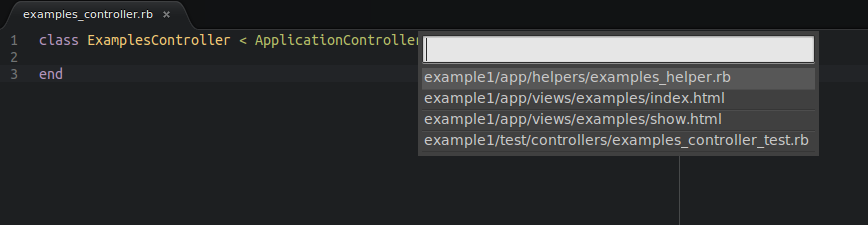
This plugin provides a quick list of related files to the currently open file.
My main use case is to list related files under a Ruby on Rails project. For example, for an opened “app/controllers/examples_controller.rb”, related files would be “app/helpers/examples_helper.rb”, “app/views/examples/**”, and “spec/controllers/examples_controller_spec.rb”.
This plugin was inspired by the existing Open Related and Rails Related Files.
I wanted something between the two of them (a quick list of results that could be setup for any kinds of projects, not only Rails), so I created my own.
Key Shortcut
The default shortcut is mapped to “ctrl+super+p”. To change it to something more suitable for your needs, you can easily change that by copying the following and replacing the “keys” to your desired key combination:
{ "keys": ["ctrl+super+p"], "command": "related_files"}
Configuration
The plugins comes configured to lookup Rails related files, but you can add your own setups. Let's see an existing example:
// Test/specs for ruby files
".+\/(app|lib)\/(.+).rb":
[
"spec/$2_spec.rb",
"test/$2_test.rb"
]
The configuration has two parts: the key, which is a regular expression to match against the currently open file, and a list of globs to map the related files.
You can use the $1, $2, etc. on the glob strings to be replace by the extracted parts from the regex.
In addition to global configs, you can also have per project configs. To add that, in a sublime project file (project-name.sublime-project), add this:
{
"settings":
{
"RelatedFiles": {
"patterns": {
// you project patterns
}
}
}
}
