RemotePHPUnit
Sublime Text 3 plugin for PHPUnit
Details
Installs
- Total 2K
- Win 1K
- Mac 508
- Linux 421
| Feb 15 | Feb 14 | Feb 13 | Feb 12 | Feb 11 | Feb 10 | Feb 9 | Feb 8 | Feb 7 | Feb 6 | Feb 5 | Feb 4 | Feb 3 | Feb 2 | Feb 1 | Jan 31 | Jan 30 | Jan 29 | Jan 28 | Jan 27 | Jan 26 | Jan 25 | Jan 24 | Jan 23 | Jan 22 | Jan 21 | Jan 20 | Jan 19 | Jan 18 | Jan 17 | Jan 16 | Jan 15 | Jan 14 | Jan 13 | Jan 12 | Jan 11 | Jan 10 | Jan 9 | Jan 8 | Jan 7 | Jan 6 | Jan 5 | Jan 4 | Jan 3 | Jan 2 | |
|---|---|---|---|---|---|---|---|---|---|---|---|---|---|---|---|---|---|---|---|---|---|---|---|---|---|---|---|---|---|---|---|---|---|---|---|---|---|---|---|---|---|---|---|---|---|
| Windows | 0 | 0 | 0 | 0 | 0 | 0 | 0 | 0 | 0 | 0 | 0 | 0 | 0 | 0 | 0 | 0 | 0 | 0 | 0 | 0 | 0 | 0 | 0 | 0 | 0 | 0 | 0 | 0 | 0 | 0 | 0 | 0 | 0 | 0 | 0 | 0 | 0 | 0 | 0 | 0 | 0 | 0 | 0 | 0 | 0 |
| Mac | 0 | 0 | 0 | 0 | 0 | 0 | 0 | 0 | 0 | 0 | 0 | 0 | 0 | 0 | 0 | 0 | 0 | 0 | 0 | 0 | 0 | 0 | 0 | 0 | 0 | 0 | 0 | 0 | 0 | 0 | 0 | 0 | 0 | 0 | 0 | 0 | 0 | 0 | 0 | 0 | 0 | 0 | 0 | 0 | 0 |
| Linux | 0 | 0 | 0 | 0 | 0 | 0 | 0 | 0 | 0 | 0 | 0 | 0 | 0 | 0 | 0 | 0 | 0 | 0 | 0 | 0 | 0 | 0 | 0 | 0 | 0 | 0 | 0 | 0 | 0 | 0 | 0 | 0 | 0 | 0 | 0 | 0 | 0 | 0 | 0 | 0 | 0 | 0 | 0 | 0 | 0 |
Readme
- Source
- raw.githubusercontent.com
Remote PHPUnit commands
Originally forked from https://github.com/m0nah/SimplePHPUnit-for-Sublime-Text
This plugin allows you the run the PHPUnit on a remote server tests using the Sublime Text interface, without having to open and use the command line.
Available commands:
Remote PHPUnit: Run allRemote PHPUnit: Run unit testsRemote PHPUnit: Run functional testsRemote PHPUnit: Run tests in current file
Coloring output
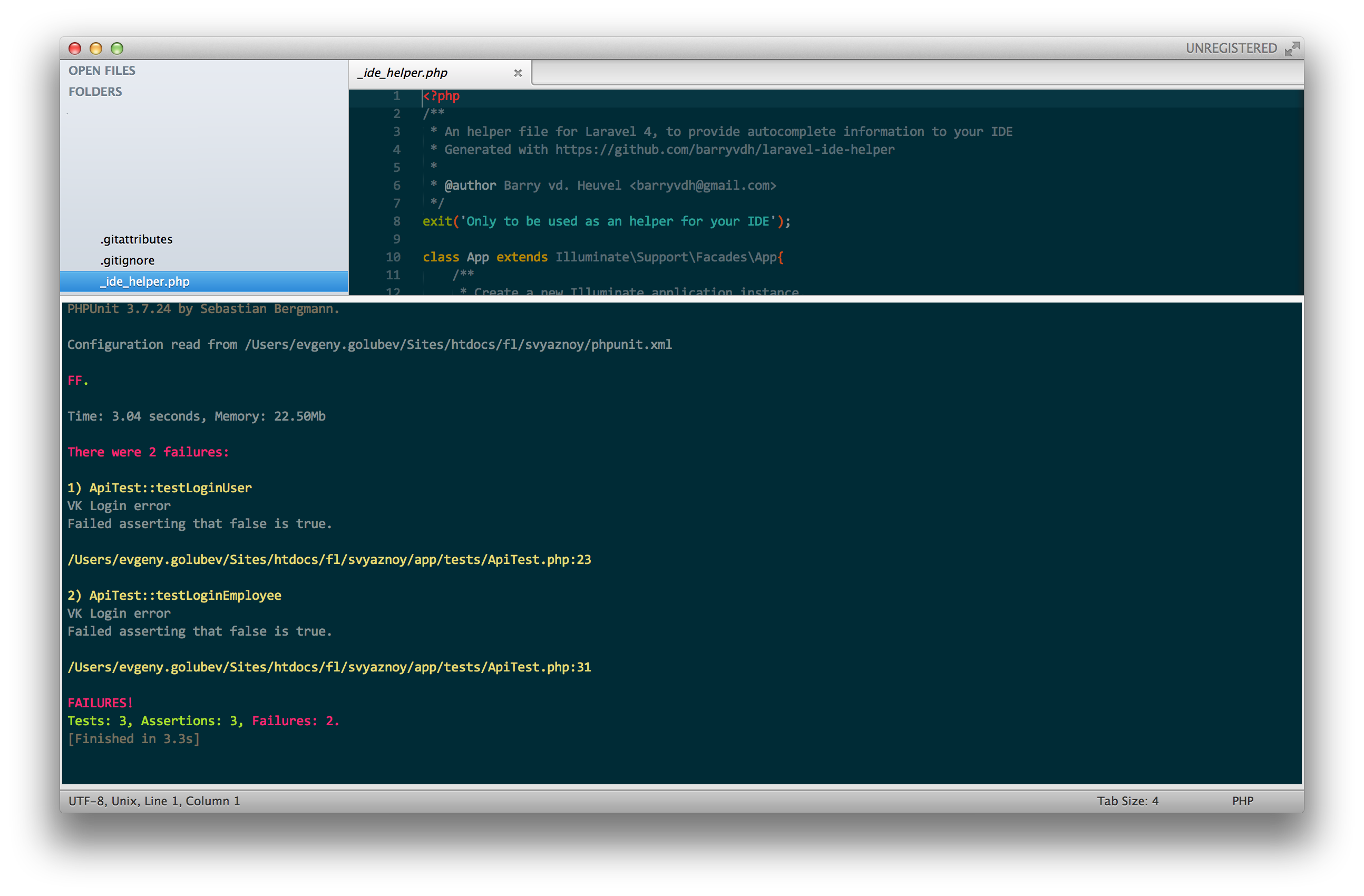
Installation:
Use Package Controller or create a the directory RemotePHPUnit in your Sublime Text Packages directory, and you're ready to go.
Configuration:
The server_address configuration is mandatory.
An example for a Symfony2 Vagrant setup looks as follows:
{
"phpunit_path": "/usr/bin/phpunit",
"phpunit_xml_path": "app/",
"root_folder": "/vagrant",
"server_user": "vagrant",
"server_address": "172.84.98.23",
"ssh_key": "app/vagrant_key"
}
- The shared folder on vagrant is /vagrant
- An SSH Key was generated (
ssh-keygen -t rsa -b 2048) and placed under /vagrant/app/vagrant_key so that the files are /vagrant/app/vagrant_key and /vagrant/app/vagrant_key.pub. Also the vagrant_key.pub was added to the autohorized_keys (cat /vagrant/app/vagrant_key.pub >> ~/.ssh/authorized_keys) - The server_address is the IP of the Vagrant instance
- The phpunit_xml_path is the relative path to the PHPUnit config file (phpunit.xml or phpunit.xml.dist)
Usage:
Press Cmd + Shift + P for the dropdown command list, search for Remote PHPUnit:, and pick your command. Also you can use Tools/Remote PHPUnit menu item
Notes:
- PHPUnit config file needs to been in the root folder of your structure in the sidebar.
- You need insert in Sublime Text user settings
"show_panel_on_build": trueor useTools/Build Results/Show Build Resultsmenu item for view results.
Give some feedback.
Thanks.
