RubyCheckOnSave
Simple Sublime Text 2 Plugin that checks the syntax of ruby files after you save them
Details
Installs
- Total 2K
- Win 501
- Mac 1K
- Linux 683
| Feb 24 | Feb 23 | Feb 22 | Feb 21 | Feb 20 | Feb 19 | Feb 18 | Feb 17 | Feb 16 | Feb 15 | Feb 14 | Feb 13 | Feb 12 | Feb 11 | Feb 10 | Feb 9 | Feb 8 | Feb 7 | Feb 6 | Feb 5 | Feb 4 | Feb 3 | Feb 2 | Feb 1 | Jan 31 | Jan 30 | Jan 29 | Jan 28 | Jan 27 | Jan 26 | Jan 25 | Jan 24 | Jan 23 | Jan 22 | Jan 21 | Jan 20 | Jan 19 | Jan 18 | Jan 17 | Jan 16 | Jan 15 | Jan 14 | Jan 13 | Jan 12 | Jan 11 | |
|---|---|---|---|---|---|---|---|---|---|---|---|---|---|---|---|---|---|---|---|---|---|---|---|---|---|---|---|---|---|---|---|---|---|---|---|---|---|---|---|---|---|---|---|---|---|
| Windows | 0 | 0 | 0 | 0 | 0 | 0 | 0 | 0 | 0 | 0 | 0 | 0 | 0 | 0 | 0 | 0 | 0 | 0 | 0 | 0 | 0 | 0 | 0 | 0 | 0 | 0 | 0 | 0 | 0 | 0 | 0 | 0 | 0 | 0 | 0 | 0 | 0 | 0 | 0 | 0 | 0 | 0 | 0 | 0 | 0 |
| Mac | 0 | 0 | 0 | 0 | 0 | 0 | 0 | 0 | 0 | 0 | 0 | 0 | 0 | 0 | 0 | 0 | 0 | 0 | 0 | 0 | 0 | 0 | 0 | 0 | 0 | 0 | 0 | 0 | 0 | 0 | 0 | 0 | 0 | 0 | 0 | 0 | 0 | 0 | 0 | 0 | 0 | 0 | 0 | 0 | 0 |
| Linux | 0 | 0 | 0 | 0 | 0 | 0 | 0 | 0 | 0 | 0 | 0 | 0 | 0 | 0 | 0 | 0 | 0 | 0 | 0 | 0 | 0 | 0 | 0 | 0 | 0 | 0 | 0 | 0 | 0 | 0 | 0 | 0 | 0 | 0 | 0 | 0 | 0 | 0 | 0 | 0 | 0 | 0 | 0 | 0 | 0 |
Readme
- Source
- raw.githubusercontent.com
RubyCheckOnSave Sublime Text 2 Plugin
This simple plugin checks the syntax of ruby files when they're saved
Usage
If you made a syntax mistake in your ruby file it will raise a popup window on save.
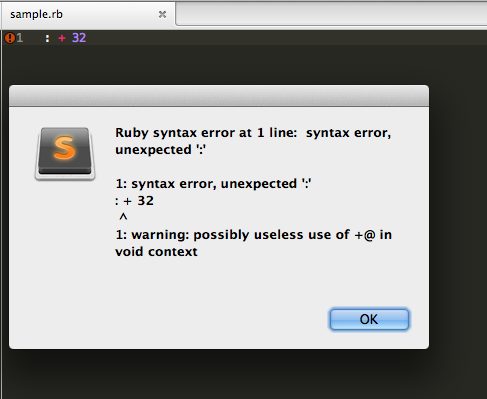
Installation
With the Package Control plugin: The easiest way to install RubyCheckOnSave is through Package Control, which can be found at this site: http://wbond.net/sublime_packages/package_control
Once you install Package Control, restart ST2 and bring up the Command Palette (Command+Shift+P on OS X, Control+Shift+P on Linux/Windows). Select “Package Control: Install Package”, wait while Package Control fetches the latest package list, then select RubyCheckOnSave when the list appears. The advantage of using this method is that Package Control will automatically keep RubyCheckOnSave up to date with the latest version.
Without Git: Download the latest source from GitHub and copy the RubyCheckOnSave folder to your Sublime Text 2 “Packages” directory.
With Git: Clone the repository in your Sublime Text 2 “Packages” directory:
git clone git://github.com/edgar/RubyCheckOnSave.git
The “Packages” directory is located at:
OS X:
~/Library/Application Support/Sublime Text 2/Packages/
Linux:
~/.config/sublime-text-2/Packages/
Windows:
%APPDATA%/Sublime Text 2/Packages/
Configuration
Do NOT edit the default RubyCheckOnSave settings. Your changes will be lost when RubyCheckOnSave is updated. ALWAYS edit the user RubyCheckOnSave settings by selecting Preferences->Package Settings->RubyCheckOnSave->Settings - User.
If you are using rvm or rbenv, you will probably have to specify the full path to the ruby you are using in the ruby_check_on_save_cmd setting.
Per project
RubyCheckOnSave supports per-project settings. This is useful if you work with several projects that requires different ruby interpreters. To edit your project settings, select the menu item Project->Edit Project. If there is no settings object at the top level, add one and then add the ruby_check_on_save_cmd setting, like this:
{
"folders":
[
{
"path": "/Users/edgar/sandboxes/repo"
}
],
"settings":
{
"ruby_check_on_save_cmd": "/Users/edgar/.rvm/rubies/ruby-1.9.3-p194/bin/ruby"
}
}
