SublimeEvernote
Sublime text 2 Evernote tools
Details
Installs
- Total 8K
- Win 3K
- Mac 4K
- Linux 907
| Feb 6 | Feb 5 | Feb 4 | Feb 3 | Feb 2 | Feb 1 | Jan 31 | Jan 30 | Jan 29 | Jan 28 | Jan 27 | Jan 26 | Jan 25 | Jan 24 | Jan 23 | Jan 22 | Jan 21 | Jan 20 | Jan 19 | Jan 18 | Jan 17 | Jan 16 | Jan 15 | Jan 14 | Jan 13 | Jan 12 | Jan 11 | Jan 10 | Jan 9 | Jan 8 | Jan 7 | Jan 6 | Jan 5 | Jan 4 | Jan 3 | Jan 2 | Jan 1 | Dec 31 | Dec 30 | Dec 29 | Dec 28 | Dec 27 | Dec 26 | Dec 25 | Dec 24 | |
|---|---|---|---|---|---|---|---|---|---|---|---|---|---|---|---|---|---|---|---|---|---|---|---|---|---|---|---|---|---|---|---|---|---|---|---|---|---|---|---|---|---|---|---|---|---|
| Windows | 0 | 0 | 0 | 0 | 0 | 0 | 0 | 0 | 0 | 0 | 0 | 0 | 0 | 0 | 0 | 0 | 0 | 0 | 0 | 0 | 0 | 0 | 0 | 0 | 0 | 0 | 0 | 0 | 0 | 0 | 0 | 0 | 0 | 0 | 0 | 0 | 0 | 0 | 0 | 0 | 0 | 0 | 0 | 0 | 0 |
| Mac | 0 | 0 | 0 | 0 | 0 | 0 | 0 | 0 | 0 | 0 | 0 | 0 | 0 | 0 | 0 | 0 | 0 | 0 | 0 | 0 | 0 | 0 | 0 | 0 | 0 | 1 | 0 | 0 | 0 | 0 | 0 | 0 | 0 | 0 | 0 | 0 | 0 | 0 | 0 | 0 | 0 | 0 | 0 | 0 | 0 |
| Linux | 0 | 0 | 0 | 0 | 0 | 0 | 0 | 0 | 0 | 0 | 0 | 0 | 0 | 0 | 0 | 0 | 0 | 0 | 0 | 0 | 0 | 0 | 0 | 0 | 0 | 0 | 0 | 0 | 0 | 0 | 0 | 0 | 0 | 0 | 0 | 0 | 0 | 0 | 0 | 0 | 0 | 0 | 0 | 0 | 0 |
Readme
- Source
- raw.githubusercontent.com
SublimeEvernote
Sublime Text 2 plugin for Evernote
Install
Through Package Control
Command Palette > Package Control: Install Package > SublimeEvernote
or
Command Palette > Package Control: add Repository && input 'http://github.com/jamiesun/SublimeEvernote
Command Palette > Package Control: Install Package > SublimeEvernote
or clone this repository in
- Windows:
%APPDATA%/Roaming/Sublime Text 2/Packages/ - OSX:
~/Library/Application Support/Sublime Text 2/Packages/ - Linux:
~/.Sublime Text 2/Packages/ - Portable Installation:
Sublime Text 2/Data/
Usage
Command Palette > Send to evernote
Context menu > Send to Evernote
Context menu > Evernote settings
Markdown Support
Write notes in Markdown and they will be processed when they are sent to Evernote.
This:
Turns into this:
Authenticating with Evernote
In order to send notes you need to authenticate and allow the plugin permissions via Evernote's oauth. This is a bit of a manual process now as there are no callbacks to Sublime to handle this process automatically. Here are a collection of screenshots to step you through the process.
Step 1 - Sublime text2 open your browser,you need login:
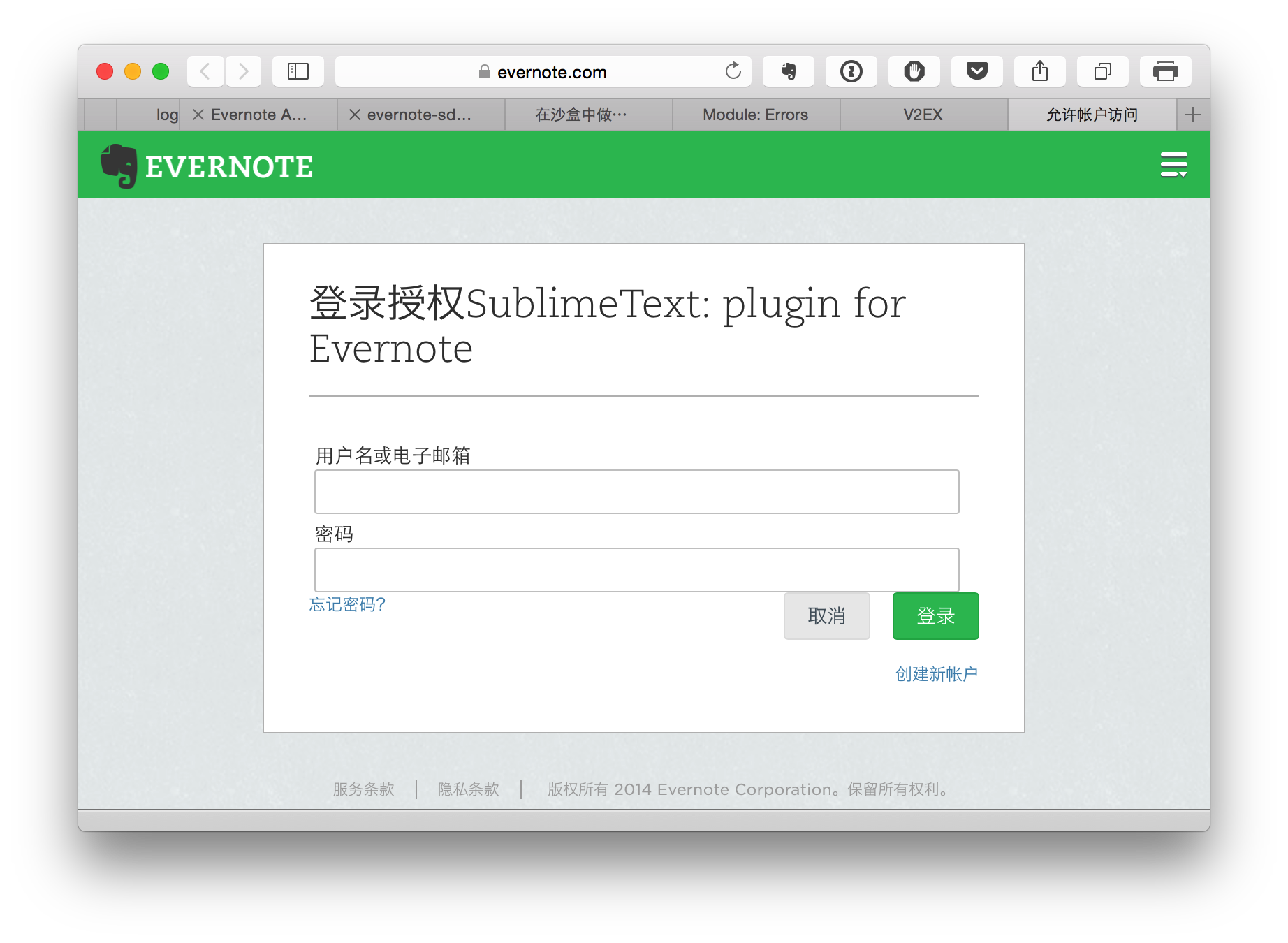
Step 2 - Authorize plugin with Evernote:
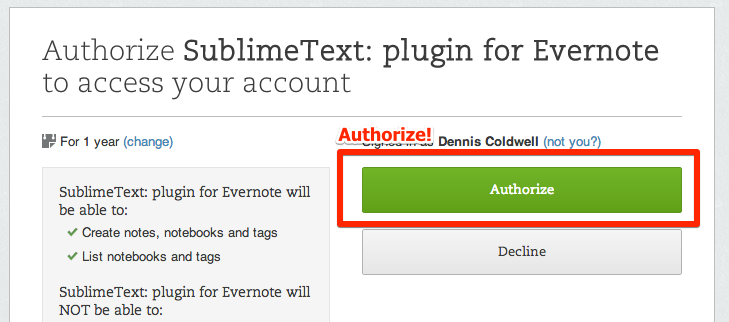
Step 3 - Copy oauth verifier
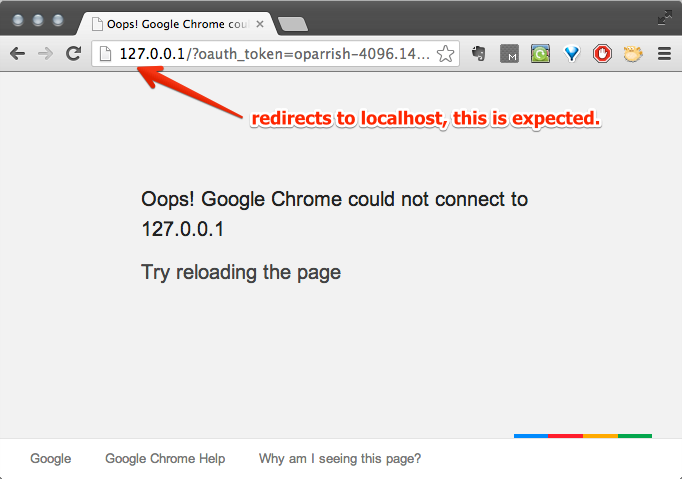
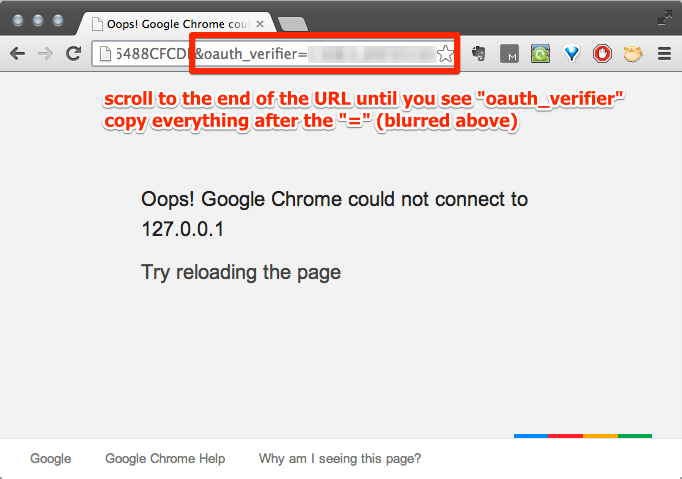
Step 4 - Verify token on Sublime
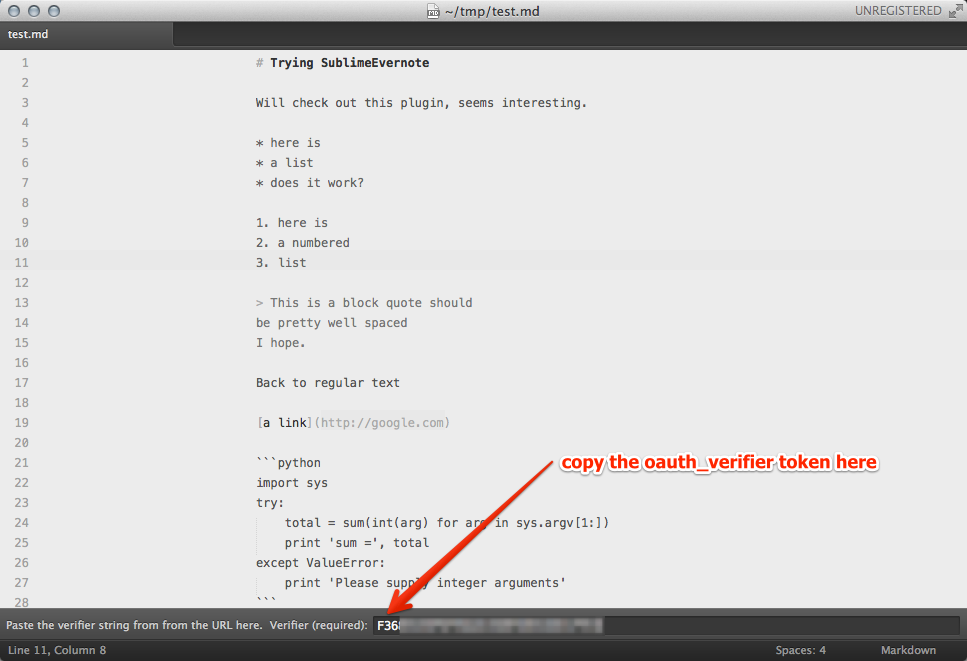
Step 5 - Rejoice!
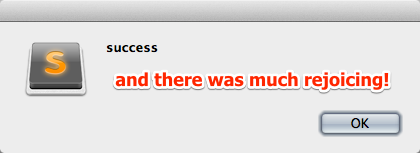
Metadata
Use metadata block to specify title and tags.
---
title: My Note
tags: tag1,tag2
---
