SymbolBalloon
Plugin for Sublime Text 4 that displays current function names
Details
Installs
- Total 201
- Win 117
- Mac 43
- Linux 41
| Feb 20 | Feb 19 | Feb 18 | Feb 17 | Feb 16 | Feb 15 | Feb 14 | Feb 13 | Feb 12 | Feb 11 | Feb 10 | Feb 9 | Feb 8 | Feb 7 | Feb 6 | Feb 5 | Feb 4 | Feb 3 | Feb 2 | Feb 1 | Jan 31 | Jan 30 | Jan 29 | Jan 28 | Jan 27 | Jan 26 | Jan 25 | Jan 24 | Jan 23 | Jan 22 | Jan 21 | Jan 20 | Jan 19 | Jan 18 | Jan 17 | Jan 16 | Jan 15 | Jan 14 | Jan 13 | Jan 12 | Jan 11 | Jan 10 | Jan 9 | Jan 8 | Jan 7 | |
|---|---|---|---|---|---|---|---|---|---|---|---|---|---|---|---|---|---|---|---|---|---|---|---|---|---|---|---|---|---|---|---|---|---|---|---|---|---|---|---|---|---|---|---|---|---|
| Windows | 0 | 0 | 0 | 0 | 1 | 0 | 0 | 0 | 0 | 0 | 0 | 0 | 0 | 0 | 0 | 1 | 0 | 3 | 0 | 0 | 1 | 0 | 0 | 0 | 0 | 0 | 0 | 0 | 0 | 0 | 0 | 1 | 1 | 0 | 1 | 0 | 0 | 0 | 1 | 0 | 0 | 0 | 0 | 0 | 0 |
| Mac | 0 | 0 | 0 | 0 | 0 | 0 | 0 | 0 | 0 | 0 | 0 | 0 | 1 | 0 | 0 | 0 | 0 | 0 | 0 | 0 | 0 | 0 | 0 | 0 | 0 | 0 | 0 | 0 | 0 | 0 | 0 | 0 | 0 | 0 | 0 | 0 | 0 | 0 | 0 | 0 | 0 | 0 | 0 | 0 | 0 |
| Linux | 0 | 0 | 0 | 0 | 0 | 0 | 0 | 1 | 0 | 0 | 0 | 0 | 0 | 0 | 0 | 0 | 0 | 0 | 0 | 0 | 0 | 0 | 0 | 0 | 0 | 0 | 0 | 0 | 0 | 0 | 0 | 0 | 0 | 0 | 0 | 0 | 0 | 0 | 0 | 0 | 0 | 0 | 0 | 0 | 0 |
Readme
- Source
- raw.githubusercontent.com
SymbolBalloon
For Sublime Text 4
Displays the symbol the row at the top of the window belongs to.
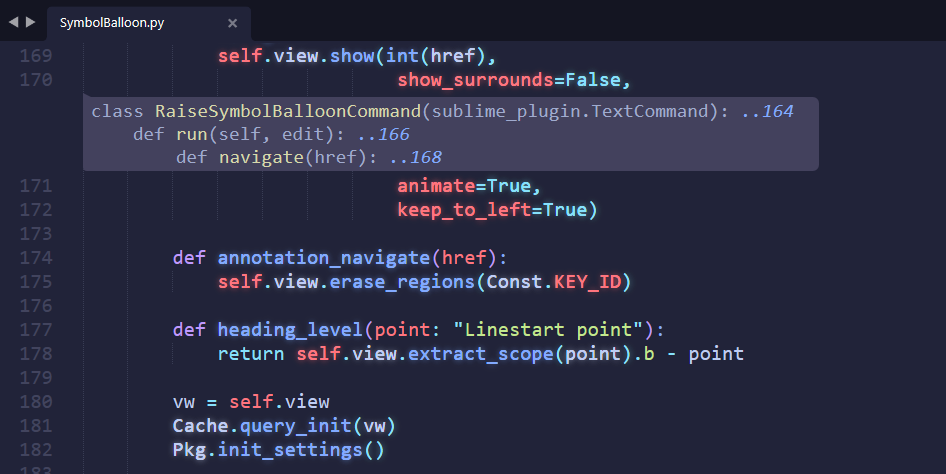
Key Bindings
[
// to show/hide symbols while scrolling.
{ "keys": ["ctrl+up"],
"command": "chain",
"args": {
"commands": [
["raise_symbol_balloon"],
["scroll_lines" , {"amount": 1.0 } ],
]
}
},
{ "keys": ["ctrl+down"],
"command": "chain",
"args": {
"commands": [
["break_symbol_balloon"],
["scroll_lines" , {"amount": -1.0 } ],
]
}
},
// for single operation
// { "keys": ["ctrl+j", "ctrl+q"], "command": "raise_symbol_balloon" },
// { "keys": ["ctrl+j", "ctrl+w"], "command": "break_symbol_balloon" },
// optional
// { "keys": ["ctrl+j", "ctrl+f"], "command": "fold_to_outline" },
// { "keys": ["ctrl+j", "ctrl+r"], "command": "goto_top_level_symbol" },
// { "keys": ["ctrl+k", "ctrl+r"], "command": "goto_symbol_with_filter" },
]
Installation
- Code > Download ZIP
- Unzip and change the folder name to “SymbolBalloon”.
- (ST Menu) Preferences > Browse Packages
- Move SymbolBalloon folder to the folder that appears.
