TabsShortcuts
Sublime Text plugin with commands and shortcuts to close tabs.
Details
Installs
- Total 3K
- Win 2K
- Mac 818
- Linux 504
| Feb 10 | Feb 9 | Feb 8 | Feb 7 | Feb 6 | Feb 5 | Feb 4 | Feb 3 | Feb 2 | Feb 1 | Jan 31 | Jan 30 | Jan 29 | Jan 28 | Jan 27 | Jan 26 | Jan 25 | Jan 24 | Jan 23 | Jan 22 | Jan 21 | Jan 20 | Jan 19 | Jan 18 | Jan 17 | Jan 16 | Jan 15 | Jan 14 | Jan 13 | Jan 12 | Jan 11 | Jan 10 | Jan 9 | Jan 8 | Jan 7 | Jan 6 | Jan 5 | Jan 4 | Jan 3 | Jan 2 | Jan 1 | Dec 31 | Dec 30 | Dec 29 | Dec 28 | |
|---|---|---|---|---|---|---|---|---|---|---|---|---|---|---|---|---|---|---|---|---|---|---|---|---|---|---|---|---|---|---|---|---|---|---|---|---|---|---|---|---|---|---|---|---|---|
| Windows | 0 | 0 | 0 | 0 | 0 | 0 | 1 | 0 | 0 | 0 | 0 | 0 | 0 | 0 | 1 | 0 | 0 | 0 | 0 | 0 | 0 | 0 | 0 | 0 | 0 | 0 | 0 | 0 | 0 | 0 | 1 | 0 | 0 | 0 | 0 | 0 | 0 | 0 | 0 | 0 | 0 | 0 | 0 | 0 | 0 |
| Mac | 0 | 0 | 0 | 0 | 0 | 0 | 0 | 0 | 0 | 0 | 0 | 0 | 0 | 0 | 0 | 0 | 0 | 0 | 0 | 0 | 0 | 0 | 0 | 0 | 0 | 0 | 0 | 0 | 0 | 0 | 0 | 0 | 0 | 0 | 0 | 0 | 0 | 0 | 0 | 0 | 0 | 0 | 0 | 0 | 0 |
| Linux | 0 | 0 | 0 | 0 | 0 | 0 | 0 | 0 | 0 | 0 | 0 | 0 | 0 | 0 | 0 | 0 | 0 | 0 | 0 | 0 | 0 | 0 | 0 | 0 | 0 | 0 | 0 | 0 | 0 | 0 | 0 | 0 | 0 | 0 | 0 | 0 | 0 | 0 | 0 | 0 | 0 | 0 | 0 | 0 | 0 |
Readme
- Source
- raw.githubusercontent.com
SublimeTabsShortcuts
Adds the tabs controls already available on right-click in the Command Palette and assigns them keyboard shortcuts:
- Close Other Tabs:
Cmd+Shift+Won Mac,Ctrl+Shift+Won Windows and Linux - Close Tabs to the Right:
Cmd+Alt+Won Mac,Ctrl+Alt+Won Windows and Linux
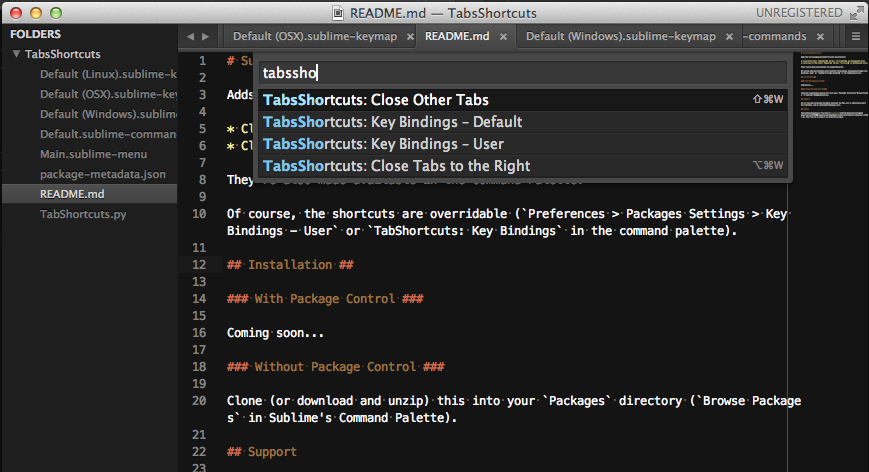
Of course, the shortcuts are overridable (Preferences > Packages Settings > TabsShortcuts > Key Bindings - User or TabsShortcuts: Key Bindings in the Command Palette).
Installation
With Package Control
Coming soon…
Without Package Control
Clone (or download and unzip) this into your Packages directory (Browse Packages in Sublime's Command Palette).
Support
So far this has only been tested on Sublime 3 for Mac, but it should also work for Sublime 2, and on Linux and Windows as well.
Thanks
The Python snippets are from that StackOverflow QA. Feel free to up them if you like this plugin.
