TeX Live Package Manager
Simple control tlmgr from within Sublime Text
Details
Installs
- Total 7K
- Win 4K
- Mac 2K
- Linux 1K
| Mar 2 | Mar 1 | Feb 28 | Feb 27 | Feb 26 | Feb 25 | Feb 24 | Feb 23 | Feb 22 | Feb 21 | Feb 20 | Feb 19 | Feb 18 | Feb 17 | Feb 16 | Feb 15 | Feb 14 | Feb 13 | Feb 12 | Feb 11 | Feb 10 | Feb 9 | Feb 8 | Feb 7 | Feb 6 | Feb 5 | Feb 4 | Feb 3 | Feb 2 | Feb 1 | Jan 31 | Jan 30 | Jan 29 | Jan 28 | Jan 27 | Jan 26 | Jan 25 | Jan 24 | Jan 23 | Jan 22 | Jan 21 | Jan 20 | Jan 19 | Jan 18 | Jan 17 | |
|---|---|---|---|---|---|---|---|---|---|---|---|---|---|---|---|---|---|---|---|---|---|---|---|---|---|---|---|---|---|---|---|---|---|---|---|---|---|---|---|---|---|---|---|---|---|
| Windows | 0 | 0 | 0 | 0 | 0 | 0 | 0 | 0 | 0 | 0 | 0 | 0 | 0 | 0 | 0 | 0 | 0 | 0 | 0 | 0 | 0 | 0 | 0 | 0 | 0 | 0 | 0 | 0 | 0 | 0 | 0 | 0 | 0 | 0 | 0 | 0 | 0 | 0 | 0 | 0 | 0 | 0 | 0 | 0 | 0 |
| Mac | 0 | 0 | 0 | 0 | 0 | 0 | 0 | 0 | 0 | 0 | 0 | 0 | 0 | 0 | 0 | 0 | 0 | 0 | 0 | 0 | 0 | 0 | 0 | 0 | 0 | 0 | 0 | 0 | 0 | 0 | 0 | 0 | 0 | 0 | 0 | 0 | 0 | 0 | 0 | 0 | 0 | 0 | 0 | 0 | 1 |
| Linux | 0 | 0 | 0 | 0 | 0 | 0 | 0 | 0 | 0 | 0 | 0 | 0 | 0 | 0 | 0 | 0 | 0 | 0 | 0 | 0 | 0 | 0 | 0 | 0 | 0 | 0 | 0 | 0 | 0 | 0 | 0 | 0 | 0 | 0 | 0 | 0 | 0 | 0 | 0 | 0 | 0 | 0 | 0 | 0 | 0 |
Readme
- Source
- raw.githubusercontent.com
TeX Live Package Manager
A simple interface for tlmgr directly usable from Sublime Text.
Available Commands
Here a list of the available command, for some command the plugin will ask you for a password which is the root password since some command do need root access.
TeX Live Package Manager: Update
Update tlmgr itself.
TeX Live Package Manager: Update Packages
Updates all installed packages
TeX Live Package Manager: Manage Schemes
Manage the available schemes, check tug.org for details.
TeX Live Package Manager: Manage Collections
Manage the available collections, check tug.org for details.
TeX Live Package Manager: Manage Packages
Manage the available packages, check tug.org for details.
TeX Live Package Manager: Show Log Panel
Show the output panel.
Screenshots
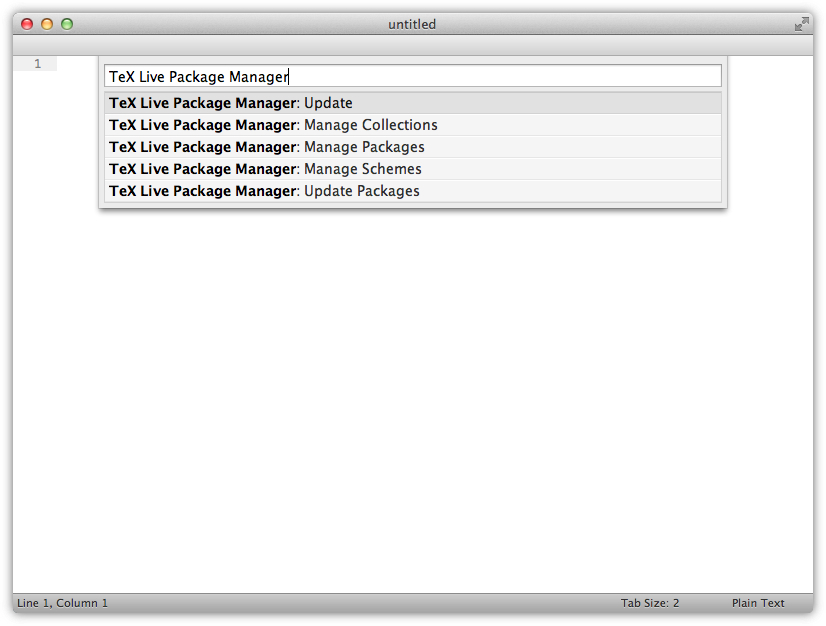
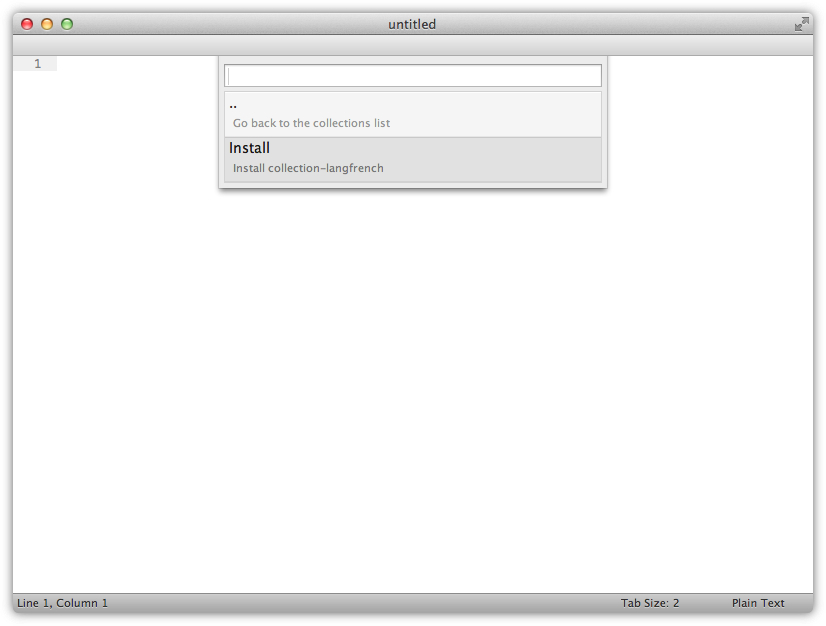
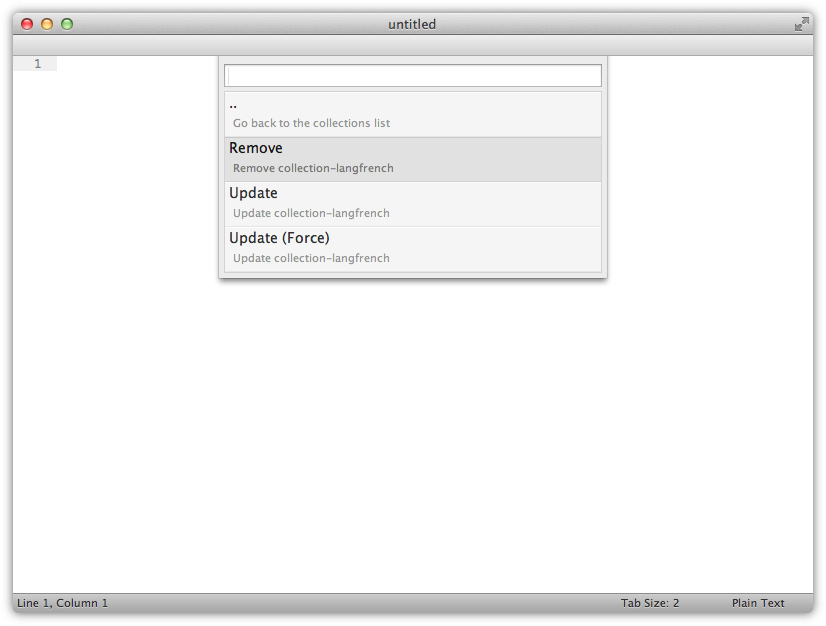
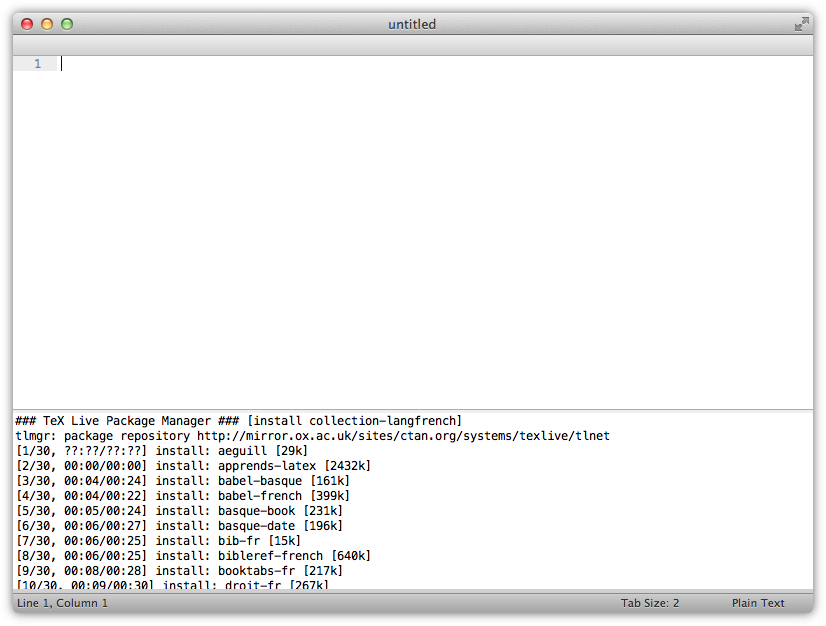
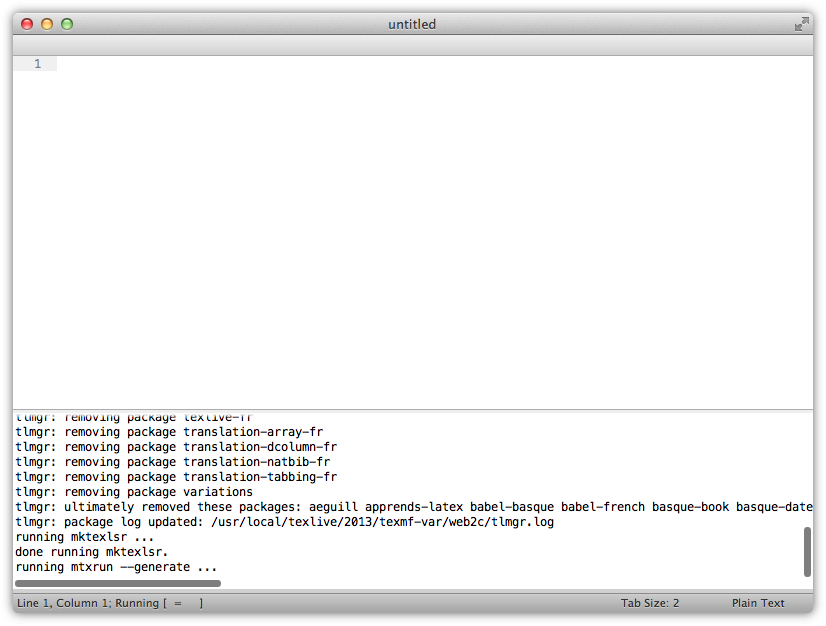
Using Package Control:
- Bring up the Command Palette (Command+Shift+P on OS X, Control+Shift+P on Linux/Windows).
- Select Package Control: Install Package.
- Select TeX Live Package Manager to install.
Not using Package Control:
- Save files to the
Packages/TeX Live Package Managerdirectory, then relaunch Sublime:- Linux:
~/.config/sublime-text-2|3/Packages/TeX Live Package Manager - Mac:
~/Library/Application Support/Sublime Text 2|3/Packages/TeX Live Package Manager - Windows:
%APPDATA%/Sublime Text 2|3/Packages/TeX Live Package Manager
- Linux:
Donating
Support this project via gittip or paypal.
License
All files in this package is licensed under the MIT license.
Copyright © 2013 Chris chris@latexing.com
Permission is hereby granted, free of charge, to any person obtaining a copy of this software and associated documentation files (the “Software”), to deal in the Software without restriction, including without limitation the rights to use, copy, modify, merge, publish, distribute, sublicense, and/or sell copies of the Software, and to permit persons to whom the Software is furnished to do so, subject to the following conditions:
The above copyright notice and this permission notice shall be included in all copies or substantial portions of the Software.
THE SOFTWARE IS PROVIDED “AS IS”, WITHOUT WARRANTY OF ANY KIND, EXPRESS OR IMPLIED, INCLUDING BUT NOT LIMITED TO THE WARRANTIES OF MERCHANTABILITY, FITNESS FOR A PARTICULAR PURPOSE AND NONINFRINGEMENT. IN NO EVENT SHALL THE AUTHORS OR COPYRIGHT HOLDERS BE LIABLE FOR ANY CLAIM, DAMAGES OR OTHER LIABILITY, WHETHER IN AN ACTION OF CONTRACT, TORT OR OTHERWISE, ARISING FROM, OUT OF OR IN CONNECTION WITH THE SOFTWARE OR THE USE OR OTHER DEALINGS IN THE SOFTWARE.
