Telescope
Sublime text "Live fuzzy grep" telescope plugin
Details
Installs
- Total 44
- Win 12
- Mac 17
- Linux 15
| Feb 8 | Feb 7 | Feb 6 | Feb 5 | Feb 4 | Feb 3 | Feb 2 | Feb 1 | Jan 31 | Jan 30 | Jan 29 | Jan 28 | Jan 27 | Jan 26 | Jan 25 | Jan 24 | Jan 23 | Jan 22 | Jan 21 | Jan 20 | Jan 19 | Jan 18 | Jan 17 | Jan 16 | Jan 15 | Jan 14 | Jan 13 | Jan 12 | Jan 11 | Jan 10 | Jan 9 | Jan 8 | Jan 7 | Jan 6 | Jan 5 | Jan 4 | Jan 3 | Jan 2 | Jan 1 | Dec 31 | Dec 30 | Dec 29 | Dec 28 | Dec 27 | Dec 26 | Dec 25 | |
|---|---|---|---|---|---|---|---|---|---|---|---|---|---|---|---|---|---|---|---|---|---|---|---|---|---|---|---|---|---|---|---|---|---|---|---|---|---|---|---|---|---|---|---|---|---|---|
| Windows | 0 | 0 | 0 | 0 | 0 | 0 | 0 | 0 | 0 | 0 | 0 | 0 | 0 | 0 | 0 | 0 | 0 | 0 | 0 | 0 | 0 | 0 | 0 | 0 | 0 | 0 | 0 | 0 | 0 | 0 | 0 | 1 | 0 | 0 | 0 | 0 | 0 | 0 | 0 | 0 | 0 | 0 | 0 | 0 | 0 | 0 |
| Mac | 0 | 0 | 0 | 0 | 0 | 0 | 0 | 0 | 0 | 1 | 0 | 0 | 0 | 0 | 2 | 0 | 0 | 0 | 0 | 0 | 0 | 0 | 0 | 0 | 0 | 1 | 0 | 0 | 0 | 0 | 0 | 0 | 0 | 0 | 0 | 0 | 0 | 0 | 0 | 0 | 0 | 0 | 0 | 0 | 0 | 1 |
| Linux | 0 | 0 | 0 | 0 | 1 | 0 | 0 | 0 | 0 | 0 | 0 | 0 | 0 | 0 | 0 | 0 | 0 | 0 | 0 | 0 | 0 | 1 | 0 | 0 | 0 | 1 | 0 | 0 | 0 | 0 | 0 | 0 | 0 | 0 | 0 | 0 | 1 | 0 | 3 | 0 | 0 | 0 | 0 | 0 | 0 | 0 |
Readme
- Source
- raw.githubusercontent.com
Sublime - Telescope
Sublime text plugin that mimic the “live grep” feature of the telescope plugin from VIM.
That plugin work with ripgrep and fzf
It will fuzzy find in all files following a glob expression,
- it will first use ripgrep, if you enter acbd, it will look for the regex .*a.*b.*c.*d.*
- it will apply fuzzy search on the result with fzf
- it will keep the 50 first results
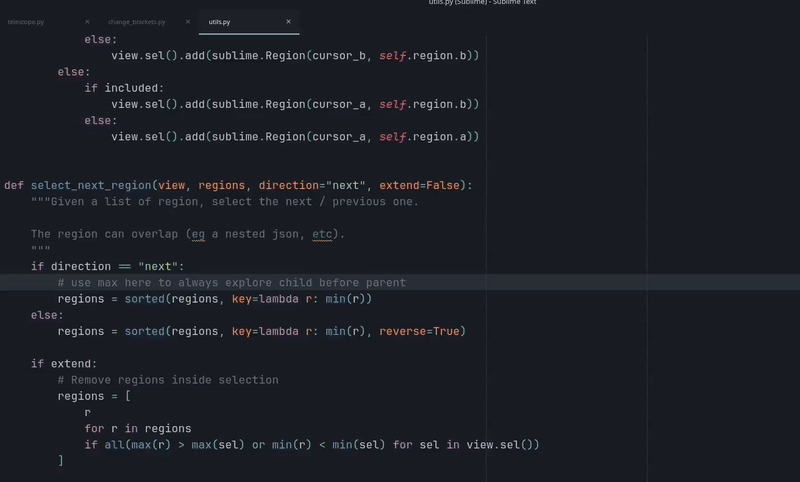
Ripgrep and fzf are configured in “smart case” mode (case insensitive if everything is lower case, case sensitive otherwise).
To reduce the search space, you first need to write a glob filter to apply on the files, like the sublime text search, you can specify many globs separated by a comma:
- <empty>: use the default ripgrep filters (follow gitignore, skip hidden files and binary, etc)
- models/*.py
- .py
- .py, .js
- /views/*/src/*.html
In addition to the default ripgrep behavior (ignoring file specified in .gitignore, etc), it will ignore files matching
- binary_file_patterns
- file_exclude_patterns
- folder_exclude_patterns
Debian / Ubuntu
sudo apt install ripgrep fzf
MacOS
brew install ripgrep fzf
Windows with choco
Set-ExecutionPolicy Bypass -Scope Process -Force; [System.Net.ServicePointManager]::SecurityProtocol = [System.Net.ServicePointManager]::SecurityProtocol -bor 3072; iex ((New-Object System.Net.WebClient).DownloadString('https://community.chocolatey.org/install.ps1'))
choco install ripgrep fzf
Keybind
{
"keys": ["ctrl+i"],
"command": "telescope"
}
TODO
- Use quick panel once that issue is done: https://github.com/sublimehq/sublime_text/issues/4796
- Change “selected by default” when https://github.com/sublimehq/sublime_text/issues/5507 is merged
- get the x first result with rg instead of head
