Tensorflow
Tensorflow package for Sublime Text editor. It includes Autocompletion and Snippet specific to Tensorflow
Details
Installs
- Total 8K
- Win 4K
- Mac 2K
- Linux 1K
| Feb 21 | Feb 20 | Feb 19 | Feb 18 | Feb 17 | Feb 16 | Feb 15 | Feb 14 | Feb 13 | Feb 12 | Feb 11 | Feb 10 | Feb 9 | Feb 8 | Feb 7 | Feb 6 | Feb 5 | Feb 4 | Feb 3 | Feb 2 | Feb 1 | Jan 31 | Jan 30 | Jan 29 | Jan 28 | Jan 27 | Jan 26 | Jan 25 | Jan 24 | Jan 23 | Jan 22 | Jan 21 | Jan 20 | Jan 19 | Jan 18 | Jan 17 | Jan 16 | Jan 15 | Jan 14 | Jan 13 | Jan 12 | Jan 11 | Jan 10 | Jan 9 | Jan 8 | |
|---|---|---|---|---|---|---|---|---|---|---|---|---|---|---|---|---|---|---|---|---|---|---|---|---|---|---|---|---|---|---|---|---|---|---|---|---|---|---|---|---|---|---|---|---|---|
| Windows | 0 | 0 | 0 | 0 | 0 | 0 | 0 | 0 | 0 | 0 | 0 | 0 | 0 | 0 | 0 | 0 | 0 | 1 | 0 | 0 | 0 | 0 | 0 | 0 | 0 | 0 | 1 | 0 | 0 | 0 | 0 | 0 | 0 | 0 | 0 | 0 | 0 | 0 | 0 | 0 | 0 | 0 | 0 | 0 | 0 |
| Mac | 0 | 0 | 0 | 0 | 0 | 0 | 0 | 0 | 0 | 0 | 0 | 0 | 0 | 0 | 0 | 0 | 0 | 0 | 0 | 0 | 0 | 0 | 0 | 0 | 0 | 1 | 0 | 0 | 0 | 0 | 0 | 0 | 0 | 0 | 0 | 0 | 0 | 0 | 0 | 0 | 0 | 0 | 0 | 0 | 0 |
| Linux | 0 | 0 | 0 | 0 | 0 | 0 | 0 | 0 | 0 | 0 | 0 | 0 | 0 | 0 | 0 | 0 | 0 | 0 | 0 | 0 | 0 | 0 | 0 | 0 | 0 | 0 | 0 | 0 | 0 | 0 | 0 | 0 | 0 | 0 | 0 | 0 | 0 | 0 | 0 | 0 | 0 | 0 | 0 | 0 | 0 |
Readme
- Source
- raw.githubusercontent.com
Sublime Tensorflow
Tensorflow plugin for Sublime Text editor.
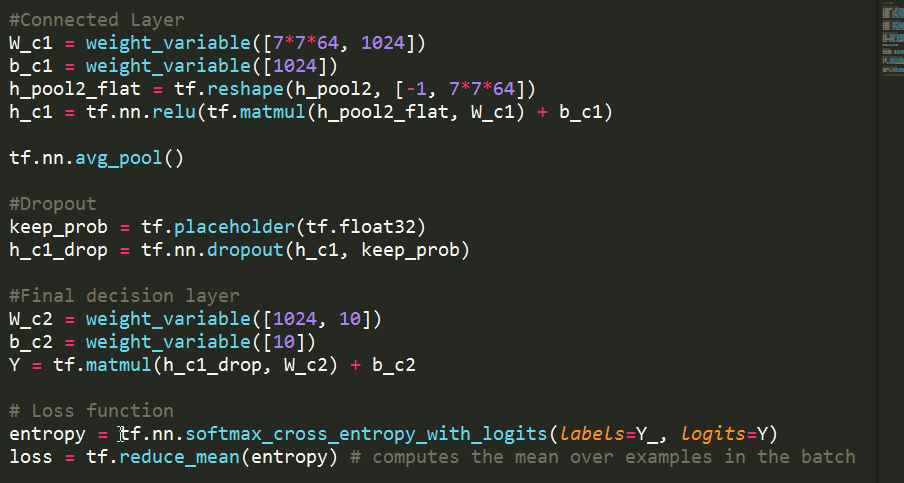
Installation
Sublime Tensorflow can be installed: * Through Sublime Package Control. Package name: Tensorflow * Manually by cloning this repo and copy/paste in a folder into the Sublime Text packages directory.
Usage
Sublime Tensorflow offers you:
* Autocompletion from a list scrapped from official Tensorflow API documentation.
* Shortcut to check the doc by selecting or simply pointing the Tensorflow class/function and:
* Windows & Linux: ctrl + alt + w
* OSX: ctrl + cmd + w
Configuration
You can change the shortcut by editing the keymap file accessible from Preferences->Package Settings->Sublime Tensorflow->Settings - User
The correct syntax is the following:
[
{
"keys": ["ctrl+alt+w"],
"command": "tfdoc"
}
]
Support on Beerpay
Hey dude! Help me out for a couple of :beers:!
