Text Highlighter
No description provided
Details
Installs
- Total 4K
- Win 3K
- Mac 881
- Linux 563
| Feb 22 | Feb 21 | Feb 20 | Feb 19 | Feb 18 | Feb 17 | Feb 16 | Feb 15 | Feb 14 | Feb 13 | Feb 12 | Feb 11 | Feb 10 | Feb 9 | Feb 8 | Feb 7 | Feb 6 | Feb 5 | Feb 4 | Feb 3 | Feb 2 | Feb 1 | Jan 31 | Jan 30 | Jan 29 | Jan 28 | Jan 27 | Jan 26 | Jan 25 | Jan 24 | Jan 23 | Jan 22 | Jan 21 | Jan 20 | Jan 19 | Jan 18 | Jan 17 | Jan 16 | Jan 15 | Jan 14 | Jan 13 | Jan 12 | Jan 11 | Jan 10 | Jan 9 | |
|---|---|---|---|---|---|---|---|---|---|---|---|---|---|---|---|---|---|---|---|---|---|---|---|---|---|---|---|---|---|---|---|---|---|---|---|---|---|---|---|---|---|---|---|---|---|
| Windows | 0 | 0 | 0 | 1 | 1 | 0 | 0 | 0 | 0 | 1 | 0 | 2 | 2 | 0 | 1 | 0 | 0 | 0 | 0 | 2 | 3 | 0 | 0 | 4 | 1 | 3 | 0 | 2 | 0 | 0 | 1 | 2 | 0 | 2 | 0 | 1 | 0 | 0 | 0 | 0 | 1 | 0 | 0 | 0 | 2 |
| Mac | 0 | 0 | 0 | 0 | 1 | 0 | 0 | 0 | 0 | 0 | 0 | 0 | 0 | 0 | 0 | 0 | 0 | 0 | 0 | 0 | 0 | 0 | 0 | 0 | 0 | 0 | 0 | 2 | 1 | 1 | 0 | 0 | 1 | 0 | 0 | 0 | 0 | 0 | 0 | 0 | 0 | 0 | 0 | 0 | 2 |
| Linux | 0 | 0 | 0 | 0 | 0 | 0 | 0 | 0 | 0 | 0 | 0 | 0 | 0 | 0 | 1 | 0 | 0 | 0 | 0 | 0 | 0 | 0 | 1 | 0 | 0 | 0 | 0 | 0 | 0 | 0 | 0 | 0 | 0 | 0 | 0 | 0 | 0 | 0 | 0 | 0 | 0 | 0 | 0 | 0 | 0 |
Readme
- Source
- raw.githubusercontent.com
TextHighlighter
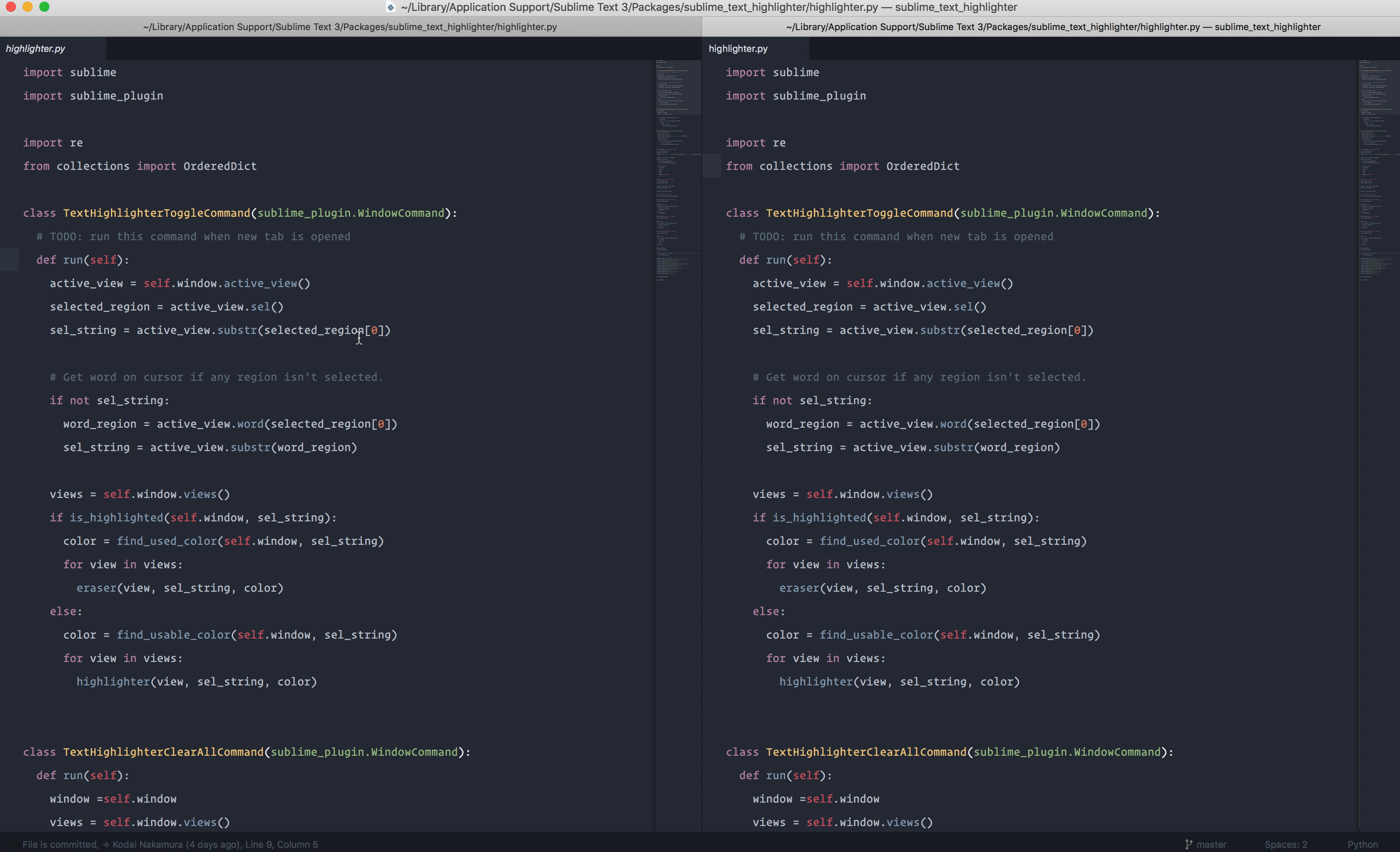
How to install
- Type
Add Repositoryinto command palette Install Package- Choose
Text Highlighter
Keybinding
with NeoVintageous https://github.com/NeoVintageous/NeoVintageous
vnoremap <leader>j :TextHighlighterToggle<CR>
snoremap <leader>j :TextHighlighterToggle<CR>
nnoremap <leader>j :TextHighlighterToggle<CR>
nnoremap <leader>c :TextHighlighterClearAll<CR>
normal keymap
Put settings like below to your keybinding file.
{ "keys": ["ctrl+super+j"], "command": "text_highlighter_toggle" }
// use specific color as below
{ "keys": ["ctrl+super+j"], "command": "text_highlighter_toggle", "args": { "color": "markup.changed.git_gutter"} }
{ "keys": ["ctrl+super+h"], "command": "text_highlighter_clear_all" }
Available colors by scope
[ markup.changed.git_gutter, support.class, markup.deleted.git_gutter, markup.inserted.git_gutter, constant.numeric, constant.character.escape, variable, string, comment ]
Inspired
Inspired by https://github.com/ryu1kn/vscode-text-marker
