Theme - Faarikaal
Custom UI theme for Sublime Text
Details
Installs
- Total 2K
- Win 2K
- Mac 304
- Linux 439
| Feb 19 | Feb 18 | Feb 17 | Feb 16 | Feb 15 | Feb 14 | Feb 13 | Feb 12 | Feb 11 | Feb 10 | Feb 9 | Feb 8 | Feb 7 | Feb 6 | Feb 5 | Feb 4 | Feb 3 | Feb 2 | Feb 1 | Jan 31 | Jan 30 | Jan 29 | Jan 28 | Jan 27 | Jan 26 | Jan 25 | Jan 24 | Jan 23 | Jan 22 | Jan 21 | Jan 20 | Jan 19 | Jan 18 | Jan 17 | Jan 16 | Jan 15 | Jan 14 | Jan 13 | Jan 12 | Jan 11 | Jan 10 | Jan 9 | Jan 8 | Jan 7 | Jan 6 | Jan 5 | |
|---|---|---|---|---|---|---|---|---|---|---|---|---|---|---|---|---|---|---|---|---|---|---|---|---|---|---|---|---|---|---|---|---|---|---|---|---|---|---|---|---|---|---|---|---|---|---|
| Windows | 0 | 0 | 0 | 0 | 1 | 0 | 0 | 0 | 0 | 0 | 0 | 0 | 0 | 0 | 0 | 0 | 0 | 0 | 0 | 0 | 0 | 0 | 0 | 0 | 0 | 0 | 0 | 1 | 1 | 0 | 0 | 0 | 0 | 0 | 0 | 0 | 0 | 0 | 0 | 0 | 0 | 1 | 0 | 0 | 1 | 1 |
| Mac | 0 | 0 | 0 | 0 | 0 | 0 | 0 | 0 | 0 | 0 | 0 | 0 | 0 | 0 | 0 | 0 | 0 | 0 | 0 | 0 | 0 | 0 | 0 | 0 | 0 | 0 | 0 | 0 | 0 | 0 | 1 | 0 | 0 | 0 | 0 | 0 | 0 | 0 | 0 | 0 | 0 | 0 | 0 | 0 | 0 | 0 |
| Linux | 0 | 0 | 0 | 0 | 0 | 0 | 0 | 0 | 0 | 0 | 0 | 0 | 0 | 0 | 0 | 0 | 2 | 0 | 0 | 0 | 0 | 0 | 0 | 1 | 0 | 0 | 0 | 0 | 0 | 0 | 0 | 0 | 0 | 0 | 0 | 0 | 0 | 0 | 1 | 0 | 0 | 0 | 0 | 0 | 0 | 0 |
Readme
- Source
- raw.githubusercontent.com
Faarikaal Theme
A minimalistic, flat and dark theme for Sublime Text 3 that aims to put focus on your code and to make other elements less intrusive.
Faarikaal is based upon Soda Theme by Ian Hill, and is partially inspired by other Sublime Text themes like Gravity, El Capitan, Devastate and Spacegray, in addition to the Atom theme One Dark.
This theme uses icons from Font Awesome.
Design
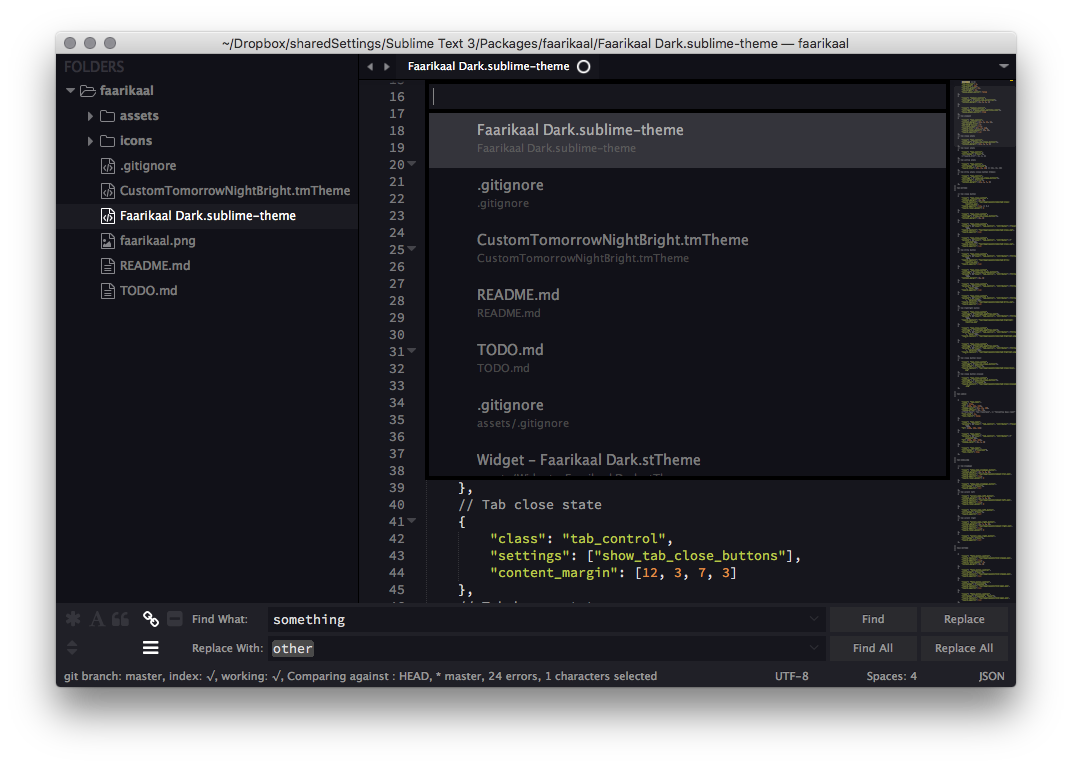
Installation
Faarikaal theme is designed to work with the latest beta builds of Sublime Text 3.
Using Sublime Package Control
If you are using Will Bond's excellent Sublime Package Control, you can easily install Soda Theme via the Package Control: Install Package menu item. The Faarikaal Theme package is listed as Theme - Faarikaal in the packages list.
Using Git
Alternatively, if you are a git user, you can install the theme and keep up to date by cloning the repo directly into your Packages directory in the Sublime Text application settings area, and regularly pulling from upstream.
You can locate your Sublime Text Packages directory by using the menu item Preferences -> Browse Packages....
While inside the Packages directory, clone the theme repository using the command below:
git clone https://github.com/EivindArvesen/faarikaal/ "Theme - Faarikaal"
Download Manually
- Download the files using the GitHub .zip download option
- Unzip the files and rename the folder to
faarikaal - Find your
Packagesdirectory using the menu itemPreferences -> Browse Packages... - Copy the folder into your Sublime Text
Packagesdirectory
Activating the theme
- Open your User Settings Preferences file
Sublime Text -> Preferences -> Settings - User - Add (or update) your theme entry to be
"theme": "Faarikaal.sublime-theme"
Example Sublime Text 3 User Settings
{
"theme": "Faarikaal.sublime-theme"
}
Syntax Highlighting Colour Schemes
The color scheme shown in the screenshot is a modified version of Tomorrow Night Bright (based on the file from this repo), which is distributed with the Faarikaal theme.
This color scheme can be enabled by adding (or updating) your color scheme entry to be "color_scheme": "CustomTomorrowNightBright.tmTheme"
Example Sublime Text 3 User Settings
{
"color_scheme": "CustomTomorrowNightBright.tmTheme"
}
Code Font
The code font shown in the screenshot is Source Code Pro.
License
Faarikaal is licensed under the MIT License.
