TooltipLSL
Provides SecondLife LSL and OpenSimulator OSSL API descriptions from kwdb database with the link to API reference wiki pages.
Details
Installs
- Total 583
- Win 395
- Mac 88
- Linux 100
| Feb 14 | Feb 13 | Feb 12 | Feb 11 | Feb 10 | Feb 9 | Feb 8 | Feb 7 | Feb 6 | Feb 5 | Feb 4 | Feb 3 | Feb 2 | Feb 1 | Jan 31 | Jan 30 | Jan 29 | Jan 28 | Jan 27 | Jan 26 | Jan 25 | Jan 24 | Jan 23 | Jan 22 | Jan 21 | Jan 20 | Jan 19 | Jan 18 | Jan 17 | Jan 16 | Jan 15 | Jan 14 | Jan 13 | Jan 12 | Jan 11 | Jan 10 | Jan 9 | Jan 8 | Jan 7 | Jan 6 | Jan 5 | Jan 4 | Jan 3 | Jan 2 | Jan 1 | |
|---|---|---|---|---|---|---|---|---|---|---|---|---|---|---|---|---|---|---|---|---|---|---|---|---|---|---|---|---|---|---|---|---|---|---|---|---|---|---|---|---|---|---|---|---|---|
| Windows | 0 | 0 | 0 | 0 | 0 | 0 | 0 | 0 | 0 | 0 | 0 | 0 | 0 | 0 | 0 | 0 | 0 | 0 | 0 | 0 | 0 | 0 | 0 | 0 | 0 | 0 | 0 | 0 | 0 | 0 | 0 | 0 | 0 | 0 | 0 | 0 | 0 | 0 | 0 | 0 | 0 | 0 | 0 | 0 | 0 |
| Mac | 1 | 0 | 0 | 0 | 0 | 0 | 0 | 0 | 0 | 0 | 0 | 0 | 0 | 0 | 0 | 0 | 0 | 0 | 0 | 0 | 0 | 0 | 0 | 0 | 0 | 0 | 0 | 0 | 0 | 0 | 0 | 0 | 0 | 0 | 0 | 0 | 0 | 0 | 0 | 0 | 0 | 0 | 0 | 0 | 0 |
| Linux | 0 | 0 | 0 | 0 | 0 | 0 | 0 | 0 | 0 | 0 | 0 | 0 | 0 | 0 | 0 | 0 | 0 | 0 | 0 | 0 | 0 | 0 | 0 | 0 | 0 | 0 | 0 | 0 | 0 | 0 | 0 | 0 | 0 | 0 | 0 | 0 | 0 | 0 | 0 | 0 | 0 | 0 | 0 | 0 | 0 |
Readme
- Source
- raw.githubusercontent.com
LSL/OSSL Tooltip Reference for Sublime Text
Current supported language
- LSL [*.lsl]: Second Life 2023-03-24.579022
- OSSL [*.ossl]: OpenSimulator v0.9.2.1
- Including mod*, os*, wl*(LightShare) functions
kwdb version 0.0.20140116001
I try to update the keyword list as soon as it is updated by kwdb, however, I sometimes may not be able to do that. Please refrain from requesting maintenance for at least one month after the kwdb have higher version than the version above. If you want to make an urgent request, please poke me via @makopo on Twitter or send an inworld IM to Mako Nozaki.
Installation
This bundle is designed to work with the latest version of Sublime Text 3.
Using Sublime Package Control
The easiest way to install this is via Package Control.
- If you just went and installed Package Control, you probably need to restart Sublime Text before doing this next bit.
- Bring up the Command Palette (CommandShiftP on OS X, CtrlShiftP on Linux/Windows).
- Select “Package Control: Install Package” (it'll take a few seconds)
- Type and select “TooltipLSL” when the list appears.
Package Control will automatically keep this bundle up to date with the latest version.
Using Git
Alternatively, if you are a git user, you can install the plugin and keep up to date by cloning the repo directly into your Packages directory in the Sublime Text application settings area.
You can locate your Sublime Text Packages directory by using the menu item Preferences -> Browse Packages....
While inside the Packages directory, clone the plugin repository using the command below:
git clone https://github.com/Makopo/sublime-text-tooltip-lsl TooltipLSL
Download Manually
- Download the files using the GitHub *.zip and *.tar.gz download options.
- Unzip the files and rename the folder to
TooltipLSL. - Copy the folder to your Sublime Text
Packagesdirectory.
Usage
- Place the CARET on the name of function/constant/event.
- Right click to show the context menu.
- Select
Show in LSL Reference, even for OSSL features.
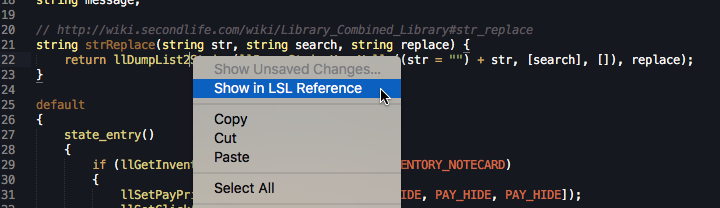
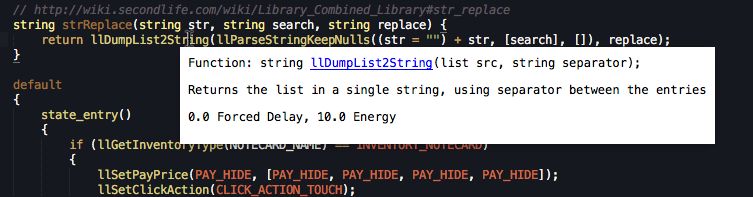
- You can use this feature on any type of file, even on simple text file.
- You are not required to use my LSL/OSSL plugin to use this plugin.
Shortcut Key Assignment
To “Key Bindings - User”, add (e.g. CommandShiftW key for OSX):
[
{ "keys": ["super+shift+w"], "command": "lsl_tooltip" }
]
