Unsplash
Unsplash for Sublime Text
Details
Installs
- Total 844
- Win 293
- Mac 482
- Linux 69
| Feb 28 | Feb 27 | Feb 26 | Feb 25 | Feb 24 | Feb 23 | Feb 22 | Feb 21 | Feb 20 | Feb 19 | Feb 18 | Feb 17 | Feb 16 | Feb 15 | Feb 14 | Feb 13 | Feb 12 | Feb 11 | Feb 10 | Feb 9 | Feb 8 | Feb 7 | Feb 6 | Feb 5 | Feb 4 | Feb 3 | Feb 2 | Feb 1 | Jan 31 | Jan 30 | Jan 29 | Jan 28 | Jan 27 | Jan 26 | Jan 25 | Jan 24 | Jan 23 | Jan 22 | Jan 21 | Jan 20 | Jan 19 | Jan 18 | Jan 17 | Jan 16 | Jan 15 | |
|---|---|---|---|---|---|---|---|---|---|---|---|---|---|---|---|---|---|---|---|---|---|---|---|---|---|---|---|---|---|---|---|---|---|---|---|---|---|---|---|---|---|---|---|---|---|
| Windows | 0 | 0 | 0 | 0 | 0 | 0 | 0 | 0 | 0 | 0 | 0 | 0 | 0 | 0 | 0 | 0 | 0 | 0 | 0 | 0 | 0 | 0 | 0 | 0 | 0 | 0 | 0 | 0 | 0 | 0 | 0 | 0 | 0 | 0 | 0 | 0 | 0 | 0 | 0 | 0 | 0 | 0 | 0 | 0 | 0 |
| Mac | 0 | 0 | 0 | 0 | 0 | 0 | 0 | 0 | 0 | 0 | 0 | 0 | 0 | 0 | 0 | 0 | 0 | 0 | 0 | 0 | 0 | 0 | 0 | 0 | 0 | 0 | 0 | 0 | 0 | 0 | 0 | 0 | 0 | 0 | 0 | 0 | 0 | 0 | 0 | 0 | 0 | 0 | 0 | 0 | 0 |
| Linux | 0 | 0 | 0 | 0 | 0 | 0 | 0 | 0 | 0 | 0 | 0 | 0 | 0 | 0 | 0 | 0 | 0 | 0 | 0 | 0 | 0 | 0 | 0 | 0 | 0 | 0 | 0 | 0 | 0 | 0 | 0 | 0 | 0 | 0 | 0 | 0 | 0 | 0 | 0 | 0 | 0 | 0 | 0 | 0 | 0 |
Readme
- Source
- raw.githubusercontent.com
Unsplash for Sublime Text
Use real dummy images instead of placeholders. Unsplash for Sublime Text brings beautiful images from Unsplash to Sublime Text, your favorite code editor.
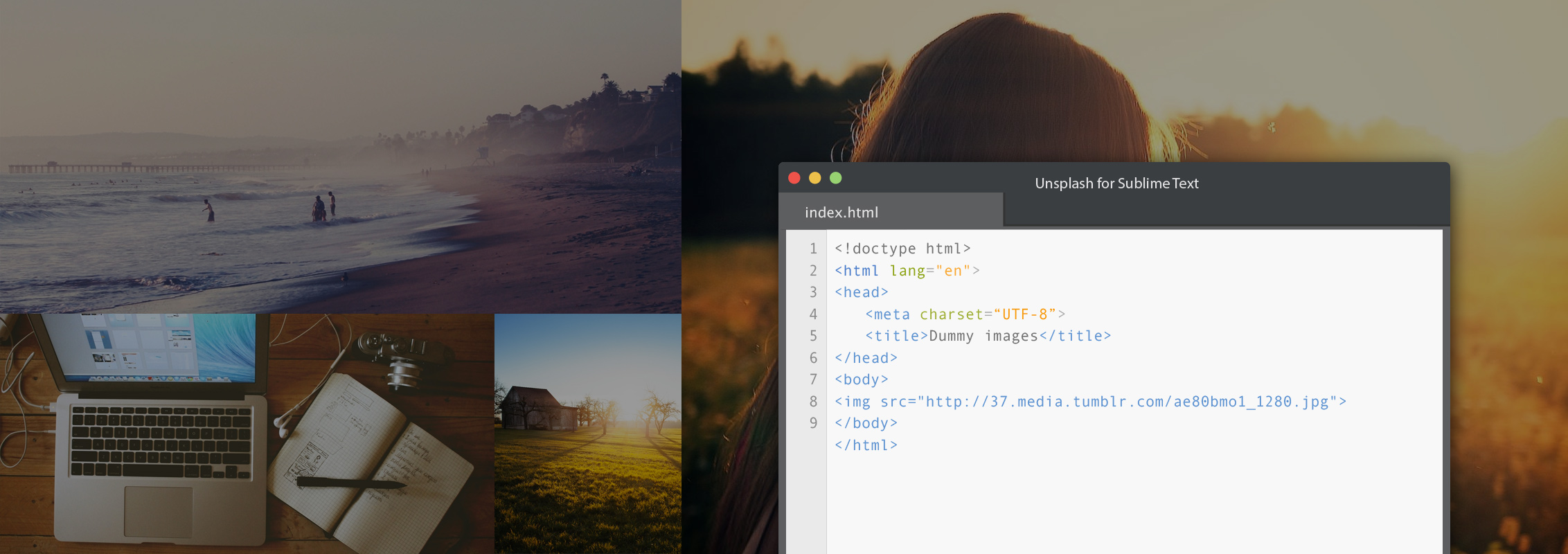
Features
- Get random image (or image url) from Unsplash
- Insert an
imgtag - Insert image URL
- Insert Background Image CSS
- Insert Markdown Tag
How to use
- Launch the Command Palette
Shift+Cmd+ P and search for Unsplash
Keyboard shortcuts:
Alt+s→ Insert image tagAlt+Shift+s→ Insert image URLCmd+Alt+Shift+s→ Insert Background Image CSSCmd+Alt+Shift+m→ Markdown Image Tag
Settings
You can specify different images sizes in your Preferences.sublime-settings. Tumblr sizes: 1280, 500, 400, 250, 100, 75 pixels. For example:
{
"imgWidth": 1280
}
Installation
Package Control
If you have Package Control installed
- Just search for “Unsplash” to install
Using Git
Go to your Sublime Text Packages directory and clone the repository using:
git clone https://github.com/urre/Unsplash
Download Manually
- Download the files using the GitHub .zip download option
- Unzip the files and rename the folder to
Unsplash - Copy the folder to your Sublime Text
Packagesdirectory
FAQ
Which version of Sublime Text does this support?
Both Sublime Text 2 and 3.
Changelog
- 1.1.2 Added Windows Keyboard Shortcuts
- 1.1.1 Added keyboard shortcut for Markdown Image Tag
- 1.1.0 Added support for Markdown Image Tag
- 1.0.0 Fetch images directly via the Tumblr API. Bug fix: use
backgroundinstead ofbackground image. Added settings file for fetching different sizes
Notes
Images from Unsplash is free do whatever you want (CC0 1.0 Universal (CC0 1.0))
You will find photo credits under each photo on Unsplash
