VisualChanger
VisualChanger allows you to add profiles that affect the editor settings and its plugins
Details
Installs
- Total 246
- Win 183
- Mac 39
- Linux 24
| Feb 20 | Feb 19 | Feb 18 | Feb 17 | Feb 16 | Feb 15 | Feb 14 | Feb 13 | Feb 12 | Feb 11 | Feb 10 | Feb 9 | Feb 8 | Feb 7 | Feb 6 | Feb 5 | Feb 4 | Feb 3 | Feb 2 | Feb 1 | Jan 31 | Jan 30 | Jan 29 | Jan 28 | Jan 27 | Jan 26 | Jan 25 | Jan 24 | Jan 23 | Jan 22 | Jan 21 | Jan 20 | Jan 19 | Jan 18 | Jan 17 | Jan 16 | Jan 15 | Jan 14 | Jan 13 | Jan 12 | Jan 11 | Jan 10 | Jan 9 | Jan 8 | Jan 7 | |
|---|---|---|---|---|---|---|---|---|---|---|---|---|---|---|---|---|---|---|---|---|---|---|---|---|---|---|---|---|---|---|---|---|---|---|---|---|---|---|---|---|---|---|---|---|---|
| Windows | 0 | 0 | 0 | 0 | 0 | 0 | 0 | 0 | 0 | 0 | 0 | 0 | 0 | 0 | 0 | 0 | 0 | 0 | 0 | 0 | 0 | 0 | 0 | 0 | 0 | 0 | 0 | 0 | 0 | 0 | 0 | 0 | 0 | 0 | 0 | 0 | 0 | 0 | 0 | 0 | 0 | 0 | 0 | 0 | 0 |
| Mac | 0 | 0 | 0 | 0 | 0 | 0 | 0 | 0 | 0 | 0 | 0 | 0 | 0 | 0 | 0 | 0 | 0 | 1 | 0 | 0 | 0 | 0 | 0 | 0 | 0 | 0 | 0 | 0 | 0 | 0 | 0 | 0 | 0 | 0 | 0 | 0 | 0 | 0 | 0 | 0 | 0 | 0 | 0 | 0 | 0 |
| Linux | 0 | 0 | 0 | 0 | 0 | 0 | 0 | 0 | 0 | 0 | 0 | 0 | 0 | 0 | 0 | 0 | 0 | 0 | 0 | 0 | 0 | 0 | 0 | 0 | 0 | 0 | 0 | 0 | 0 | 0 | 0 | 0 | 0 | 0 | 0 | 0 | 0 | 0 | 0 | 0 | 0 | 0 | 0 | 0 | 0 |
Readme
- Source
- raw.githubusercontent.com
Sublime Text 3 - Visual Changer
VisualChanger is a simple tool that allows you to add profiles that affect settings of the editor and its plugins. You can then change between profiles using the command palette or key bindings.
Installation
- Search for
VisualChangerin Sublime's package control
Usage
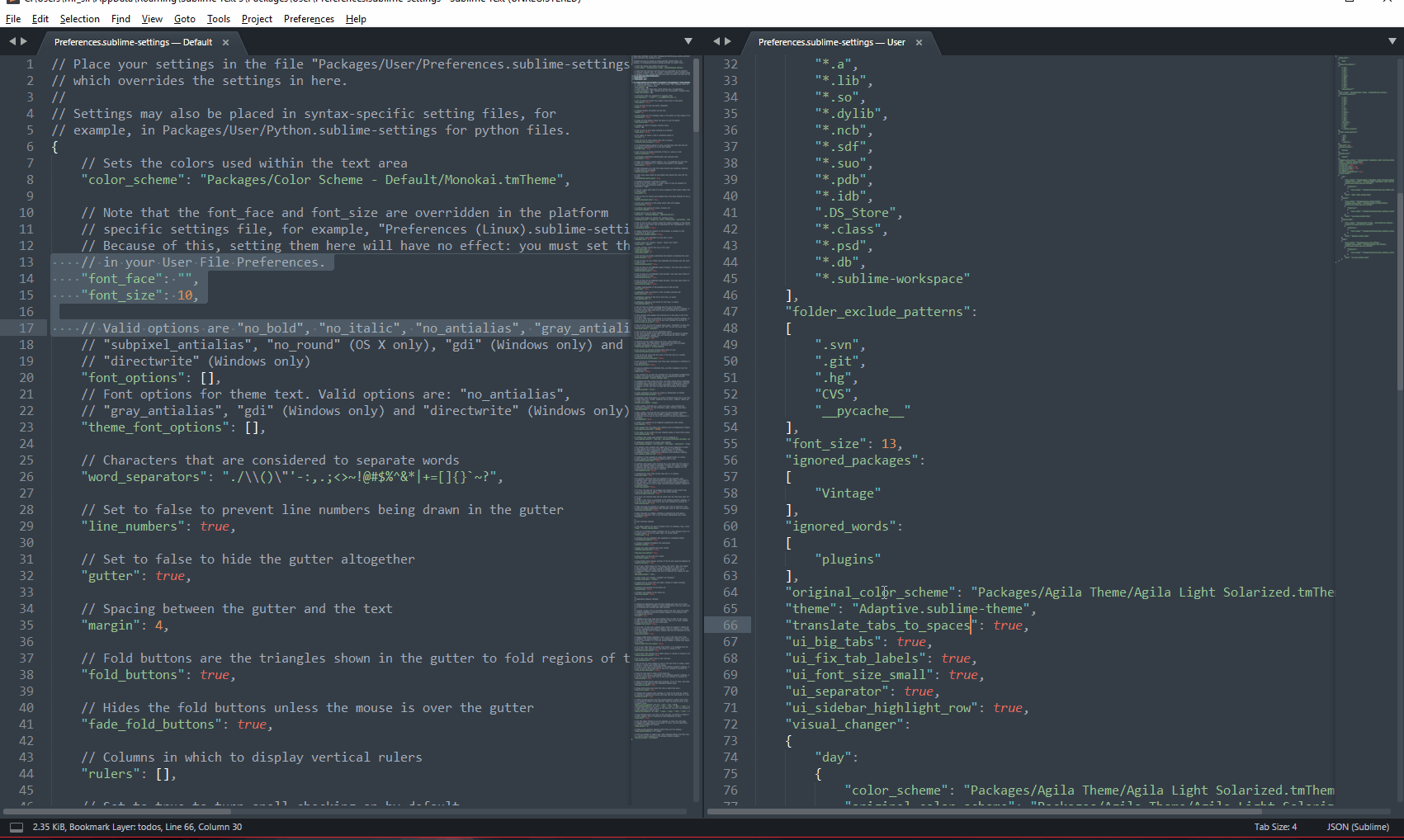
- VisualChanger adds an example configuration in your settings file(Preferences > Settings):
"visual_changer":
{
"profile_name_1":
{
"plugins_and_syntax-specific_settings":
{
},
"visual_changer_test": "value 1"
},
"profile_name_2":
{
"plugins_and_syntax-specific_settings":
{
},
"visual_changer_test": "value 2"
},
"profile_name_3":
{
"plugins_and_syntax-specific_settings":
{
},
"visual_changer_test": "value 3"
}
}
- Example of profile configuration
- You can target the editor, plugins and syntax-specific settings.
- They keys in
plugins_and_syntax-specific_settingsrefer to the name of the setting file used, in this casePlainTasksis the name of the setting file for the PlainTasks plugin andPythonis the name for the Python syntax-specific setting file.
"visual_changer":{
"day":
{
"color_scheme": "Packages/ayu/ayu-light.tmTheme",
"original_color_scheme": "Packages/ayu/ayu-light.tmTheme",
"theme": "ayu-light.sublime-theme",
"plugins_and_syntax-specific_settings":
{
"PlainTasks":
{
"color_scheme": "Packages/PlainTasks/tasks-solarized-light.hidden-tmTheme"
},
"Python":{
"font_size": 10
}
},
},
"night":
{
"color_scheme": "Packages/ayu/ayu-mirage.tmTheme",
"original_color_scheme": "Packages/ayu/ayu-mirage.tmTheme",
"theme": "ayu-mirage.sublime-theme",
"plugins_and_syntax-specific_settings":
{
"PlainTasks":
{
"color_scheme": "Packages/PlainTasks/tasks-eighties-colored.hidden-tmTheme"
},
"Python":{
"font_size": 15
}
}
}
}
- You can change between profiles using the command palette(Ctrl+Shift+p) or using key bindings
###### Setting key binding:
{ "keys": ["ctrl+alt+d"], "command": "visual_changer", "args": {"profile_chosen": "day"} }
