Xkcd
Sublime Text 3 package for viewing xkcd comics.
Details
Installs
- Total 538
- Win 260
- Mac 154
- Linux 124
| Feb 24 | Feb 23 | Feb 22 | Feb 21 | Feb 20 | Feb 19 | Feb 18 | Feb 17 | Feb 16 | Feb 15 | Feb 14 | Feb 13 | Feb 12 | Feb 11 | Feb 10 | Feb 9 | Feb 8 | Feb 7 | Feb 6 | Feb 5 | Feb 4 | Feb 3 | Feb 2 | Feb 1 | Jan 31 | Jan 30 | Jan 29 | Jan 28 | Jan 27 | Jan 26 | Jan 25 | Jan 24 | Jan 23 | Jan 22 | Jan 21 | Jan 20 | Jan 19 | Jan 18 | Jan 17 | Jan 16 | Jan 15 | Jan 14 | Jan 13 | Jan 12 | Jan 11 | |
|---|---|---|---|---|---|---|---|---|---|---|---|---|---|---|---|---|---|---|---|---|---|---|---|---|---|---|---|---|---|---|---|---|---|---|---|---|---|---|---|---|---|---|---|---|---|
| Windows | 0 | 0 | 0 | 0 | 0 | 0 | 0 | 0 | 0 | 0 | 0 | 0 | 0 | 0 | 0 | 0 | 0 | 0 | 0 | 0 | 0 | 0 | 0 | 0 | 0 | 0 | 0 | 0 | 0 | 0 | 0 | 0 | 0 | 0 | 0 | 0 | 0 | 0 | 0 | 0 | 0 | 0 | 0 | 0 | 0 |
| Mac | 0 | 0 | 0 | 0 | 0 | 0 | 0 | 0 | 0 | 0 | 0 | 0 | 0 | 0 | 0 | 0 | 0 | 0 | 0 | 0 | 0 | 0 | 0 | 0 | 0 | 0 | 0 | 0 | 0 | 0 | 0 | 0 | 0 | 0 | 0 | 0 | 0 | 0 | 0 | 0 | 0 | 0 | 0 | 0 | 0 |
| Linux | 0 | 0 | 0 | 0 | 0 | 0 | 0 | 0 | 0 | 0 | 0 | 0 | 0 | 0 | 0 | 0 | 0 | 0 | 0 | 0 | 0 | 0 | 0 | 0 | 0 | 0 | 0 | 0 | 0 | 0 | 0 | 0 | 0 | 0 | 0 | 0 | 0 | 0 | 0 | 0 | 0 | 0 | 0 | 0 | 0 |
Readme
- Source
- raw.githubusercontent.com
Xkcd
Sublime Text 3 package for viewing xkcd comics. Opens selected comic, title and alt-text in a transient view.
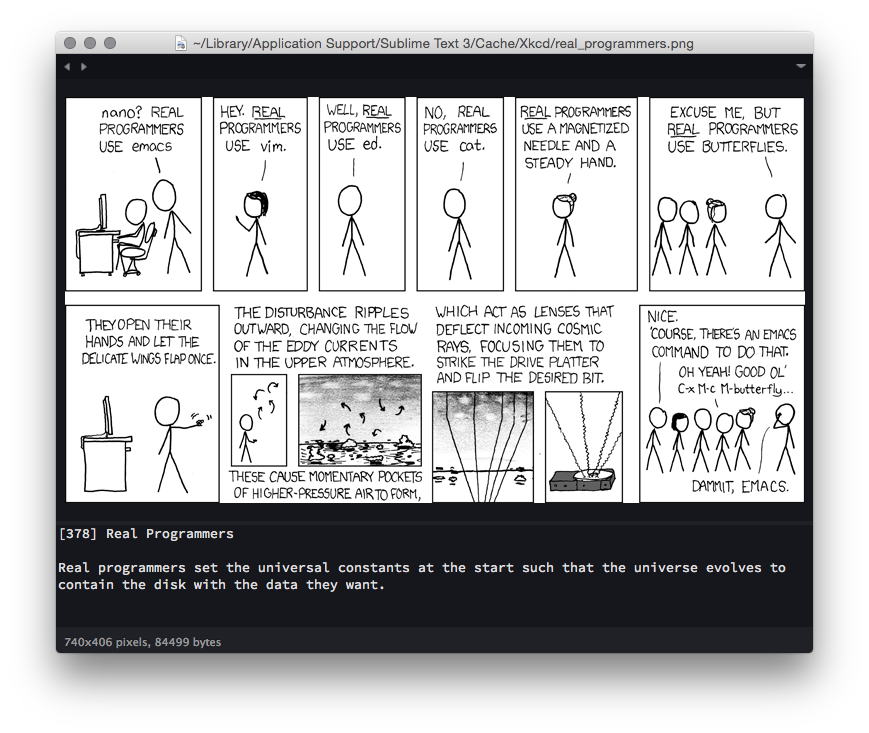
Now you too can procrastinate directly from your editor!
Features
Current features:
- Latest comic
- List (searchable dropdown)
- Random comic
These are all available both via the Command Palette (Ctrl+⇧+P on Windows and Linux or ⌘+⇧+P on OS X) and via user-definable keyboard-shortcuts.
Viewing a random comic is bound Ctrl+Alt+X by default.
This package supports http(s) proxies via variables from Package Control settings (“Package Control.sublime-settings”).
Installation
Ensure that you have a relatively recent version of Sublime Text installed (version 3, beta or dev release).
Via Package Control
The easiest way to install is using Sublime Package Control, where this package is listed as Xkcd.
- Open Command Palette using menu item
Tools -> Command Palette...(Ctrl+⇧+P on Windows and Linux or ⌘+⇧+P on OS X) - Choose
Package Control: Install Package - Find
Xkcdand hit Enter
Manual
You can also install the package manually:
- Download the .zip
- Unzip and rename the folder to
xkcd - Copy the folder into
Packagesdirectory, which you can find using the menu itemSublime Text -> Preferences -> Browse Packages...
Contributing
Giving feedback regarding the package is strongly encouraged.
If you run into a bug or would like to see a new feature, please open a new issue.
Contributions in the form of code (e.g. implementing new features, bug-fixes) are also appreciated.
License
This package is distributed under the terms of the 3-clause New BSD License. See the license file for details.
