Zeal
Zeal docset browser integration for Sublime Text
Details
Installs
- Total 13K
- Win 7K
- Mac 851
- Linux 5K
| Feb 19 | Feb 18 | Feb 17 | Feb 16 | Feb 15 | Feb 14 | Feb 13 | Feb 12 | Feb 11 | Feb 10 | Feb 9 | Feb 8 | Feb 7 | Feb 6 | Feb 5 | Feb 4 | Feb 3 | Feb 2 | Feb 1 | Jan 31 | Jan 30 | Jan 29 | Jan 28 | Jan 27 | Jan 26 | Jan 25 | Jan 24 | Jan 23 | Jan 22 | Jan 21 | Jan 20 | Jan 19 | Jan 18 | Jan 17 | Jan 16 | Jan 15 | Jan 14 | Jan 13 | Jan 12 | Jan 11 | Jan 10 | Jan 9 | Jan 8 | Jan 7 | Jan 6 | |
|---|---|---|---|---|---|---|---|---|---|---|---|---|---|---|---|---|---|---|---|---|---|---|---|---|---|---|---|---|---|---|---|---|---|---|---|---|---|---|---|---|---|---|---|---|---|
| Windows | 0 | 0 | 0 | 0 | 1 | 0 | 0 | 0 | 0 | 1 | 0 | 0 | 0 | 0 | 0 | 0 | 0 | 0 | 0 | 0 | 0 | 0 | 0 | 0 | 0 | 0 | 0 | 0 | 0 | 0 | 0 | 0 | 1 | 0 | 0 | 0 | 0 | 0 | 0 | 0 | 0 | 0 | 0 | 0 | 0 |
| Mac | 0 | 0 | 0 | 0 | 0 | 0 | 0 | 0 | 0 | 0 | 0 | 0 | 0 | 0 | 0 | 0 | 0 | 0 | 0 | 0 | 0 | 0 | 0 | 0 | 0 | 0 | 0 | 0 | 0 | 0 | 0 | 0 | 0 | 0 | 0 | 0 | 0 | 0 | 0 | 0 | 0 | 0 | 0 | 0 | 0 |
| Linux | 0 | 0 | 1 | 0 | 0 | 0 | 0 | 0 | 0 | 0 | 0 | 0 | 0 | 0 | 0 | 0 | 0 | 0 | 0 | 0 | 0 | 0 | 0 | 0 | 0 | 0 | 0 | 1 | 0 | 0 | 0 | 0 | 0 | 0 | 0 | 0 | 0 | 0 | 0 | 0 | 0 | 0 | 0 | 0 | 0 |
Readme
- Source
- raw.githubusercontent.com
Zeal for Sublime Text
Zeal integration for Sublime Text. Zeal is an offline documentation browser which similar to Dash.
Tested on Windows & Linux.
Usage
- F1 - Search for the currently selected word. Shows a selection list if multiple docsets match for the current file.
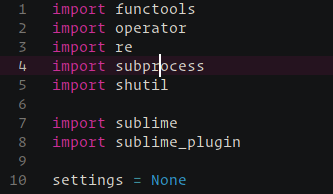
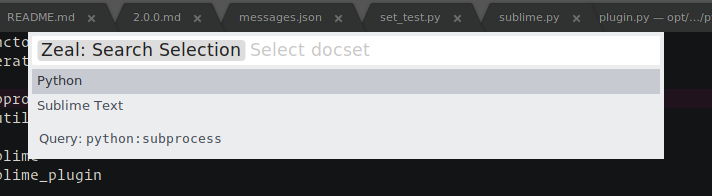
- Shift F1 - Custom search in Zeal docsets.
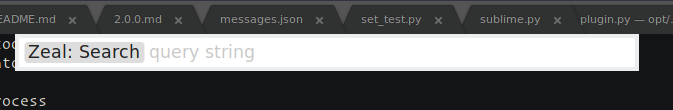
Installation
The easiest way to install the package is to use Package Control. Choose Package Control: Install Package in the Command Palette (Ctrl Shift P) and select “Zeal” from the list.
Using Git
Go to your Sublime Text Packages directory and clone the repository using the command below:
$ git clone https://github.com/vaanwd/Zeal "Zeal"
Download Manually
- Download the files using the GitHub .zip download option.
- Unzip the files and rename the folder to
Zeal. - Copy the folder to your Sublime Text
Packagesdirectory.
Configuration
Select Preferences: Zeal Settings form the command palette
to open the configuration files.
If your zeal executable cannot be found by default,
change the zeal_command setting.
To add more docsets to choose from,
add entries to the docsets_user list.
