memTask
memTask will remember all time which you spent in Sublime Text 2 and Sublime Text 3
Details
Installs
- Total 2K
- Win 1K
- Mac 468
- Linux 309
| Feb 4 | Feb 3 | Feb 2 | Feb 1 | Jan 31 | Jan 30 | Jan 29 | Jan 28 | Jan 27 | Jan 26 | Jan 25 | Jan 24 | Jan 23 | Jan 22 | Jan 21 | Jan 20 | Jan 19 | Jan 18 | Jan 17 | Jan 16 | Jan 15 | Jan 14 | Jan 13 | Jan 12 | Jan 11 | Jan 10 | Jan 9 | Jan 8 | Jan 7 | Jan 6 | Jan 5 | Jan 4 | Jan 3 | Jan 2 | Jan 1 | Dec 31 | Dec 30 | Dec 29 | Dec 28 | Dec 27 | Dec 26 | Dec 25 | Dec 24 | Dec 23 | Dec 22 | |
|---|---|---|---|---|---|---|---|---|---|---|---|---|---|---|---|---|---|---|---|---|---|---|---|---|---|---|---|---|---|---|---|---|---|---|---|---|---|---|---|---|---|---|---|---|---|
| Windows | 0 | 0 | 0 | 0 | 0 | 0 | 0 | 0 | 0 | 0 | 0 | 0 | 0 | 0 | 0 | 0 | 0 | 0 | 0 | 0 | 0 | 0 | 1 | 0 | 0 | 0 | 0 | 0 | 0 | 0 | 0 | 0 | 0 | 0 | 0 | 0 | 0 | 0 | 0 | 0 | 0 | 0 | 0 | 0 | 1 |
| Mac | 0 | 0 | 0 | 0 | 0 | 0 | 0 | 0 | 0 | 0 | 0 | 0 | 0 | 0 | 0 | 0 | 0 | 0 | 0 | 0 | 0 | 0 | 0 | 0 | 0 | 0 | 0 | 0 | 0 | 0 | 0 | 0 | 0 | 0 | 0 | 0 | 0 | 0 | 0 | 0 | 0 | 0 | 0 | 0 | 0 |
| Linux | 0 | 0 | 0 | 0 | 0 | 0 | 0 | 0 | 0 | 0 | 0 | 0 | 0 | 0 | 0 | 0 | 0 | 0 | 0 | 0 | 0 | 0 | 0 | 0 | 0 | 0 | 0 | 0 | 0 | 0 | 0 | 0 | 0 | 0 | 0 | 0 | 0 | 0 | 0 | 0 | 0 | 0 | 0 | 0 | 0 |
Readme
- Source
- raw.githubusercontent.com
memTask
memTask will remember all time which you spent in Sublime Text 2 and Sublime Text 3. See all features in “Usage” and “Changelog” sections
Easy commit time to JIRA
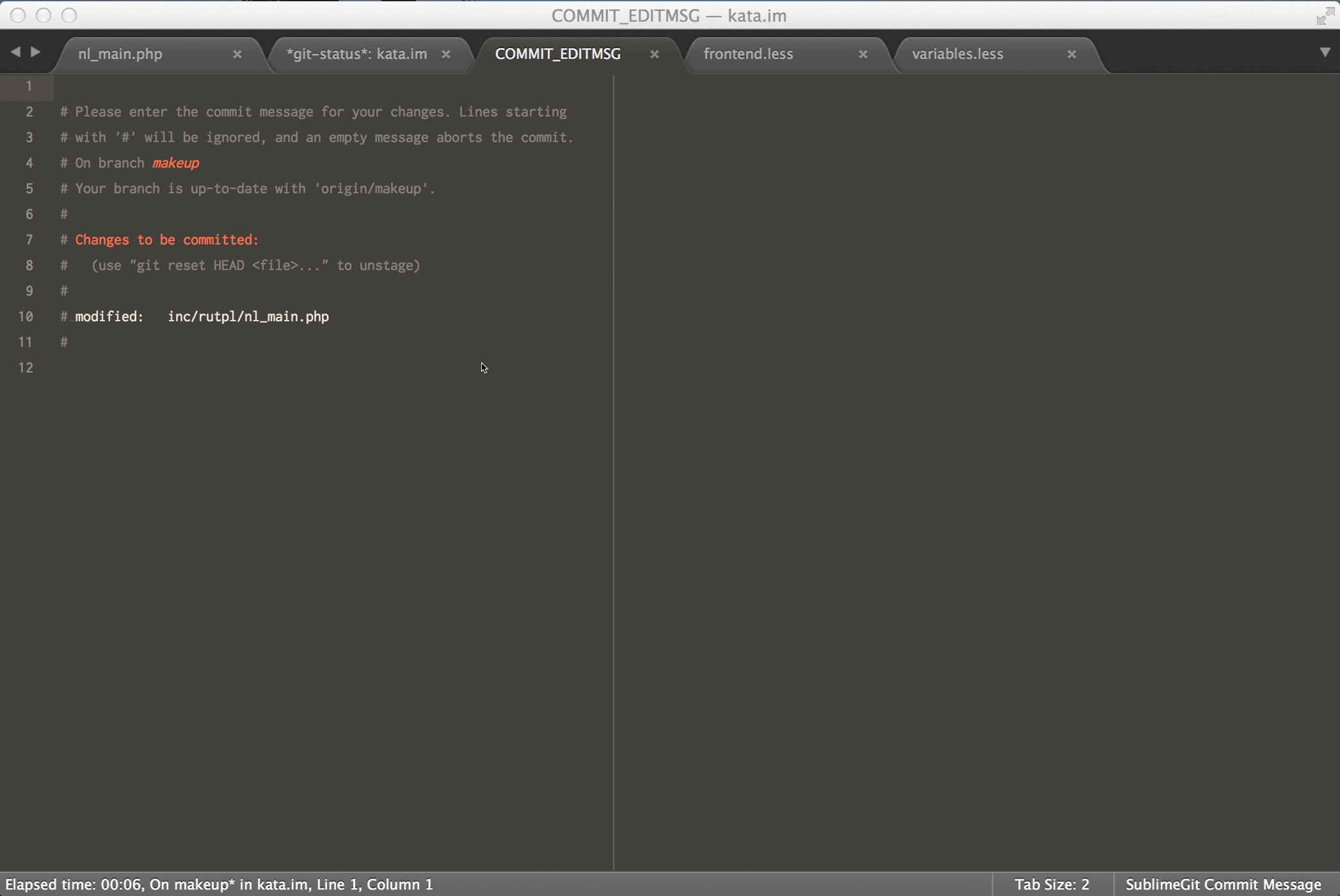
Tested on: - Windows 7 - Windows 8 - Mac OS X 10.7.5 - Mac OS X 10.8.3 - Max OS X 10.9.3 - Ubuntu - Debian
WARNING! Reinstall plugin from package repository. If you have some problems on other OS please add issues.
Plans
- grouping by month (week?)
- daily sending email with statistic
- ignore folder list
- clean statistic button
- additional hotkeys for jira smart commits
Usage
- mac, windows and linux users
- install plugin from package repository
- restart ST
- work few minutes in some file
- ctrl+alt+t (ctrl+super+t on mac) will show all time. You can save this file with specific date in some folder, add comments
- ctrl+shift+p “memTask: Show spent time”
Changelog
- Version 0.2
- A new feature allows you to record the time between the two points. The countdown begins during the launch of the plugin. Click in any document ctrl + shift + i to see how much time has passed and start a new countdown
- Version 0.1.3
- Sublime text 3 support
- Version 0.1.2
- add date sorting
- fixed incorect time in projects views
- fixed using plugin on mac and windows in the same time
- Version 0.1.1
- folding by date or folder
- Version 0.1
- you can change idle time in settings
- current date as root of tree
