poetry
Sublime Text integration for Poetry
Details
Installs
- Total 1K
- Win 254
- Mac 433
- Linux 327
| Feb 20 | Feb 19 | Feb 18 | Feb 17 | Feb 16 | Feb 15 | Feb 14 | Feb 13 | Feb 12 | Feb 11 | Feb 10 | Feb 9 | Feb 8 | Feb 7 | Feb 6 | Feb 5 | Feb 4 | Feb 3 | Feb 2 | Feb 1 | Jan 31 | Jan 30 | Jan 29 | Jan 28 | Jan 27 | Jan 26 | Jan 25 | Jan 24 | Jan 23 | Jan 22 | Jan 21 | Jan 20 | Jan 19 | Jan 18 | Jan 17 | Jan 16 | Jan 15 | Jan 14 | Jan 13 | Jan 12 | Jan 11 | Jan 10 | Jan 9 | Jan 8 | Jan 7 | |
|---|---|---|---|---|---|---|---|---|---|---|---|---|---|---|---|---|---|---|---|---|---|---|---|---|---|---|---|---|---|---|---|---|---|---|---|---|---|---|---|---|---|---|---|---|---|
| Windows | 0 | 0 | 0 | 0 | 0 | 0 | 0 | 0 | 0 | 0 | 0 | 0 | 0 | 0 | 0 | 0 | 0 | 0 | 0 | 0 | 0 | 0 | 0 | 0 | 0 | 0 | 0 | 0 | 0 | 0 | 0 | 0 | 0 | 0 | 0 | 0 | 0 | 0 | 1 | 0 | 0 | 0 | 0 | 0 | 0 |
| Mac | 1 | 0 | 0 | 0 | 0 | 0 | 0 | 0 | 0 | 0 | 0 | 0 | 0 | 0 | 0 | 0 | 0 | 0 | 0 | 0 | 0 | 0 | 0 | 0 | 0 | 0 | 0 | 0 | 0 | 0 | 0 | 0 | 0 | 0 | 0 | 0 | 0 | 0 | 0 | 0 | 0 | 0 | 0 | 0 | 0 |
| Linux | 0 | 0 | 0 | 0 | 0 | 0 | 0 | 0 | 0 | 0 | 0 | 0 | 0 | 0 | 0 | 0 | 0 | 0 | 0 | 0 | 0 | 0 | 0 | 0 | 0 | 0 | 0 | 0 | 0 | 0 | 0 | 0 | 0 | 0 | 0 | 0 | 0 | 0 | 0 | 0 | 0 | 0 | 0 | 0 | 0 |
Readme
- Source
- raw.githubusercontent.com


sublime-poetry
Poetry integration for SublimeText
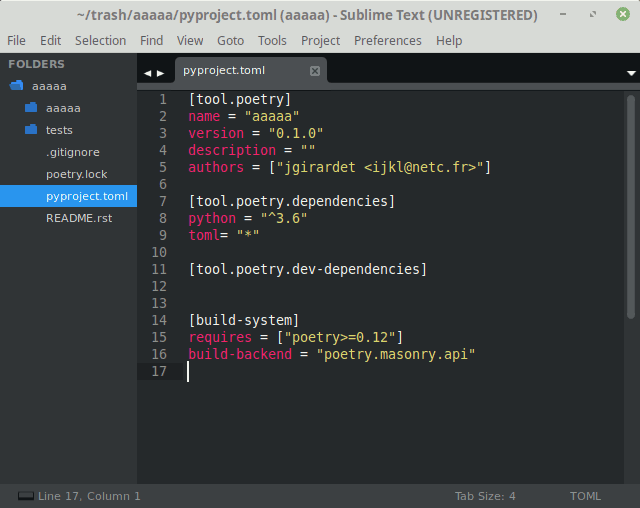
- License : GNU General Public License v3 or later (GPLv3+)
- Source: https://github.com/jgirardet/sublime-poetry
WARNING : THIS IS STILL AN ALPHA RELEASE
Installation
Install Poetry (if you haven't already):
In PackageControl just find poetry, and that's it !
or install manually by navigating to Sublime's Packages folder and cloning this repository under the name poetry:
git clone https://github.com/jgirardet/sublack.git poetry
Usage
Use Ctrl-Shift-P (Mac: Cmd-Shift-P). A pyproject.toml file with a poetry section should exists at root folder to make the commands enabled.
- Poetry: Set python interpreter:
Change python_interpreter in your project_settings to make your project match your virtualenv.
- Poetry: Install:
Run poetry install on current project.
- Poetry: Install --no-dev:
Run poetry install --no-dev on current project.
- Poetry: Install in Selected Venv:
Find Available python interpreters on system and create .venv with selected python version then Run poetry install on current project.
- Poetry: Update:
Run poetry update on current project.
- Poetry: Add a package:
Run poetry add {package_name} on current project.
- Poetry: Add dev package:
Run poetry add -D {package_name} on current project.
- Poetry: Remove package:
Run poetry remove {package_name} on current project. If it's a dev-dependencie -D is added to the command line.
- Poetry: Build:
Run poetry build on current project.
- Poetry: Publish:
Run poetry build on current project.
- Poetry: Bump Version:
Show current version and run poetry version on current project and let you choose between : patch minor major prepatch preminor premajor prerelease.
- Poetry: Init:
run poetry init -n, to create new pyproject.toml file.
- *Poetry: Config:
- Manage poetry configuration and repositories
Settings
- Poetry will always look for settings in the following order:
- First in project file : first with poetry prefix then in a subsetting (see Project settings).
- Then in Users global settings
- finally in poetry's default settings
Global settings
Preferences -> Package Settings -> poetry -> settings :
- poetry_log:
Show non error messages in console. Default = info.
Project settings
Just add poetry as prefix (recommended):
{ "settings":{ "poetry.poetry_log": "debug" } }
A poetry subsettings is still possible:
{ "settings":{ "poetry":{ "poetry_log": "debug" } } }
Issues
If there is something wrong with this plugin, add an issue on GitHub and I'll try to address it.
Changelog
see install.txt
Contributing
remove poetry via Package Control.
fork sublime-poetry
clone your poetry fork to your Packages folder (Preferences --> Browse Packages...). folder has to be named poetry and not sublime-poetry:
git clone https://github.com/you/sublime-poetry.git poetry
Package Control: Satisfy Dependencies.
install UnitTesting in Package Control
adding a test for new features or bugfix is really nice if you can.
add your name to Authors in readme.
Authors
Laboriously coded by Jimmy Girardet
contributions by:
