requirementstxt
requirements.txt support for Python
Details
Installs
- Total 67K
- Win 30K
- Mac 18K
- Linux 19K
| Feb 16 | Feb 15 | Feb 14 | Feb 13 | Feb 12 | Feb 11 | Feb 10 | Feb 9 | Feb 8 | Feb 7 | Feb 6 | Feb 5 | Feb 4 | Feb 3 | Feb 2 | Feb 1 | Jan 31 | Jan 30 | Jan 29 | Jan 28 | Jan 27 | Jan 26 | Jan 25 | Jan 24 | Jan 23 | Jan 22 | Jan 21 | Jan 20 | Jan 19 | Jan 18 | Jan 17 | Jan 16 | Jan 15 | Jan 14 | Jan 13 | Jan 12 | Jan 11 | Jan 10 | Jan 9 | Jan 8 | Jan 7 | Jan 6 | Jan 5 | Jan 4 | Jan 3 | |
|---|---|---|---|---|---|---|---|---|---|---|---|---|---|---|---|---|---|---|---|---|---|---|---|---|---|---|---|---|---|---|---|---|---|---|---|---|---|---|---|---|---|---|---|---|---|
| Windows | 1 | 0 | 0 | 1 | 0 | 0 | 0 | 1 | 0 | 0 | 0 | 1 | 0 | 1 | 0 | 0 | 0 | 0 | 1 | 1 | 0 | 0 | 1 | 0 | 0 | 0 | 0 | 0 | 1 | 1 | 0 | 0 | 2 | 0 | 0 | 1 | 0 | 0 | 0 | 0 | 0 | 0 | 0 | 0 | 0 |
| Mac | 0 | 0 | 0 | 0 | 1 | 0 | 0 | 0 | 1 | 0 | 1 | 0 | 0 | 0 | 1 | 1 | 0 | 0 | 0 | 0 | 1 | 1 | 0 | 0 | 0 | 0 | 0 | 1 | 0 | 0 | 0 | 0 | 1 | 0 | 0 | 0 | 0 | 0 | 0 | 0 | 0 | 0 | 0 | 0 | 0 |
| Linux | 0 | 0 | 0 | 0 | 0 | 0 | 0 | 0 | 1 | 1 | 0 | 0 | 0 | 0 | 1 | 0 | 0 | 0 | 1 | 0 | 1 | 0 | 0 | 0 | 0 | 0 | 1 | 0 | 0 | 0 | 0 | 0 | 0 | 0 | 0 | 0 | 0 | 0 | 0 | 0 | 0 | 0 | 0 | 0 | 0 |
Readme
- Source
- raw.githubusercontent.com
requirements.txt
Plugin for Sublime Text 2/3 providing autocompletion, syntax highlight and easy version management in requirements.txt files.
Installation
Install using Package Control or clone this repository into Packages/requirementstxt folder (WARNING: previously we used a dot in the package name here, but SublimeText3 changed the way it imports packages, and we need to fall back to ascii name)
Usage
- Open any requirements.txt file or Set syntax: requirements.txt of newly created file.
- Start typing package name -> autocompletion should trigger automatically.
- When cursor is placed on a single line, press
Alt+,to pin package to the most recent version but still in the current major line. For example, if the current version of xyz is 1.2.3, requirements.txt will generate following version line: xyz>=1.2.3,<2.0.0 following http://semver.org/. - If you wish to hard pin most recent versions, use
Alt+Shift+,-> line will be replaced with xyz==1.2.3 - If you wish to pin a specific version, press
Alt+.(soft) orAlt+Shift+.(hard) and pick a version from a quick panel. - Commands with
,support mutliline and multicursor selections. If you wish to bring requirements.txt file up to date, justCtrl+A&Alt+Shift+. - Using requirements.txt also normalizes package names, so mysql-python becomes MySQL-python.
Screenshots
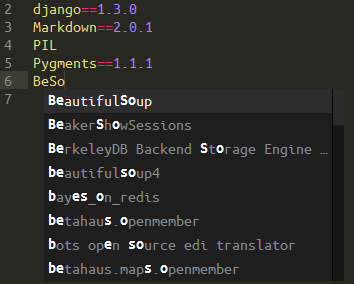 Autocomplete
Autocomplete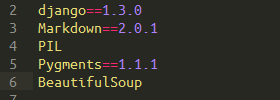 Completed
Completed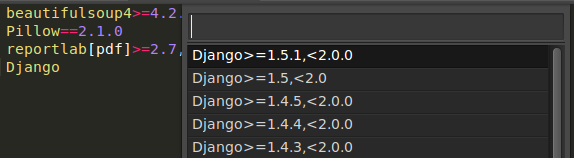 Select exact version for soft pin
Select exact version for soft pin Alt+.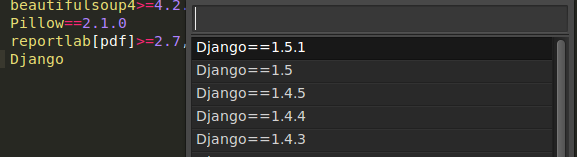 Select exact version for hard pin
Select exact version for hard pin Alt+Shift+.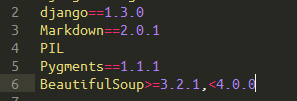 Automatically soft pin most recent version
Automatically soft pin most recent version Alt+,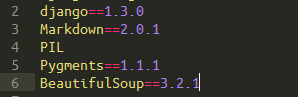 Automatically hard pin most recent version
Automatically hard pin most recent version Alt+Shift+,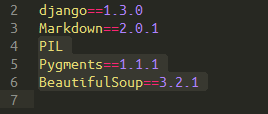 Multi-line selection
Multi-line selection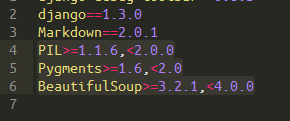 Multi-line selection &
Multi-line selection & Alt+,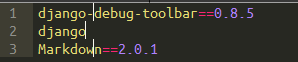 Multiple cursors
Multiple cursors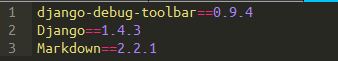 Multiple cursor &
Multiple cursor & Alt+Shift+,
