AWS Helper
Sublime Text plugin to validate AWS IAM policy json for errors
Details
Installs
- Total 124
- Win 46
- Mac 56
- Linux 22
| Feb 22 | Feb 21 | Feb 20 | Feb 19 | Feb 18 | Feb 17 | Feb 16 | Feb 15 | Feb 14 | Feb 13 | Feb 12 | Feb 11 | Feb 10 | Feb 9 | Feb 8 | Feb 7 | Feb 6 | Feb 5 | Feb 4 | Feb 3 | Feb 2 | Feb 1 | Jan 31 | Jan 30 | Jan 29 | Jan 28 | Jan 27 | Jan 26 | Jan 25 | Jan 24 | Jan 23 | Jan 22 | Jan 21 | Jan 20 | Jan 19 | Jan 18 | Jan 17 | Jan 16 | Jan 15 | Jan 14 | Jan 13 | Jan 12 | Jan 11 | Jan 10 | Jan 9 | |
|---|---|---|---|---|---|---|---|---|---|---|---|---|---|---|---|---|---|---|---|---|---|---|---|---|---|---|---|---|---|---|---|---|---|---|---|---|---|---|---|---|---|---|---|---|---|
| Windows | 0 | 0 | 0 | 0 | 0 | 0 | 0 | 0 | 0 | 0 | 0 | 0 | 0 | 0 | 0 | 0 | 0 | 0 | 0 | 0 | 1 | 0 | 0 | 0 | 0 | 0 | 0 | 0 | 0 | 0 | 0 | 0 | 0 | 0 | 1 | 0 | 0 | 0 | 0 | 0 | 1 | 0 | 0 | 0 | 0 |
| Mac | 0 | 0 | 0 | 0 | 0 | 0 | 0 | 0 | 0 | 0 | 0 | 0 | 0 | 0 | 0 | 0 | 0 | 0 | 0 | 0 | 0 | 0 | 0 | 0 | 0 | 0 | 0 | 0 | 0 | 0 | 0 | 0 | 0 | 0 | 0 | 0 | 0 | 0 | 0 | 0 | 0 | 0 | 0 | 0 | 0 |
| Linux | 0 | 0 | 0 | 0 | 0 | 0 | 0 | 0 | 0 | 0 | 0 | 0 | 0 | 0 | 0 | 0 | 1 | 0 | 0 | 0 | 0 | 0 | 0 | 0 | 0 | 0 | 0 | 0 | 0 | 0 | 0 | 0 | 0 | 0 | 0 | 0 | 0 | 0 | 0 | 0 | 0 | 0 | 0 | 0 | 0 |
Readme
- Source
- raw.githubusercontent.com
sublime-aws-helper
AWS helper is a Sublime Text plugin to validate the IAM policy json for errors.
Read more at Medium - AWS Helper: Sublime Text plugin
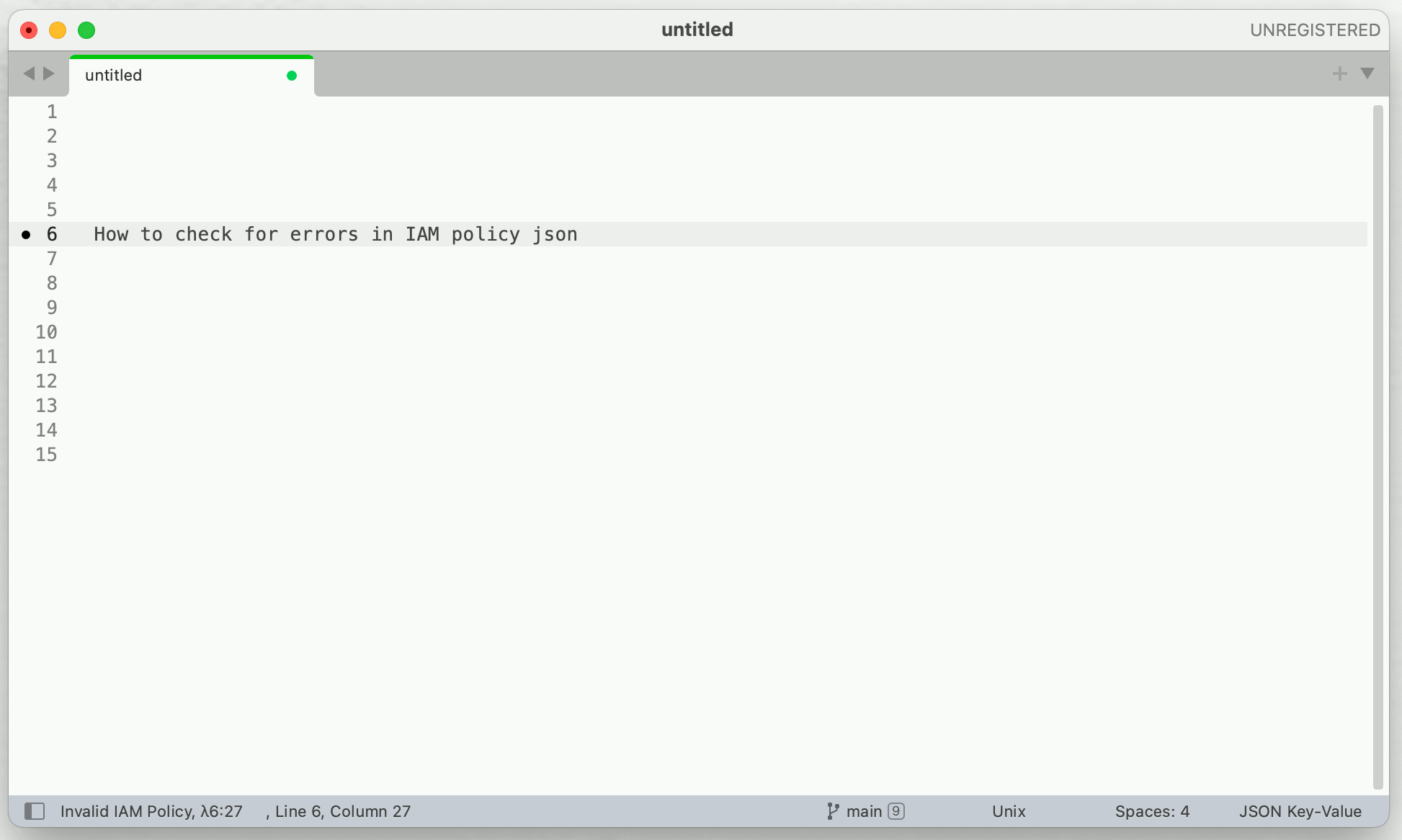
Features
AWS Helper: validate IAM policy(aws_helper_validate_iam) : selected text is validated for a valid iam policy json. Validtion is done by AWS access-analyzer ValidatePolicy API. [pricing]AWS Helper: open arn in console(aws_helper_open_arn_in_console) : For supported aws services, if the selected text matches an arn, the corresponding aws console url for the same is opened in default browser.
How to Use
From Command palette, type the command, eg: AWS Helper: validate IAM policy
No default keybinding is provided. Use like below as necessary
[
{ "keys": ["ctrl+r"], "command": "aws_helper_validate_iam" }
]
How to Install
Install with Package Control
To Install AWS Helper via Package Control.
- Search for package: AWS Helper
Manual
- Open the Sublime Text Packages folder (see Sublime Text > Preferences > Browse Packages…)
- Clone this repo
- Restart Sublime Text ### Setup It is required to configure AWS with access key ID and secret to use this plugin.
Run aws configure to set up your credentials.
They will be stored in~/.aws/credentials.
TODOs
- [x] Submit to package control channel
- [ ] Handle network failure from freezing
FAQ
Todo

