Aethra Color Scheme
Aethra is a minimalist color scheme for Sublime Text, designed with simplicity and clarity in mind.
Details
Installs
- Total 430
- Win 234
- Mac 99
- Linux 97
| Feb 20 | Feb 19 | Feb 18 | Feb 17 | Feb 16 | Feb 15 | Feb 14 | Feb 13 | Feb 12 | Feb 11 | Feb 10 | Feb 9 | Feb 8 | Feb 7 | Feb 6 | Feb 5 | Feb 4 | Feb 3 | Feb 2 | Feb 1 | Jan 31 | Jan 30 | Jan 29 | Jan 28 | Jan 27 | Jan 26 | Jan 25 | Jan 24 | Jan 23 | Jan 22 | Jan 21 | Jan 20 | Jan 19 | Jan 18 | Jan 17 | Jan 16 | Jan 15 | Jan 14 | Jan 13 | Jan 12 | Jan 11 | Jan 10 | Jan 9 | Jan 8 | Jan 7 | Jan 6 | |
|---|---|---|---|---|---|---|---|---|---|---|---|---|---|---|---|---|---|---|---|---|---|---|---|---|---|---|---|---|---|---|---|---|---|---|---|---|---|---|---|---|---|---|---|---|---|---|
| Windows | 0 | 0 | 0 | 0 | 0 | 0 | 0 | 0 | 1 | 0 | 0 | 0 | 0 | 0 | 0 | 0 | 0 | 0 | 0 | 0 | 0 | 0 | 0 | 0 | 1 | 1 | 0 | 0 | 0 | 1 | 0 | 1 | 0 | 0 | 1 | 1 | 0 | 1 | 1 | 0 | 0 | 0 | 0 | 1 | 0 | 0 |
| Mac | 1 | 2 | 0 | 0 | 1 | 0 | 0 | 0 | 0 | 0 | 0 | 0 | 0 | 0 | 0 | 0 | 0 | 0 | 0 | 0 | 0 | 0 | 0 | 0 | 0 | 0 | 0 | 0 | 0 | 0 | 0 | 1 | 0 | 0 | 0 | 0 | 0 | 0 | 1 | 0 | 0 | 0 | 1 | 0 | 0 | 0 |
| Linux | 0 | 0 | 1 | 0 | 0 | 0 | 0 | 0 | 0 | 0 | 0 | 0 | 0 | 0 | 1 | 0 | 1 | 0 | 1 | 0 | 0 | 0 | 0 | 0 | 0 | 0 | 1 | 0 | 0 | 1 | 0 | 0 | 0 | 0 | 0 | 0 | 0 | 0 | 0 | 0 | 0 | 1 | 1 | 0 | 0 | 1 |
Readme
- Source
- raw.githubusercontent.com
Aethra Color Scheme for Sublime Text
Aethra is a carefully crafted color scheme for Sublime Text that comes in two flavors: Light and Dark. It's designed to enhance code readability and provide a pleasant coding experience for both daytime and nighttime coding sessions.
Features
- Dual Color Scheme: Switch between Aethra Light and Aethra Dark to suit your preference or environment.
- Optimized for Readability: Carefully chosen colors to reduce eye strain and improve code comprehension.
- Language Support: Enhanced syntax highlighting for a wide range of programming languages especially Elixir.
- Easy on the Eyes: Balanced contrast ratios for comfortable long coding sessions.
Installation
To install it, use Package Control.
Usage
After installation, you can select the Aethra Color Scheme:
- Go to
Preferences > Color Scheme - Choose either
Aethra LightorAethra Dark
Preview
Here's a sample Elixir code to showcase the Aethra Color Scheme:
Light:
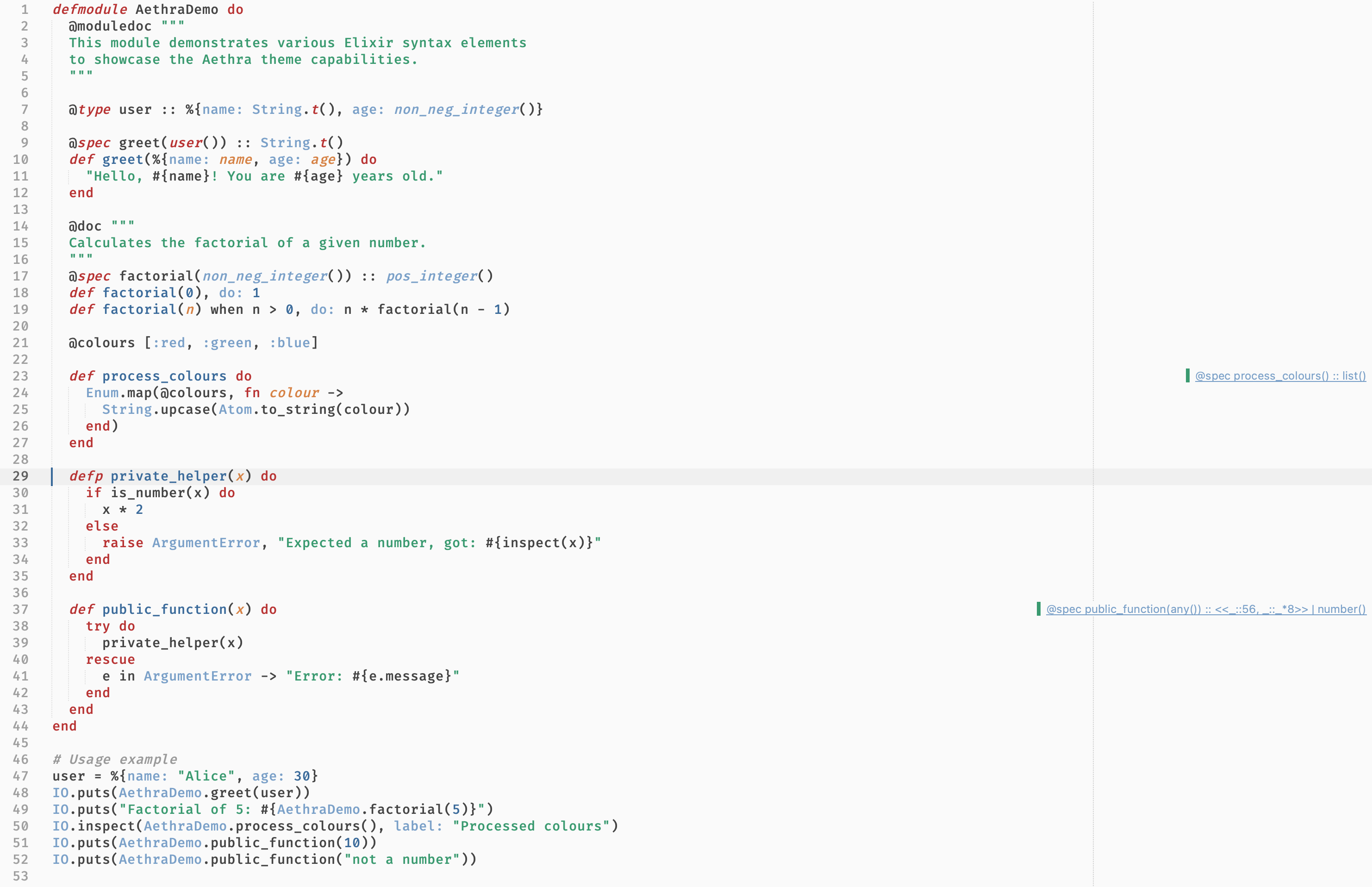
Dark:
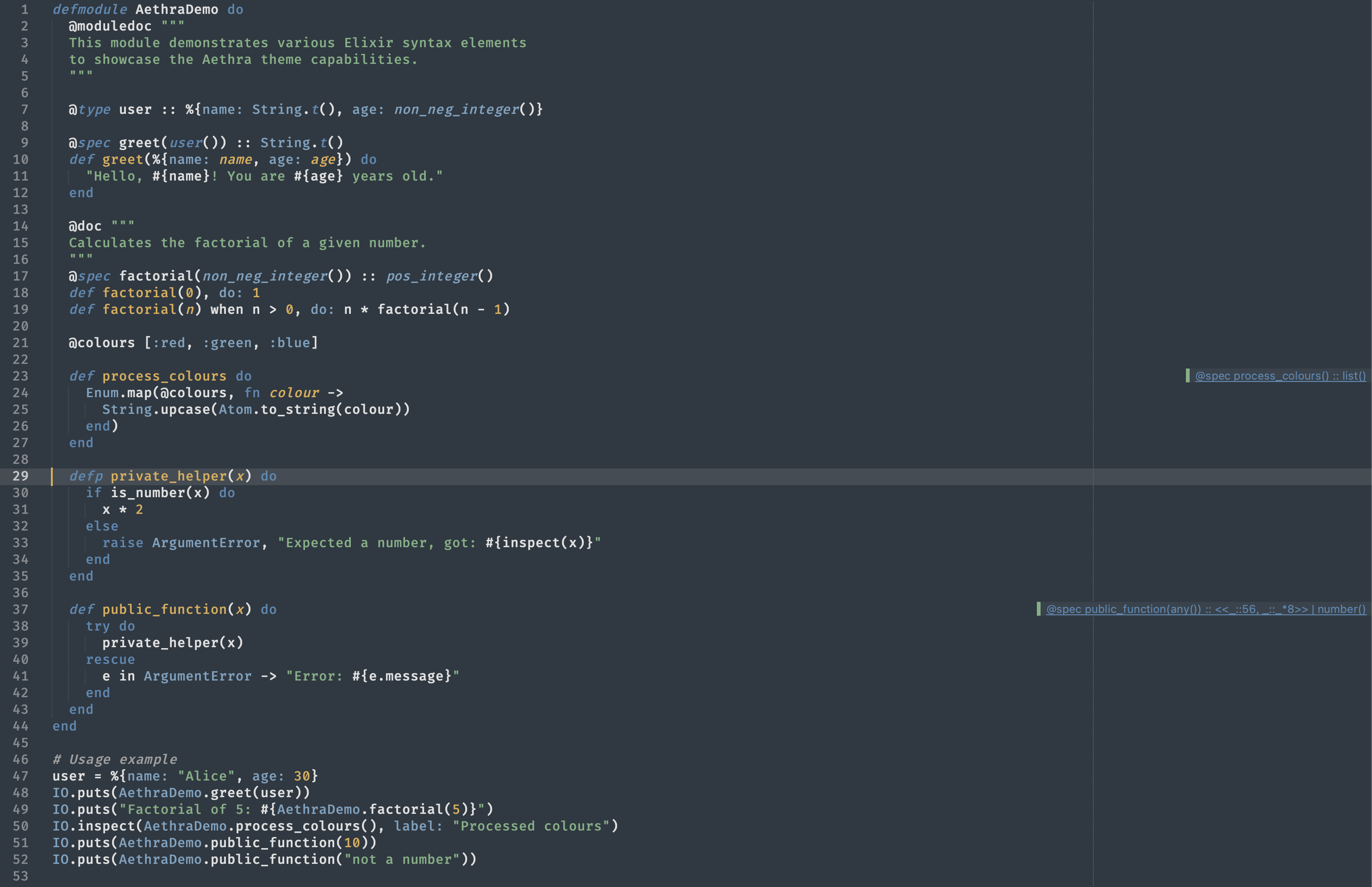
Customization
Feel free to customize the color scheme to your liking. You can modify the .sublime-color-scheme files using Sublime Text's color scheme editor.
Contributing
Contributions are welcome! If you have any suggestions or improvements, please open an issue or submit a pull request.
License
This color scheme is released under the MIT License. See the LICENSE file for details.
Acknowledgements
Aethra Color Scheme was created by Pavel Vlasikhin. Special thanks to the Sublime Text community for inspiration and support.
Enjoy coding with Aethra!
