Ansible
Syntax highlighting for Ansible
Details
Installs
- Total 40K
- Win 10K
- Mac 17K
- Linux 13K
| Feb 4 | Feb 3 | Feb 2 | Feb 1 | Jan 31 | Jan 30 | Jan 29 | Jan 28 | Jan 27 | Jan 26 | Jan 25 | Jan 24 | Jan 23 | Jan 22 | Jan 21 | Jan 20 | Jan 19 | Jan 18 | Jan 17 | Jan 16 | Jan 15 | Jan 14 | Jan 13 | Jan 12 | Jan 11 | Jan 10 | Jan 9 | Jan 8 | Jan 7 | Jan 6 | Jan 5 | Jan 4 | Jan 3 | Jan 2 | Jan 1 | Dec 31 | Dec 30 | Dec 29 | Dec 28 | Dec 27 | Dec 26 | Dec 25 | Dec 24 | Dec 23 | Dec 22 | Dec 21 | |
|---|---|---|---|---|---|---|---|---|---|---|---|---|---|---|---|---|---|---|---|---|---|---|---|---|---|---|---|---|---|---|---|---|---|---|---|---|---|---|---|---|---|---|---|---|---|---|
| Windows | 0 | 0 | 1 | 0 | 0 | 1 | 1 | 2 | 2 | 2 | 0 | 1 | 0 | 1 | 1 | 2 | 0 | 1 | 0 | 0 | 1 | 0 | 2 | 3 | 1 | 0 | 1 | 1 | 0 | 0 | 0 | 1 | 0 | 0 | 0 | 0 | 0 | 1 | 0 | 1 | 1 | 0 | 0 | 2 | 1 | 0 |
| Mac | 0 | 2 | 0 | 0 | 1 | 0 | 0 | 0 | 0 | 2 | 2 | 1 | 0 | 1 | 1 | 0 | 1 | 0 | 0 | 1 | 1 | 1 | 2 | 1 | 1 | 1 | 2 | 1 | 0 | 0 | 0 | 0 | 2 | 1 | 1 | 0 | 0 | 1 | 0 | 0 | 1 | 0 | 0 | 2 | 1 | 1 |
| Linux | 1 | 1 | 0 | 0 | 0 | 2 | 0 | 2 | 0 | 1 | 1 | 0 | 4 | 0 | 1 | 1 | 0 | 0 | 0 | 0 | 0 | 2 | 0 | 0 | 0 | 0 | 2 | 1 | 0 | 1 | 0 | 1 | 0 | 1 | 0 | 2 | 2 | 0 | 0 | 1 | 0 | 1 | 1 | 0 | 2 | 0 |
Readme
- Source
- raw.githubusercontent.com
Syntax highlighting for Ansible files
Screenshot
With color scheme Monokai
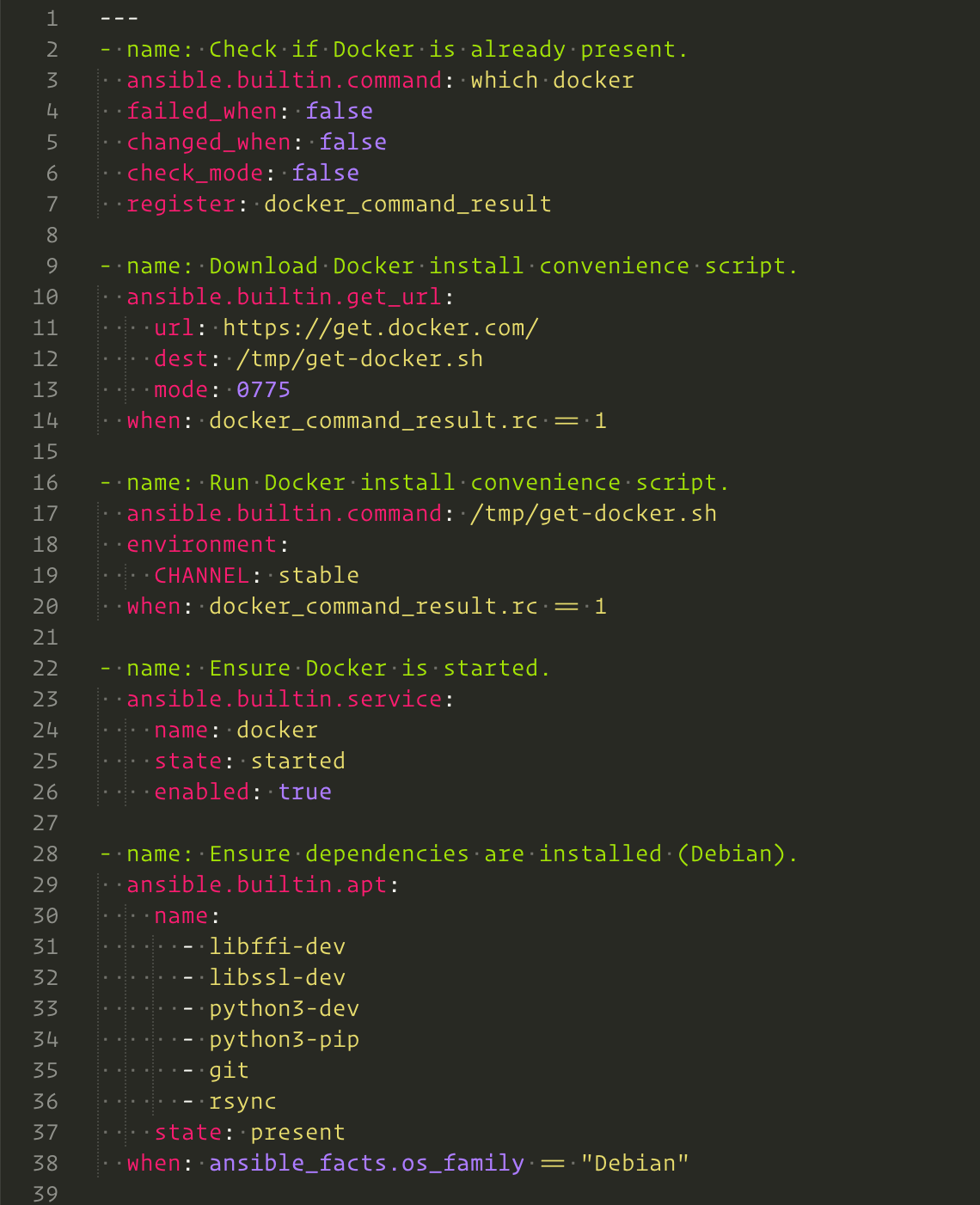
Installation
I recommend install another package along with this one, “Apply Syntax” package since this syntax does not take ownership of yml nor yaml files.
Package Manager
First, install the Package Control plugin, instructions here: http://wbond.net/sublime_packages/package_control.
Once you install Package Control, restart Sublime Text and bring up the Command Palette (Command+Shift+P on OS X, Control+Shift+P on Linux/Windows).
Select “Package Control: Install Package”, wait while Package Control fetches the latest package list, then select “Ansible” when the list appears.
The advantage of using this method is that Package Control will automatically keep this package up to date with the latest version.
Manual
Clone the repository in your Sublime Text “Packages” directory:
git clone https://github.com/clifford-github/sublime-ansible.git Ansible
The “Packages” directory is located at:
- OS X:
~/Library/Application Support/Sublime Text 2/Packages/ - Linux:
~/.Sublime Text 2/Packages/ - Windows:
%APPDATA%/Sublime Text 2/Packages/
