AutoWrapStrings
A sublime text package to split long string on save on python
Details
Installs
- Total 47
- Win 29
- Mac 8
- Linux 10
| Feb 7 | Feb 6 | Feb 5 | Feb 4 | Feb 3 | Feb 2 | Feb 1 | Jan 31 | Jan 30 | Jan 29 | Jan 28 | Jan 27 | Jan 26 | Jan 25 | Jan 24 | Jan 23 | Jan 22 | Jan 21 | Jan 20 | Jan 19 | Jan 18 | Jan 17 | Jan 16 | Jan 15 | Jan 14 | Jan 13 | Jan 12 | Jan 11 | Jan 10 | Jan 9 | Jan 8 | Jan 7 | Jan 6 | Jan 5 | Jan 4 | Jan 3 | Jan 2 | Jan 1 | Dec 31 | Dec 30 | Dec 29 | Dec 28 | Dec 27 | Dec 26 | Dec 25 | Dec 24 | |
|---|---|---|---|---|---|---|---|---|---|---|---|---|---|---|---|---|---|---|---|---|---|---|---|---|---|---|---|---|---|---|---|---|---|---|---|---|---|---|---|---|---|---|---|---|---|---|
| Windows | 0 | 0 | 0 | 0 | 0 | 0 | 0 | 0 | 0 | 0 | 0 | 0 | 0 | 0 | 0 | 0 | 0 | 0 | 1 | 0 | 0 | 0 | 0 | 0 | 0 | 0 | 0 | 1 | 0 | 0 | 0 | 0 | 0 | 0 | 0 | 0 | 0 | 0 | 0 | 0 | 0 | 0 | 0 | 0 | 0 | 0 |
| Mac | 0 | 0 | 0 | 0 | 0 | 0 | 0 | 0 | 0 | 0 | 0 | 0 | 0 | 0 | 0 | 0 | 0 | 0 | 0 | 0 | 0 | 0 | 0 | 0 | 0 | 0 | 0 | 0 | 0 | 0 | 0 | 0 | 0 | 0 | 0 | 0 | 0 | 0 | 0 | 0 | 0 | 0 | 0 | 0 | 0 | 0 |
| Linux | 0 | 2 | 0 | 0 | 0 | 0 | 0 | 0 | 0 | 0 | 0 | 0 | 0 | 0 | 0 | 0 | 0 | 0 | 0 | 0 | 0 | 2 | 0 | 0 | 0 | 0 | 0 | 0 | 0 | 0 | 0 | 0 | 0 | 0 | 0 | 0 | 0 | 0 | 0 | 0 | 0 | 0 | 0 | 0 | 0 | 1 |
Readme
- Source
- raw.githubusercontent.com
AutoWrapStrings
AutoWrapStrings is a Sublime Text package that automatically wraps long Python string literals to fit within a specified maximum line length. The plugin processes both single/double-quoted strings and triple‑quoted strings, adjusting the content to avoid exceeding the defined column width.
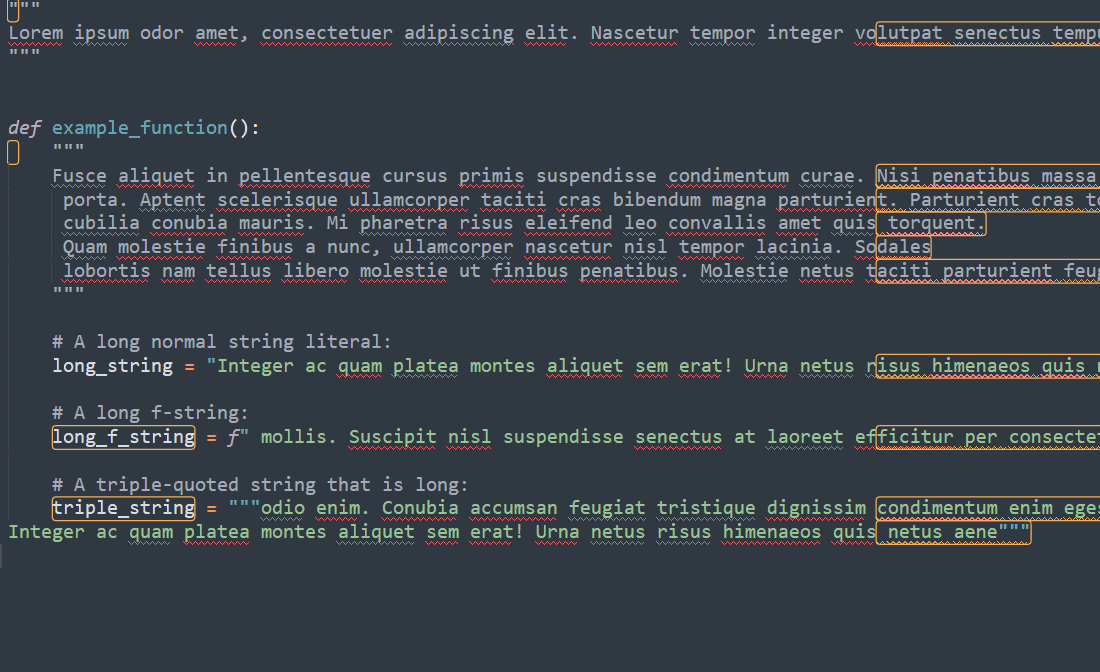
[!WARNING]
While AutoWrapStrings aims to reformat Python string literals accurately, it may contain edge cases where the wrapping does not behave as expected. Use with caution and consider reviewing changes after applying auto wrap.
Installation
You only need to place the packages files in a folder named AutoWrapStrings in your Sublime Text Packages directory.
Usage
Manual Wrapping:
Open the Command Palette (viaCtrl+Shift+PorCmd+Shift+Pon macOS) and run the command AutoWrap: Apply Auto Wrap to File to manually trigger auto wrapping.Auto-Wrap on Save:
When you save a Python file, if the settingapply_on_saveis enabled (default is disabled), the plugin will automatically reformat string literals to ensure no line exceeds themax-line-length(default is 79).Configurable Settings:
Customize the maximum line length and enable or disable auto-wrapping on save through the settings available inPreferences/Package Settings\AutoWrapStrings\Settings.
Note
AutoWrapStrings has been made completely for Python script.
For a more general plugin that wrapped lines you can use Wrap Plus. It might works better for general purposes, but in a python context AutoWrapStrings might be more appropriate, for example:
long_f_string = f" mollis. Suscipit nisl suspendisse senectus at laoreet efficitur per consectetur. Posuere potenti sollicitudin metus dictum dictum neque magnis. Accumsan, {long_string}! "
is wrapped like this with WrapPlus:
long_f_string = f" mollis. Suscipit nisl suspendisse senectus at laoreet
efficitur per consectetur. Posuere potenti sollicitudin metus dictum
dictum neque magnis. Accumsan, {long_string}! "
Which break the python code. While AutoWrapStrings does it like that:
long_f_string = f" mollis. Suscipit nisl suspendisse senectus at laoreet"
f"efficitur per consectetur. Posuere potenti sollicitudin metus dictum"
f"dictum neque magnis. Accumsan, {long_string}!"
Trying to not break the code.
