Berry Color Scheme
The Berry colour scheme for Sublime Text is heavily inspired by PHPStorm Photon Theme which is inspired by Mozilla's theme
Details
Installs
- Total 333
- Win 193
- Mac 64
- Linux 76
| Feb 14 | Feb 13 | Feb 12 | Feb 11 | Feb 10 | Feb 9 | Feb 8 | Feb 7 | Feb 6 | Feb 5 | Feb 4 | Feb 3 | Feb 2 | Feb 1 | Jan 31 | Jan 30 | Jan 29 | Jan 28 | Jan 27 | Jan 26 | Jan 25 | Jan 24 | Jan 23 | Jan 22 | Jan 21 | Jan 20 | Jan 19 | Jan 18 | Jan 17 | Jan 16 | Jan 15 | Jan 14 | Jan 13 | Jan 12 | Jan 11 | Jan 10 | Jan 9 | Jan 8 | Jan 7 | Jan 6 | Jan 5 | Jan 4 | Jan 3 | Jan 2 | Jan 1 | |
|---|---|---|---|---|---|---|---|---|---|---|---|---|---|---|---|---|---|---|---|---|---|---|---|---|---|---|---|---|---|---|---|---|---|---|---|---|---|---|---|---|---|---|---|---|---|
| Windows | 1 | 0 | 0 | 0 | 0 | 0 | 0 | 0 | 0 | 0 | 0 | 0 | 0 | 0 | 0 | 0 | 0 | 0 | 1 | 0 | 1 | 0 | 1 | 1 | 0 | 0 | 0 | 0 | 0 | 0 | 0 | 0 | 0 | 1 | 0 | 0 | 0 | 0 | 0 | 0 | 0 | 0 | 0 | 0 | 0 |
| Mac | 0 | 0 | 0 | 0 | 0 | 0 | 0 | 0 | 0 | 0 | 0 | 0 | 0 | 0 | 0 | 0 | 0 | 0 | 0 | 0 | 0 | 0 | 0 | 0 | 0 | 0 | 0 | 0 | 0 | 0 | 0 | 0 | 0 | 0 | 0 | 0 | 0 | 0 | 0 | 0 | 0 | 0 | 0 | 0 | 0 |
| Linux | 0 | 0 | 0 | 0 | 0 | 0 | 0 | 0 | 0 | 0 | 0 | 0 | 0 | 0 | 0 | 0 | 1 | 0 | 0 | 0 | 0 | 0 | 0 | 0 | 0 | 0 | 0 | 0 | 0 | 0 | 0 | 0 | 0 | 1 | 1 | 0 | 0 | 0 | 0 | 0 | 0 | 0 | 0 | 0 | 0 |
Readme
- Source
- raw.githubusercontent.com
Berry 🫐️ colour scheme for Sublime Text
The Berry colour scheme for Sublime Text is heavily inspired by PHPStorm Photon Theme which is inspired by Mozilla's theme
Installation
Within Sublime Text: - open the command palette (Windows/Linux: Ctrl + Shift + P, MacOS: Cmd + Shift + P) - search for “Package Control: Install Package” and press enter - search for “Berry Color Scheme” and press enter on the mactching entry
Alternatively:
- download the color scheme file Berry Light
- move the file to the respective configuration directory for your operating system
- example - Linux: mv Berry\ Light.sublime-color-scheme ~/.config/sublime-text/Packages/User/
- open your settings
- via command palette: Windows/Linux: Ctrl + Shift + P, MacOS: Cmd + Shift + P, search for “Preferences: Settings” and press enter
- add or update color_scheme key to Berry Light.sublime-color-scheme
Examples
PHP
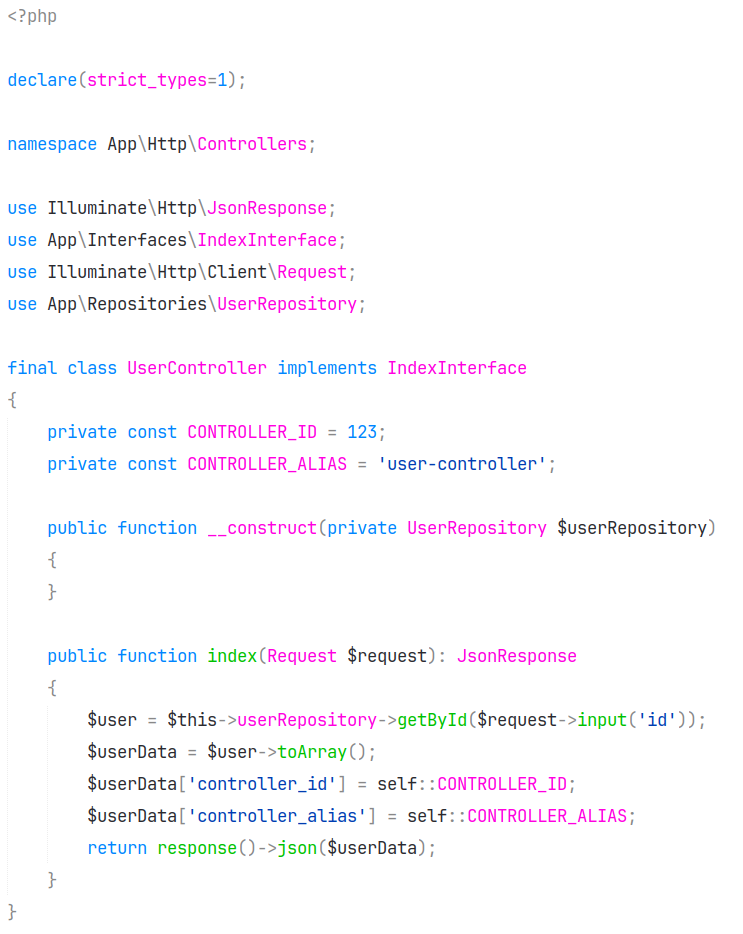
Go

HTML

CSS
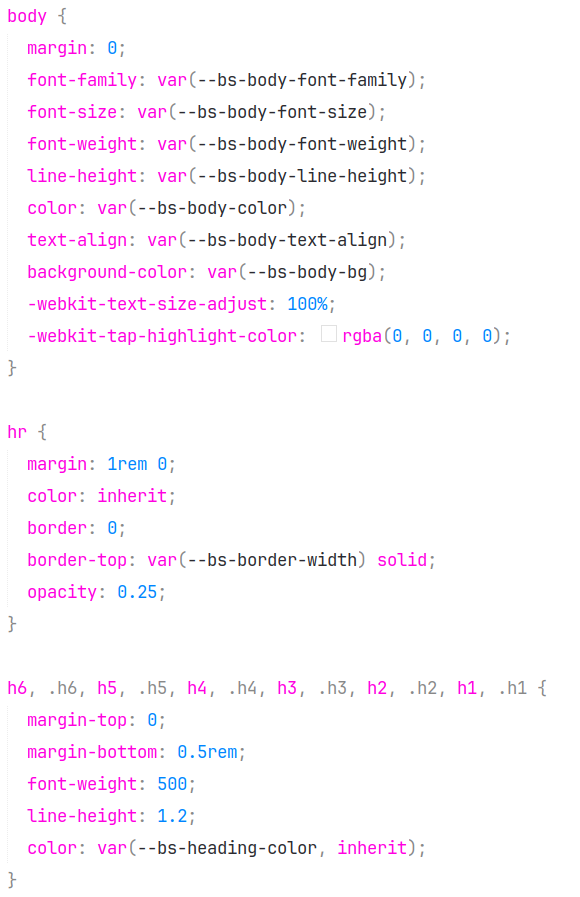
JavaScript
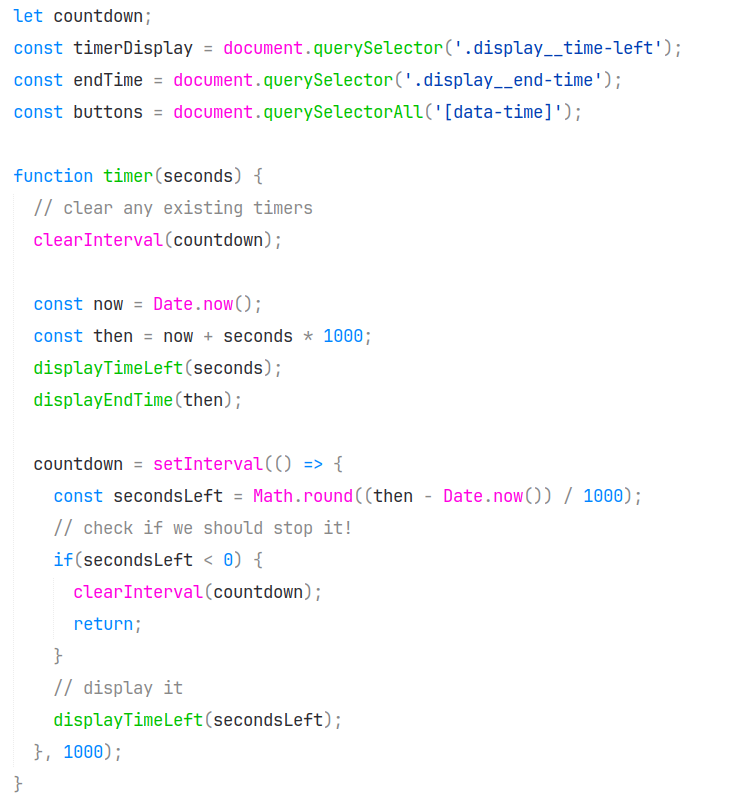
TypeScript
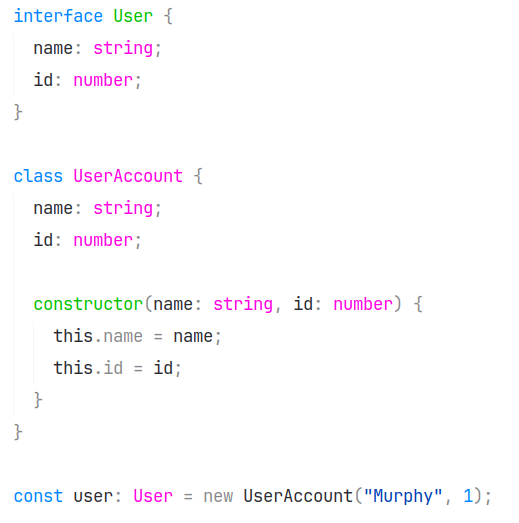
React/JSX with Babel

