BlackRain
A Sublime Text color scheme that is bright and dark - ES6 ready
Labels color scheme
Details
Installs
- Total 24K
- Win 19K
- Mac 2K
- Linux 3K
| Feb 25 | Feb 24 | Feb 23 | Feb 22 | Feb 21 | Feb 20 | Feb 19 | Feb 18 | Feb 17 | Feb 16 | Feb 15 | Feb 14 | Feb 13 | Feb 12 | Feb 11 | Feb 10 | Feb 9 | Feb 8 | Feb 7 | Feb 6 | Feb 5 | Feb 4 | Feb 3 | Feb 2 | Feb 1 | Jan 31 | Jan 30 | Jan 29 | Jan 28 | Jan 27 | Jan 26 | Jan 25 | Jan 24 | Jan 23 | Jan 22 | Jan 21 | Jan 20 | Jan 19 | Jan 18 | Jan 17 | Jan 16 | Jan 15 | Jan 14 | Jan 13 | Jan 12 | Jan 11 | |
|---|---|---|---|---|---|---|---|---|---|---|---|---|---|---|---|---|---|---|---|---|---|---|---|---|---|---|---|---|---|---|---|---|---|---|---|---|---|---|---|---|---|---|---|---|---|---|
| Windows | 0 | 1 | 0 | 1 | 0 | 1 | 1 | 2 | 0 | 1 | 2 | 0 | 0 | 0 | 0 | 2 | 1 | 0 | 5 | 1 | 0 | 1 | 0 | 0 | 1 | 1 | 0 | 0 | 0 | 0 | 0 | 2 | 2 | 0 | 0 | 0 | 0 | 0 | 0 | 0 | 3 | 0 | 1 | 3 | 1 | 3 |
| Mac | 0 | 1 | 0 | 0 | 0 | 0 | 0 | 0 | 0 | 0 | 0 | 0 | 0 | 0 | 0 | 0 | 0 | 0 | 0 | 0 | 0 | 0 | 1 | 0 | 0 | 0 | 1 | 0 | 1 | 0 | 0 | 0 | 0 | 0 | 0 | 0 | 0 | 0 | 0 | 0 | 0 | 0 | 0 | 0 | 0 | 0 |
| Linux | 0 | 0 | 0 | 1 | 0 | 1 | 0 | 0 | 0 | 1 | 0 | 0 | 0 | 0 | 0 | 0 | 0 | 0 | 0 | 1 | 0 | 1 | 0 | 2 | 0 | 1 | 0 | 0 | 1 | 1 | 1 | 0 | 1 | 0 | 0 | 0 | 0 | 1 | 0 | 0 | 2 | 1 | 0 | 0 | 1 | 2 |
Readme
- Source
- raw.githubusercontent.com
Black Rain - ES6 ready color scheme for Sublime Text 2/3
Theme is based on vincentmac's enlightened theme.
Available for:
Why BlackRain
Because Michael Douglas has flow
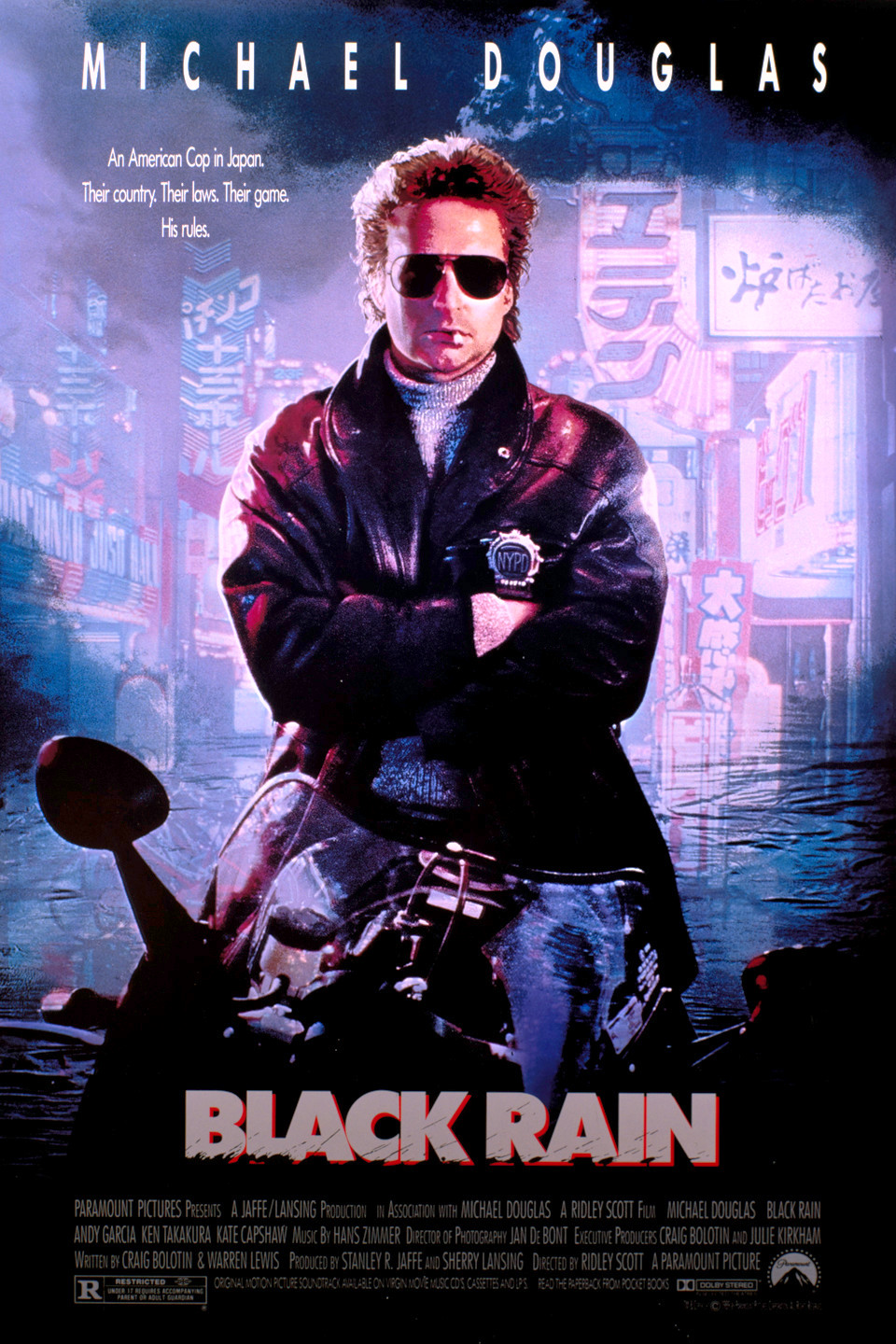
ScreenShots
JAVASCRIPT
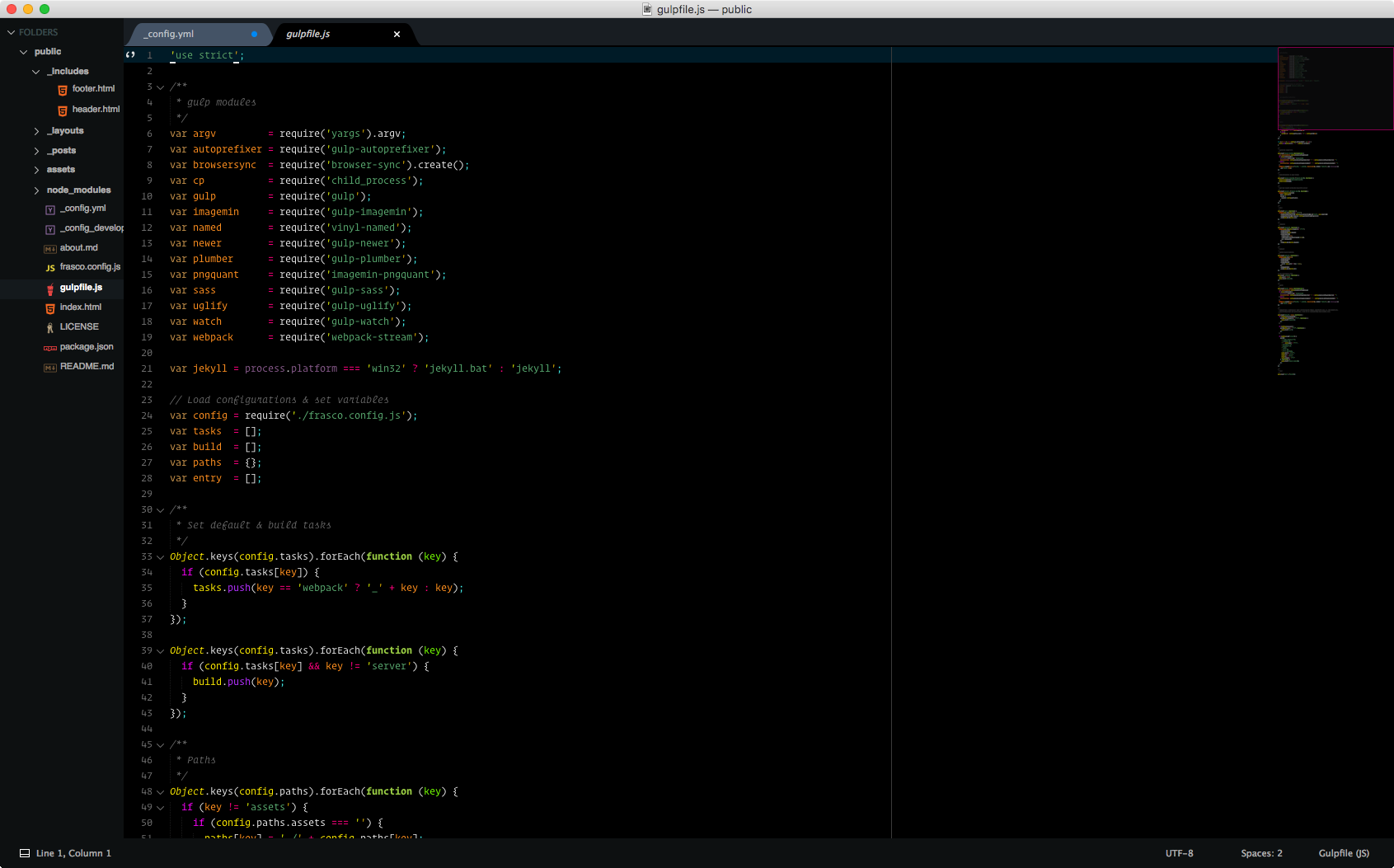 JSON (7 layers deep)
JSON (7 layers deep)
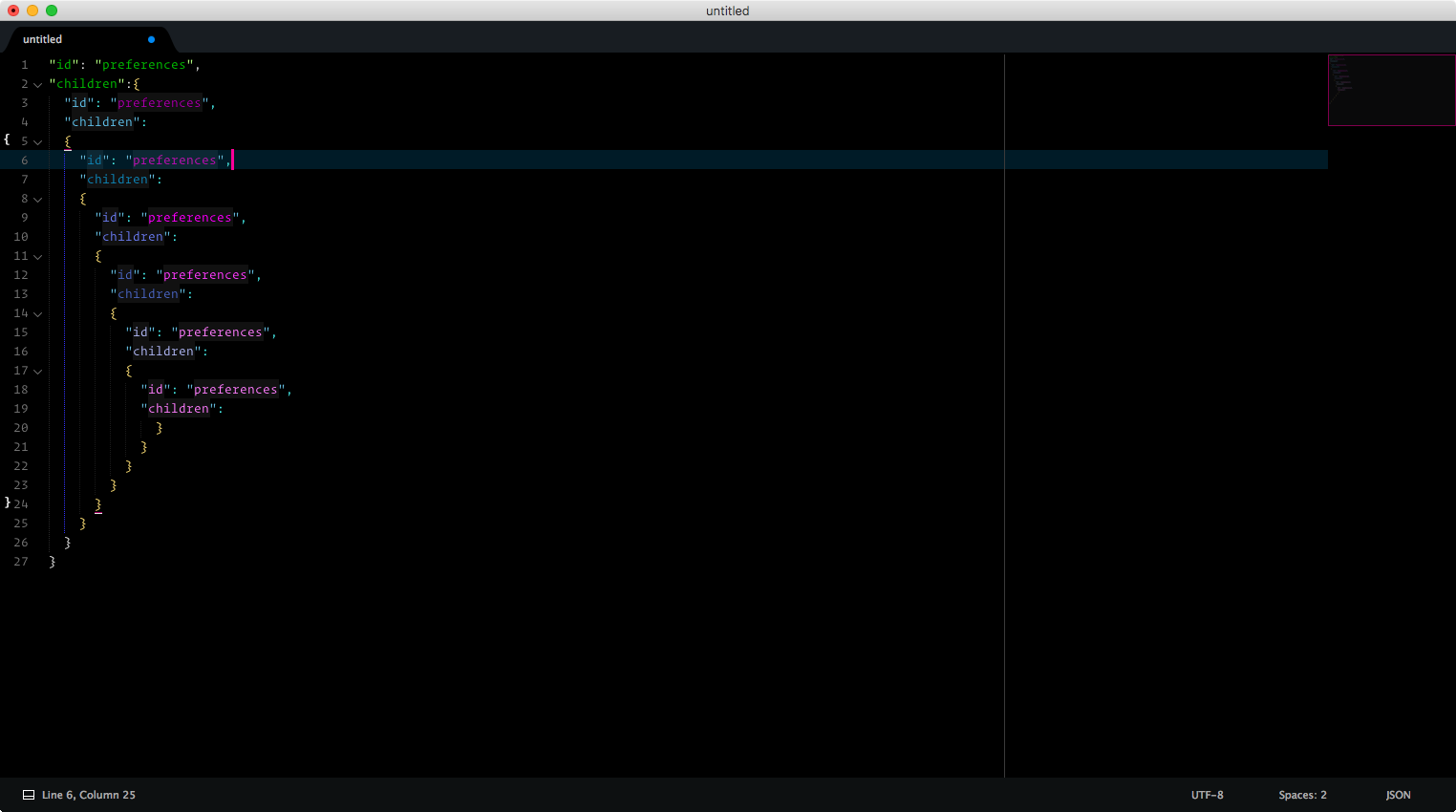 SCSS
SCSS
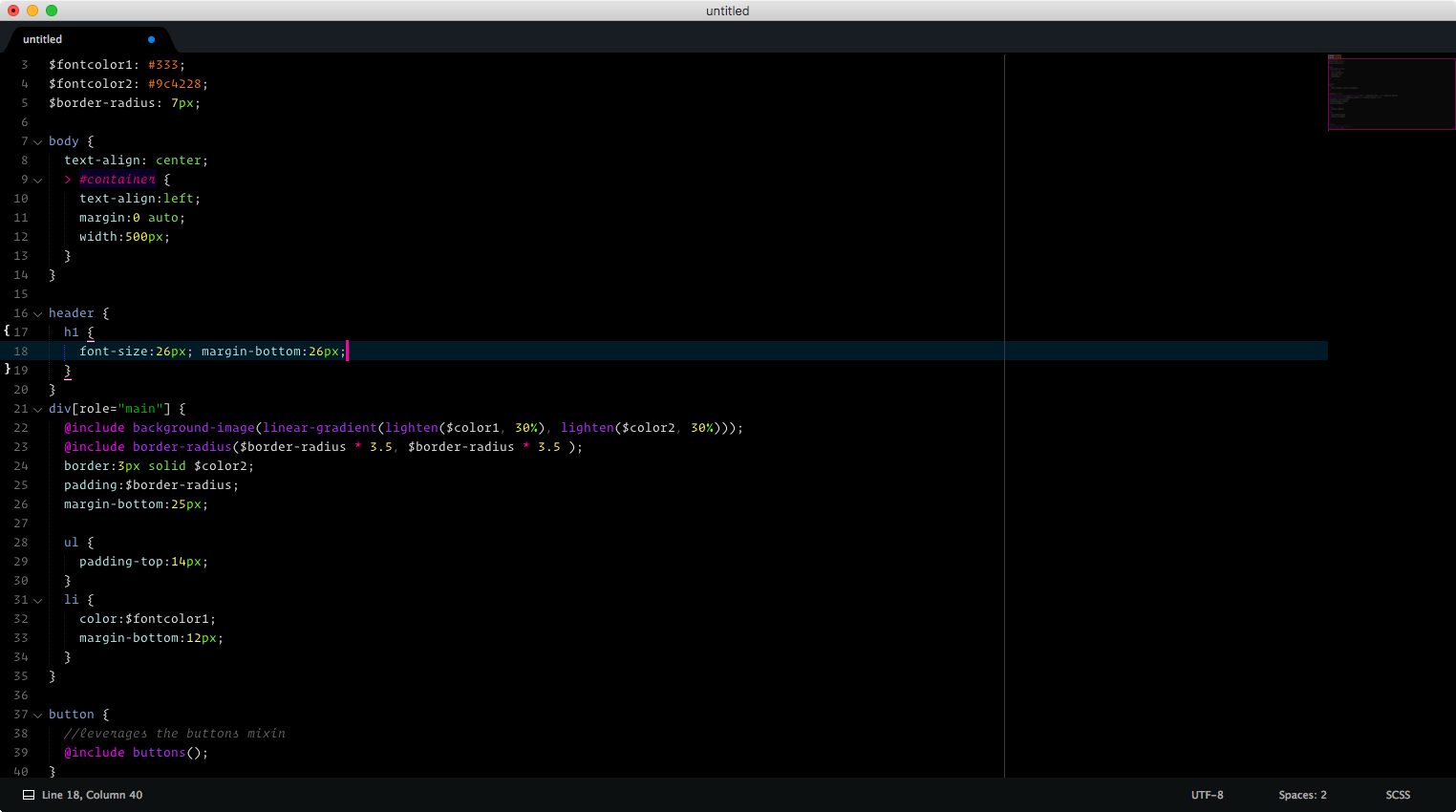 PHP
PHP
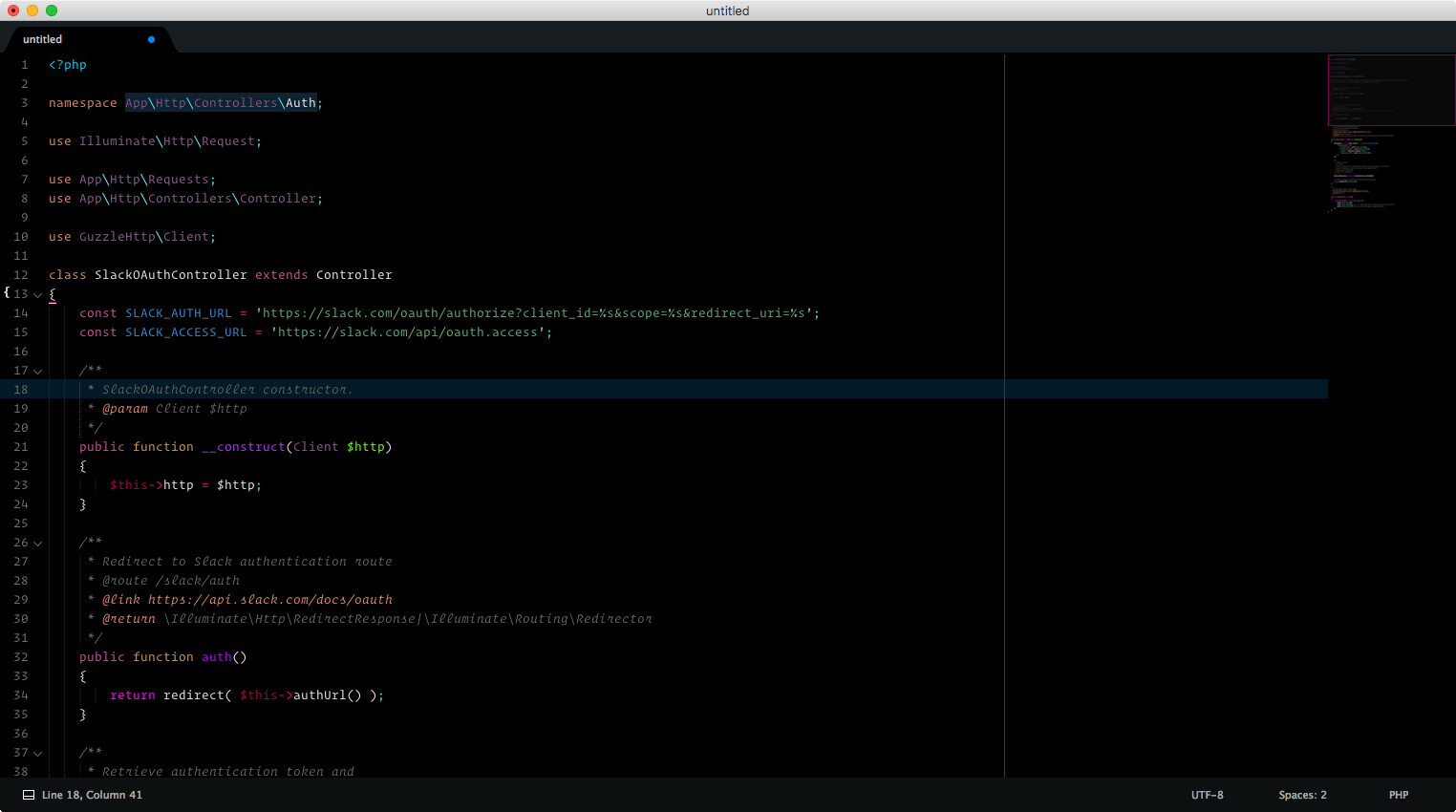 Liquid
Liquid
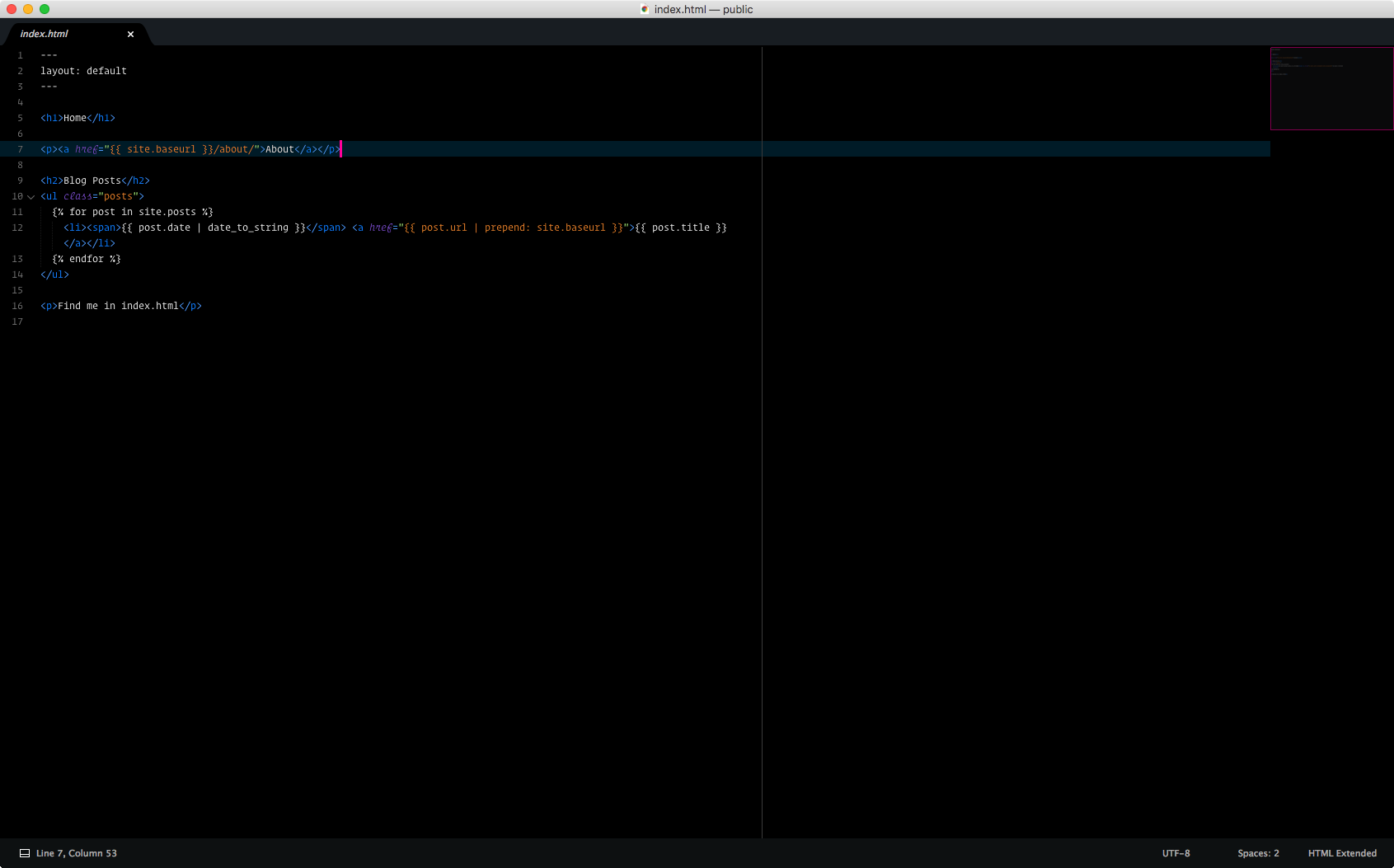 Markdown
Markdown
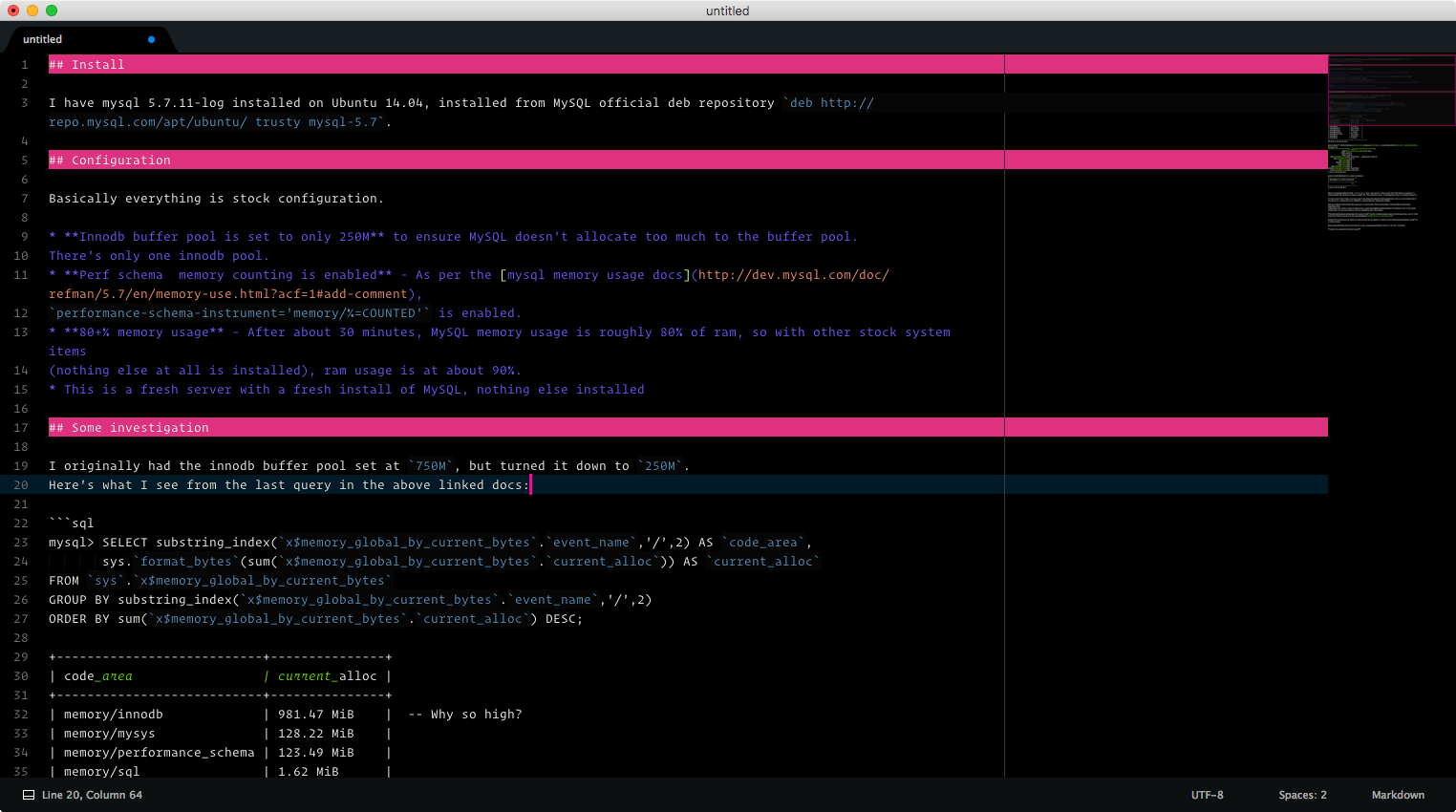 Python
Python
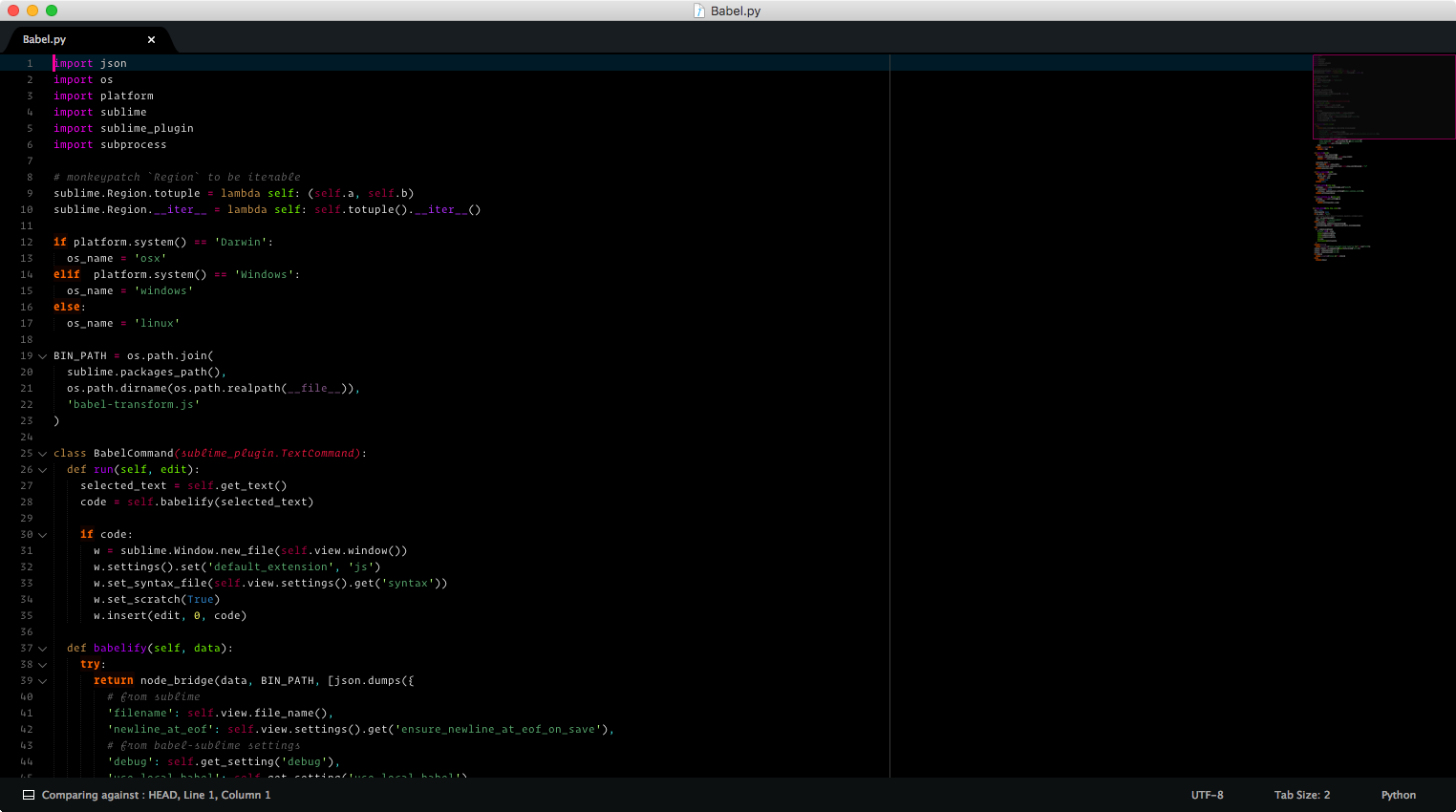
Installation
Package Control: Launch Package Control
⌘+Shift+p or ctrl+Shift+psearchBlackRainManually Sublime Text 2: Copy
BlackRain.tmThemeinto thePackagesfolderManually Sublime Text 3: Copy
BlackRain.tmThemeinto theUserfolder
Other stuff
BlackRain supports Operator Mono which is used in the screenshots above. I also highly suggest Haskilg because of the Ligatures (hoepful for ST3 support) or just Source Code Pro by Adobe.
My Theme is now Seti
"Seti_ClosedFolder_remove": true,
"Seti_ClosedFolder_same": true,
"Seti_accent_indigo_map": true,
"Seti_bold_slctdfile_labels": true,
"Seti_no_scroll_icons": true,
"Seti_orange_button": true,
"Seti_orange_label": true,
"Seti_sb_small_padding": true,
"Seti_sb_tree_miny": true,
"Seti_show_group_arrows": true,
"Seti_sidebar_font_Source": true,
"font_face": "Operator Mono",
"font_options":
[
"gray_antialias"
],
