Blueprint for GTK
Syntax highlighting for GTK Blueprint files
Details
Installs
- Total 32
- Win 11
- Mac 4
- Linux 17
| Feb 27 | Feb 26 | Feb 25 | Feb 24 | Feb 23 | Feb 22 | Feb 21 | Feb 20 | Feb 19 | Feb 18 | Feb 17 | Feb 16 | Feb 15 | Feb 14 | Feb 13 | Feb 12 | Feb 11 | Feb 10 | Feb 9 | Feb 8 | Feb 7 | Feb 6 | Feb 5 | Feb 4 | Feb 3 | Feb 2 | Feb 1 | Jan 31 | Jan 30 | Jan 29 | Jan 28 | Jan 27 | Jan 26 | Jan 25 | Jan 24 | Jan 23 | Jan 22 | Jan 21 | Jan 20 | Jan 19 | Jan 18 | Jan 17 | Jan 16 | Jan 15 | Jan 14 | |
|---|---|---|---|---|---|---|---|---|---|---|---|---|---|---|---|---|---|---|---|---|---|---|---|---|---|---|---|---|---|---|---|---|---|---|---|---|---|---|---|---|---|---|---|---|---|
| Windows | 0 | 0 | 0 | 0 | 0 | 0 | 0 | 0 | 0 | 0 | 0 | 0 | 0 | 0 | 1 | 0 | 0 | 0 | 0 | 0 | 0 | 0 | 0 | 1 | 0 | 0 | 0 | 0 | 0 | 0 | 0 | 0 | 0 | 0 | 0 | 0 | 0 | 1 | 0 | 0 | 0 | 0 | 0 | 0 | 0 |
| Mac | 0 | 0 | 0 | 0 | 0 | 0 | 0 | 0 | 0 | 0 | 0 | 0 | 0 | 0 | 0 | 0 | 0 | 0 | 0 | 0 | 0 | 0 | 0 | 0 | 0 | 0 | 0 | 0 | 0 | 0 | 0 | 0 | 0 | 0 | 0 | 0 | 0 | 0 | 0 | 0 | 0 | 0 | 0 | 0 | 0 |
| Linux | 0 | 0 | 0 | 0 | 1 | 0 | 0 | 0 | 0 | 1 | 0 | 1 | 0 | 0 | 0 | 0 | 0 | 0 | 0 | 1 | 0 | 0 | 0 | 0 | 0 | 0 | 0 | 0 | 0 | 0 | 0 | 0 | 0 | 0 | 0 | 0 | 1 | 0 | 0 | 0 | 0 | 0 | 0 | 0 | 0 |
Readme
- Source
- raw.githubusercontent.com
Syntax highlighting for GTK Blueprint files
This is a Sublime Text plugin to provide syntax highlighting for Blueprint compiler files, which is a markup language and compiler for GTK 4 user interfaces.
Screenshot
With color scheme Monokai Pro (Filter Spectrum)
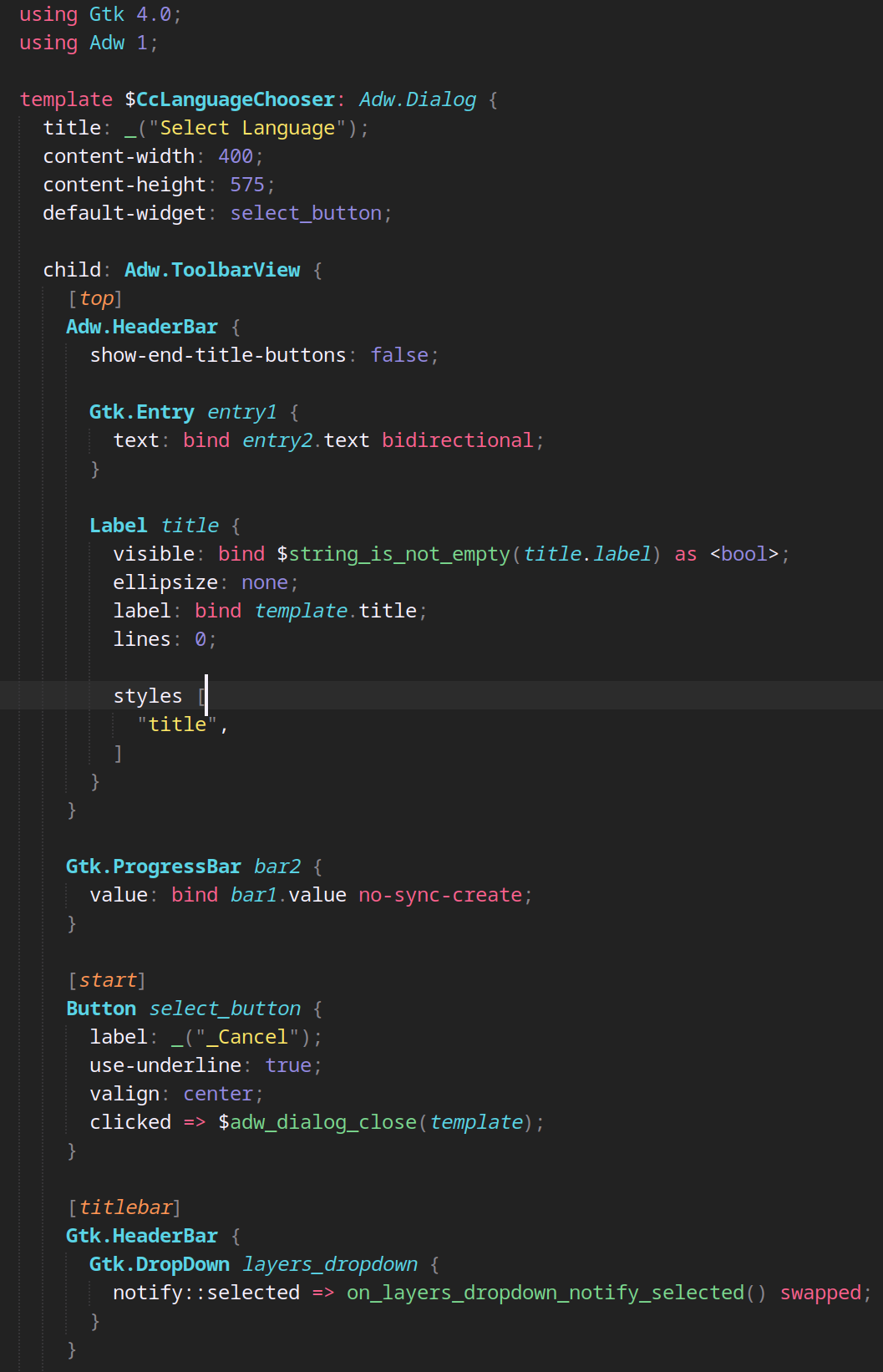
Installation
This package is published on https://packagecontrol.io/ so easiest way to install is via Package Control inside Sublime Text: search for “blueprint gtk”.
Manual
Clone the repository inside your Sublime Text “Packages” directory:
git clone https://github.com/nbenitez/blueprint-gtk.git
The “Packages” directory is located at:
- Linux:
~/.config/sublime-text/Packages/ - OS X:
~/Library/Application Support/Sublime Text/Packages/ - Windows:
%APPDATA%\Sublime Text\Packages\
Issues
Report issues at GitHub Issues.
Misc
Original syntax taken from https://github.com/jtojnar/vscode-blueprint/blob/fix-syntax/syntaxes/blueprint.tmGrammar.json and converted to Sublime Text format with https://github.com/IsaacShelton/SublimeSyntaxConvertorFromJSON
