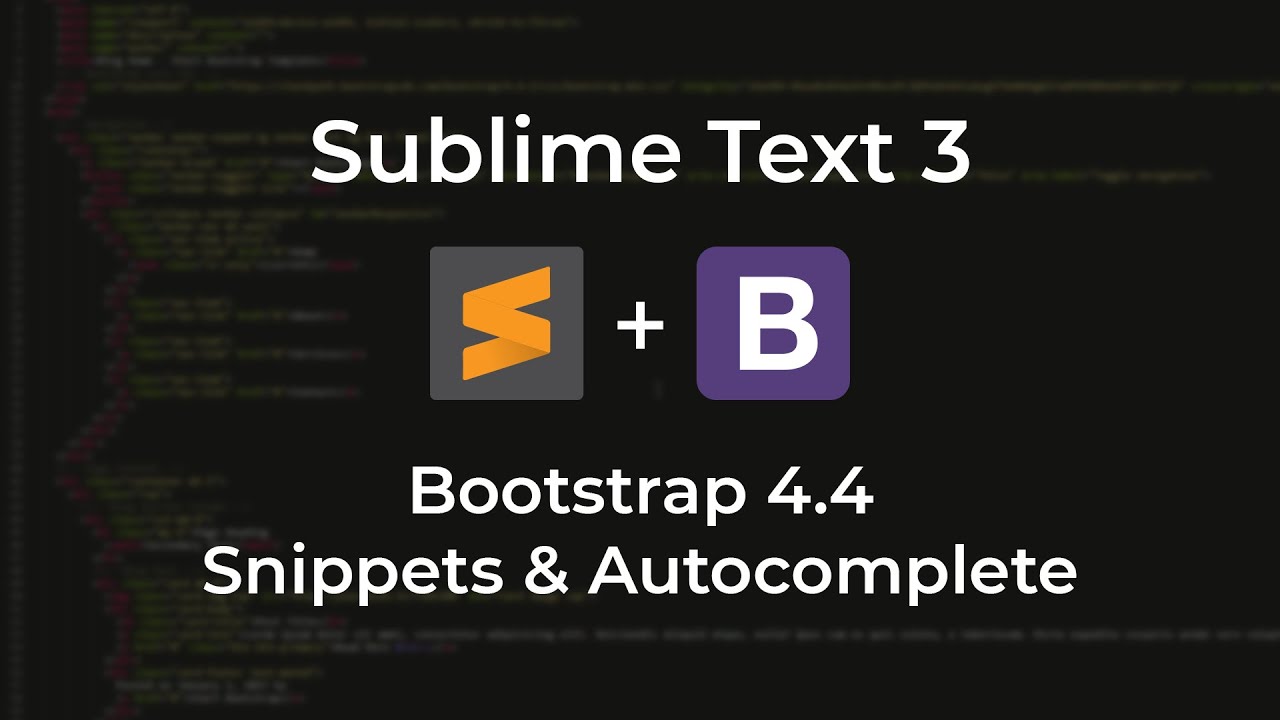Bootstrap 4x Autocomplete
Bootstrap v4.4.1 Autocomplete Class
Details
Installs
- Total 67K
- Win 58K
- Mac 4K
- Linux 5K
| Feb 21 | Feb 20 | Feb 19 | Feb 18 | Feb 17 | Feb 16 | Feb 15 | Feb 14 | Feb 13 | Feb 12 | Feb 11 | Feb 10 | Feb 9 | Feb 8 | Feb 7 | Feb 6 | Feb 5 | Feb 4 | Feb 3 | Feb 2 | Feb 1 | Jan 31 | Jan 30 | Jan 29 | Jan 28 | Jan 27 | Jan 26 | Jan 25 | Jan 24 | Jan 23 | Jan 22 | Jan 21 | Jan 20 | Jan 19 | Jan 18 | Jan 17 | Jan 16 | Jan 15 | Jan 14 | Jan 13 | Jan 12 | Jan 11 | Jan 10 | Jan 9 | Jan 8 | |
|---|---|---|---|---|---|---|---|---|---|---|---|---|---|---|---|---|---|---|---|---|---|---|---|---|---|---|---|---|---|---|---|---|---|---|---|---|---|---|---|---|---|---|---|---|---|
| Windows | 0 | 3 | 3 | 4 | 2 | 1 | 1 | 0 | 2 | 1 | 2 | 2 | 1 | 2 | 3 | 0 | 3 | 3 | 12 | 0 | 1 | 0 | 21 | 3 | 1 | 2 | 0 | 1 | 1 | 0 | 1 | 1 | 3 | 1 | 0 | 20 | 1 | 1 | 1 | 3 | 2 | 1 | 1 | 3 | 4 |
| Mac | 0 | 0 | 0 | 0 | 0 | 0 | 0 | 1 | 0 | 0 | 0 | 1 | 0 | 1 | 0 | 0 | 0 | 0 | 0 | 0 | 0 | 1 | 0 | 1 | 0 | 1 | 0 | 0 | 0 | 0 | 0 | 0 | 0 | 1 | 0 | 0 | 0 | 0 | 0 | 0 | 0 | 0 | 0 | 0 | 0 |
| Linux | 0 | 0 | 0 | 0 | 0 | 1 | 0 | 0 | 0 | 0 | 0 | 0 | 0 | 0 | 0 | 0 | 0 | 0 | 0 | 0 | 0 | 0 | 0 | 0 | 0 | 0 | 0 | 0 | 0 | 1 | 0 | 0 | 0 | 0 | 0 | 1 | 0 | 0 | 0 | 0 | 0 | 0 | 0 | 0 | 0 |
Readme
- Source
- raw.githubusercontent.com
Bootstrap 4.4 Autocomplete - Sublime Text 3
A sublime plugin complete with Bootstrap 4.4 Autocomplete
👉 Bootstrap 4.4 - Sublime Autocomplete - (Currently Bootstrap v4.4.1)
If any classes left out in this plugin, please let us know via:
| :globe_with_meridians: | proficientdesigners.com |
|---|---|
| :octocat: | Issues |
Screenshot
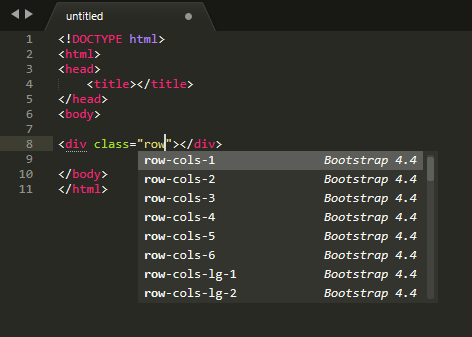
Installation
There are 3 methods for installing this plugin.
Search for “Bootstrap 4.4 Autocomplete” via the “Package Control: Install Packages” menu. Note: If you don't have Sublime Package Control installed, you can find out how to install it here https://sublime.wbond.net/installation
Clone the repository into your Sublime Text 3 packages directory.
git clone https://github.com/proficientdesigners/sublime-text-bs4-autocomplete.gitDownload the .zip file and unzip it into your Sublime Text 3 packages directory. Note: You can find your Sublime Text 3 packages directory by going to Preferences > Browse Packages.
Demo Video
Created by
License
Bootstrap 4.4 Autocomplete - Sublime Plugin is open-sourced software licensed under the GPL license.