BracketHighlighter
Bracket and tag highlighter for Sublime Text
Details
Installs
- Total 2.66M
- Win 1.74M
- Mac 543K
- Linux 372K
| Feb 14 | Feb 13 | Feb 12 | Feb 11 | Feb 10 | Feb 9 | Feb 8 | Feb 7 | Feb 6 | Feb 5 | Feb 4 | Feb 3 | Feb 2 | Feb 1 | Jan 31 | Jan 30 | Jan 29 | Jan 28 | Jan 27 | Jan 26 | Jan 25 | Jan 24 | Jan 23 | Jan 22 | Jan 21 | Jan 20 | Jan 19 | Jan 18 | Jan 17 | Jan 16 | Jan 15 | Jan 14 | Jan 13 | Jan 12 | Jan 11 | Jan 10 | Jan 9 | Jan 8 | Jan 7 | Jan 6 | Jan 5 | Jan 4 | Jan 3 | Jan 2 | Jan 1 | Dec 31 | |
|---|---|---|---|---|---|---|---|---|---|---|---|---|---|---|---|---|---|---|---|---|---|---|---|---|---|---|---|---|---|---|---|---|---|---|---|---|---|---|---|---|---|---|---|---|---|---|
| Windows | 44 | 72 | 77 | 86 | 78 | 64 | 37 | 55 | 51 | 79 | 85 | 81 | 54 | 56 | 57 | 65 | 83 | 84 | 86 | 81 | 41 | 45 | 50 | 73 | 56 | 65 | 52 | 40 | 42 | 53 | 60 | 78 | 52 | 77 | 47 | 68 | 68 | 62 | 75 | 82 | 62 | 58 | 55 | 48 | 37 | 50 |
| Mac | 17 | 17 | 28 | 32 | 32 | 28 | 17 | 10 | 22 | 34 | 24 | 29 | 23 | 13 | 21 | 24 | 31 | 38 | 16 | 24 | 11 | 18 | 21 | 36 | 29 | 19 | 20 | 24 | 15 | 20 | 17 | 24 | 24 | 25 | 11 | 17 | 22 | 26 | 29 | 40 | 38 | 18 | 16 | 18 | 13 | 14 |
| Linux | 24 | 22 | 18 | 35 | 24 | 18 | 22 | 13 | 26 | 22 | 16 | 22 | 26 | 16 | 9 | 27 | 13 | 23 | 17 | 21 | 17 | 16 | 14 | 21 | 17 | 20 | 18 | 9 | 15 | 17 | 15 | 15 | 13 | 14 | 14 | 22 | 14 | 19 | 12 | 15 | 22 | 26 | 15 | 18 | 12 | 18 |
Readme
- Source
- raw.githubusercontent.com
BracketHighlighter
Bracket Highlighter matches a variety of brackets such as: [], (), {}, "", '', <tag></tag>, and even custom
brackets.
This was originally forked from pyparadigm's SublimeBrackets and SublimeTagmatcher (both are no longer available). I forked this to fix some issues I had and to add some features I had wanted. I also wanted to improve the efficiency of the matching.
Moving forward, I have thrown away all of the code and have completely rewritten the entire code base to allow for a more flexibility, faster, and more feature rich experience.
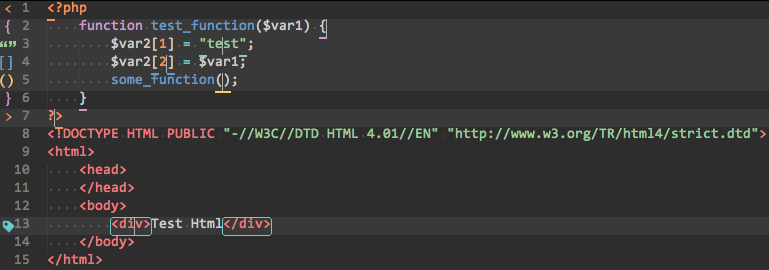
Feature List
- Customizable to highlight almost any bracket.
- Customizable bracket highlight style.
- High visibility bracket highlight mode.
- Selectively disable or enable specific matching of tags, brackets, or quotes.
- Selectively use an allowlist or blocklist for matching specific tags, brackets, or quotes based on language.
- When bound to a shortcut, allow option to show line count and char count between match in the status bar.
- Highlight basic brackets within strings.
- Works with multi-select.
- Configurable custom gutter icons.
- Toggle bracket escape mode for string brackets (regex|string).
- Bracket plugins that can jump between bracket ends, select content, remove brackets and/or content, wrap selections with brackets, swap brackets, swap quotes (handling quote escaping between the main quotes), fold/unfold content between brackets, toggle through tag attribute selection, select both the opening and closing tag name to change both simultaneously, etc.
Documentation
https://facelessuser.github.io/BracketHighlighter/
License
Released under the MIT license.




