C++NamespaceTool
Simple C++ namespace refactoring package for Sublime Text 2 & 3
Details
Installs
- Total 18K
- Win 10K
- Mac 2K
- Linux 6K
| Feb 21 | Feb 20 | Feb 19 | Feb 18 | Feb 17 | Feb 16 | Feb 15 | Feb 14 | Feb 13 | Feb 12 | Feb 11 | Feb 10 | Feb 9 | Feb 8 | Feb 7 | Feb 6 | Feb 5 | Feb 4 | Feb 3 | Feb 2 | Feb 1 | Jan 31 | Jan 30 | Jan 29 | Jan 28 | Jan 27 | Jan 26 | Jan 25 | Jan 24 | Jan 23 | Jan 22 | Jan 21 | Jan 20 | Jan 19 | Jan 18 | Jan 17 | Jan 16 | Jan 15 | Jan 14 | Jan 13 | Jan 12 | Jan 11 | Jan 10 | Jan 9 | Jan 8 | |
|---|---|---|---|---|---|---|---|---|---|---|---|---|---|---|---|---|---|---|---|---|---|---|---|---|---|---|---|---|---|---|---|---|---|---|---|---|---|---|---|---|---|---|---|---|---|
| Windows | 0 | 0 | 0 | 0 | 0 | 2 | 0 | 0 | 0 | 1 | 0 | 0 | 0 | 0 | 0 | 1 | 0 | 0 | 0 | 0 | 0 | 0 | 1 | 0 | 1 | 0 | 0 | 0 | 1 | 1 | 1 | 0 | 0 | 0 | 1 | 1 | 1 | 1 | 0 | 0 | 0 | 1 | 1 | 0 | 0 |
| Mac | 0 | 0 | 0 | 0 | 0 | 0 | 0 | 0 | 0 | 0 | 0 | 0 | 0 | 0 | 0 | 0 | 0 | 0 | 0 | 0 | 0 | 0 | 0 | 0 | 0 | 0 | 0 | 0 | 0 | 0 | 0 | 0 | 0 | 0 | 0 | 0 | 0 | 0 | 0 | 0 | 0 | 0 | 0 | 0 | 0 |
| Linux | 0 | 1 | 0 | 0 | 0 | 0 | 0 | 0 | 0 | 0 | 1 | 0 | 0 | 0 | 0 | 0 | 1 | 0 | 0 | 0 | 0 | 0 | 0 | 0 | 0 | 0 | 0 | 0 | 0 | 0 | 0 | 0 | 1 | 0 | 0 | 0 | 0 | 0 | 0 | 0 | 0 | 0 | 0 | 1 | 0 |
Readme
- Source
- raw.githubusercontent.com
C++NamespaceTool is a simple C++ namespace refactoring package for Sublime Text 2 & 3.
Installation
C++NamespaceTool can be installed using Package Control with the Install Package option.
Description
In C++ programming, writing using namespace std is considered a bad practice. The preferred way is to either explicitly state somewhere at the top which functions, classes, and types are used with using namespace::word statements or to explicitly type the namespace (usually std) at each occurence of the word. Sometimes, starting with one of the options, the programmer may want to convert to the other option. C++NamespaceTool is designed with the goal of automating this task.
Usage
The shortcut is Ctrl-Shift-R on all platforms (Right-click->Refactor namespace should also appear and do exactly the same work when C++ files are open). When using statements are selected, activating the tool will convert the selected using statements to inline namespace::word format. When inline namespace::word items are selected, activating the tool will convert all occurences of the selected items into just word and put a using statement at the top of the file.
Example usage:
Using the keyboard shortcut:
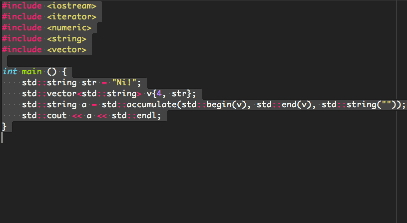
Using the right-click context menu:
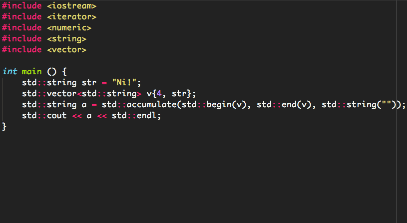
Configuration
You can add namespaces besides std (warning: sub-namespaces are not supported at the moment), and file extensions for the right-click menu item to appear (most frequently seen file extensions are already in the configuration file) here: Preferences -> Package Settings -> C++NamespaceTool->Settings.
You can also change the shortcut key here: Preferences -> Package Settings -> C++NamespaceTool->Key Bindings.
Contact
You can leave bug reports, feature requests, or comments using the issues section.
Thanks!
Thank you for your interest in this package!
