CPrettify
A C-prettify plugin for sublime text, just install it and use it.. No additional configurations or installs required.
Details
Installs
- Total 7K
- Win 7K
- Mac 0
- Linux 0
| Feb 16 | Feb 15 | Feb 14 | Feb 13 | Feb 12 | Feb 11 | Feb 10 | Feb 9 | Feb 8 | Feb 7 | Feb 6 | Feb 5 | Feb 4 | Feb 3 | Feb 2 | Feb 1 | Jan 31 | Jan 30 | Jan 29 | Jan 28 | Jan 27 | Jan 26 | Jan 25 | Jan 24 | Jan 23 | Jan 22 | Jan 21 | Jan 20 | Jan 19 | Jan 18 | Jan 17 | Jan 16 | Jan 15 | Jan 14 | Jan 13 | Jan 12 | Jan 11 | Jan 10 | Jan 9 | Jan 8 | Jan 7 | Jan 6 | Jan 5 | Jan 4 | Jan 3 | |
|---|---|---|---|---|---|---|---|---|---|---|---|---|---|---|---|---|---|---|---|---|---|---|---|---|---|---|---|---|---|---|---|---|---|---|---|---|---|---|---|---|---|---|---|---|---|
| Windows | 1 | 0 | 1 | 3 | 2 | 1 | 1 | 1 | 0 | 0 | 2 | 0 | 0 | 0 | 1 | 0 | 1 | 0 | 1 | 0 | 2 | 0 | 0 | 0 | 0 | 2 | 1 | 2 | 0 | 0 | 0 | 0 | 4 | 3 | 1 | 0 | 0 | 2 | 1 | 1 | 0 | 2 | 0 | 0 | 0 |
| Mac | 0 | 0 | 0 | 0 | 0 | 0 | 0 | 0 | 0 | 0 | 0 | 0 | 0 | 0 | 0 | 0 | 0 | 0 | 0 | 0 | 0 | 0 | 0 | 0 | 0 | 0 | 0 | 0 | 0 | 0 | 0 | 0 | 0 | 0 | 0 | 0 | 0 | 0 | 0 | 0 | 0 | 0 | 0 | 0 | 0 |
| Linux | 0 | 0 | 0 | 0 | 0 | 0 | 0 | 0 | 0 | 0 | 0 | 0 | 0 | 0 | 0 | 0 | 0 | 0 | 0 | 0 | 0 | 0 | 0 | 0 | 0 | 0 | 0 | 0 | 0 | 0 | 0 | 0 | 0 | 0 | 0 | 0 | 0 | 0 | 0 | 0 | 0 | 0 | 0 | 0 | 0 |
Readme
- Source
- raw.githubusercontent.com
Plugin for Sublime text-3
A C-prettify plugin for sublime text, just install it and use it.. No additional configurations or installs required.
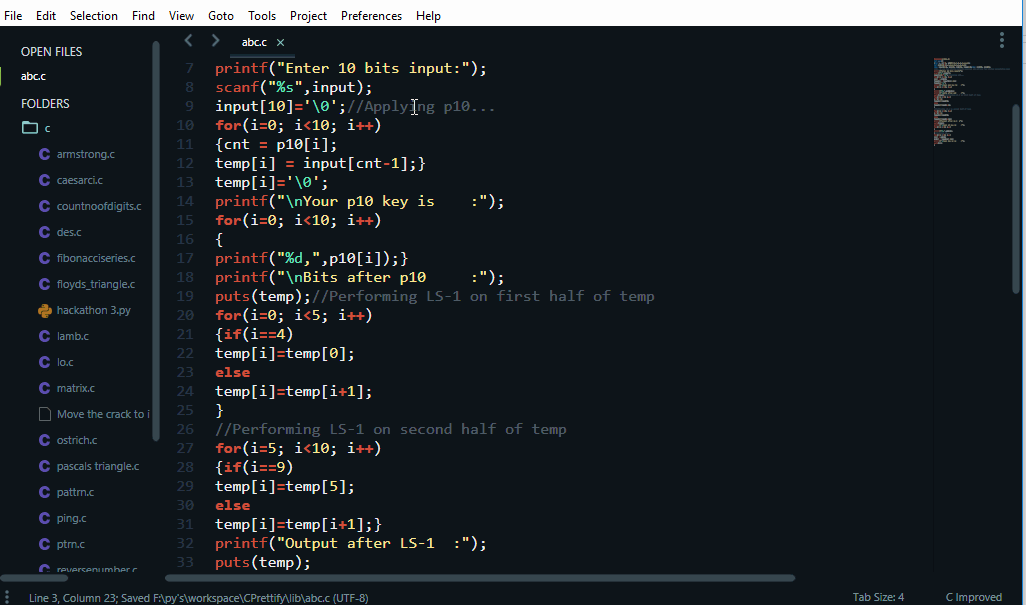
Getting Started
Install from Package Control CPrettify
Using Package Control Sublime Package Manager
To install use these commands.
Ctrl+Shift+P- type
install, selectPackage Control: Install Package - type
CPrettify, selectCPrettify
or do it manually?
Just copy the 'Cprettify' folder to “C:\Users\'[username_here]'\AppData\Roaming\Sublime Text 3\Packages\” -for Windows
Usage
- Use
Ctrl+Shift+P - Type
cprettify, Available options will be shown to use.
or
- Use menu options
or
- Set keyboard shortcuts via provided settings
- See demo
Prerequisites
Install package control for sublime.
How to install Package control?. See Install package control
Advanced Usage
NOTE
Use user setting to override, if changes are made to default, updates will reset it.
- Override provided key bindings from settings if it interfears
- You can also specify which config file to use from provided configs —or— you can provide your own config from 'create config file' under settings and paste your config there and set
{
"user_config_file":"False" to "user_config_file":"True"
}
- Incase you messed up your config file use “restore default setting” to restore original settings.
Built With
- Python
- Sublime-api - documented via comments
- Json - Menus and Settings
Authors
- aghontpi (aka) Bluepie aghontpi
License
This project is licensed under the MIT License - see the LICENSE file for details

