Capo
Keep all your subscribes together
Details
Installs
- Total 352
- Win 206
- Mac 93
- Linux 53
| Feb 20 | Feb 19 | Feb 18 | Feb 17 | Feb 16 | Feb 15 | Feb 14 | Feb 13 | Feb 12 | Feb 11 | Feb 10 | Feb 9 | Feb 8 | Feb 7 | Feb 6 | Feb 5 | Feb 4 | Feb 3 | Feb 2 | Feb 1 | Jan 31 | Jan 30 | Jan 29 | Jan 28 | Jan 27 | Jan 26 | Jan 25 | Jan 24 | Jan 23 | Jan 22 | Jan 21 | Jan 20 | Jan 19 | Jan 18 | Jan 17 | Jan 16 | Jan 15 | Jan 14 | Jan 13 | Jan 12 | Jan 11 | Jan 10 | Jan 9 | Jan 8 | Jan 7 | |
|---|---|---|---|---|---|---|---|---|---|---|---|---|---|---|---|---|---|---|---|---|---|---|---|---|---|---|---|---|---|---|---|---|---|---|---|---|---|---|---|---|---|---|---|---|---|
| Windows | 0 | 0 | 0 | 0 | 0 | 0 | 0 | 0 | 0 | 0 | 0 | 0 | 0 | 0 | 0 | 0 | 0 | 0 | 0 | 0 | 0 | 0 | 0 | 0 | 0 | 0 | 0 | 0 | 0 | 0 | 0 | 0 | 0 | 0 | 0 | 0 | 0 | 0 | 0 | 0 | 0 | 0 | 0 | 0 | 0 |
| Mac | 0 | 0 | 0 | 0 | 0 | 0 | 0 | 0 | 0 | 0 | 0 | 0 | 0 | 0 | 0 | 0 | 0 | 0 | 0 | 0 | 0 | 0 | 0 | 0 | 0 | 0 | 0 | 0 | 0 | 0 | 0 | 0 | 0 | 0 | 0 | 0 | 0 | 0 | 0 | 0 | 0 | 0 | 0 | 0 | 0 |
| Linux | 0 | 0 | 0 | 0 | 0 | 0 | 0 | 0 | 0 | 0 | 0 | 0 | 0 | 0 | 0 | 0 | 0 | 0 | 0 | 0 | 0 | 0 | 0 | 0 | 0 | 0 | 0 | 0 | 0 | 0 | 0 | 0 | 0 | 0 | 0 | 0 | 0 | 0 | 0 | 0 | 0 | 0 | 0 | 0 | 0 |
Readme
- Source
- raw.githubusercontent.com
Capo
Sublime Text 3 plugin which allows you to keep all your events together in event-driven architecture. Using it you can easily find all publish/subscribers for given event and navigate to the file with it.
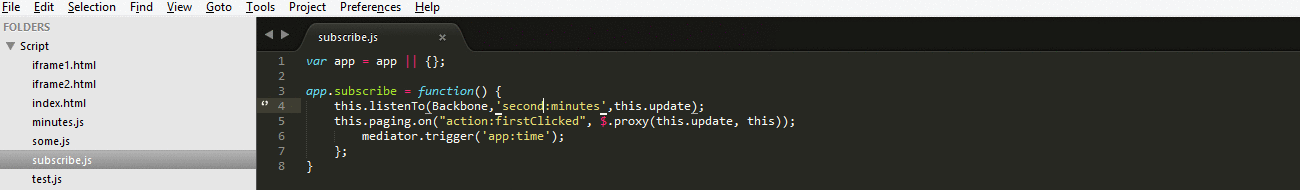
- How to install
- Available actions
- Plugin Settings
- Performance & Troubleshooting
- Useful links
- Contributing
- License
How to install
With Package Control:
- Run “Package Control: Install Package” command, find and install
Capoplugin. - Restart ST editor (if required)
Manually:
- Clone or download git repo into your packages folder (in ST, find Browse Packages… menu item to open this folder)
- Restart ST editor (if required)
Available actions
Start searching in current line: * Alt+D * Right click + Capo this
Plugin Settings
Sublime Text is very agile text editor which allows you easily bind needed shortcuts to plugin actions and change default plugin settings.
Default capo settings are listed in capo.sublime-settings file. Here you can specify default mediators and methods, which will be included into search query.
By default capo uses folder_exclude_pattern from your project-file settings and extend it with values which are listed in capo settings. You can disable this by changing useDefaultExcludePattern to false.
If you unhappy with default shortcut (Alt+D) you can refer Default (Your-OS-Name).sublime-keymap and change it.
Performance & Troubleshooting
For better plugin's performace set up your project's folder_exclude_pattern or use default values from capo settings. Try to exclude from search as much as possible items (minified sources, temporary build folders etc). Be aware that first search can be longer due to cache building.
Keep in mind that capo won't find the event subsriptions defined within one name and delimeted with space.
this.listenTo('first:message second:message etc', callback)
The plugin will interpret first:message second:message etc as one event.
Useful Links
Find usefull npm module for managing your events and creating html reports.
Contributing
Feel free to raise issues, send pull requests and ask for new features.
License
The MIT License (MIT)
Copyright © 2014 Buga Kirill tztimezero@yandex.ru
Permission is hereby granted, free of charge, to any person obtaining a copy of this software and associated documentation files (the “Software”), to deal in the Software without restriction, including without limitation the rights to use, copy, modify, merge, publish, distribute, sublicense, and/or sell copies of the Software, and to permit persons to whom the Software is furnished to do so, subject to the following conditions:
The above copyright notice and this permission notice shall be included in all copies or substantial portions of the Software.
THE SOFTWARE IS PROVIDED “AS IS”, WITHOUT WARRANTY OF ANY KIND, EXPRESS OR IMPLIED, INCLUDING BUT NOT LIMITED TO THE WARRANTIES OF MERCHANTABILITY, FITNESS FOR A PARTICULAR PURPOSE AND NONINFRINGEMENT. IN NO EVENT SHALL THE AUTHORS OR COPYRIGHT HOLDERS BE LIABLE FOR ANY CLAIM, DAMAGES OR OTHER LIABILITY, WHETHER IN AN ACTION OF CONTRACT, TORT OR OTHERWISE, ARISING FROM, OUT OF OR IN CONNECTION WITH THE SOFTWARE OR THE USE OR OTHER DEALINGS IN THE SOFTWARE.
