CheerfullyDark
Color scheme for Sublime Text
Details
Installs
- Total 3K
- Win 2K
- Mac 619
- Linux 687
| Feb 14 | Feb 13 | Feb 12 | Feb 11 | Feb 10 | Feb 9 | Feb 8 | Feb 7 | Feb 6 | Feb 5 | Feb 4 | Feb 3 | Feb 2 | Feb 1 | Jan 31 | Jan 30 | Jan 29 | Jan 28 | Jan 27 | Jan 26 | Jan 25 | Jan 24 | Jan 23 | Jan 22 | Jan 21 | Jan 20 | Jan 19 | Jan 18 | Jan 17 | Jan 16 | Jan 15 | Jan 14 | Jan 13 | Jan 12 | Jan 11 | Jan 10 | Jan 9 | Jan 8 | Jan 7 | Jan 6 | Jan 5 | Jan 4 | Jan 3 | Jan 2 | Jan 1 | |
|---|---|---|---|---|---|---|---|---|---|---|---|---|---|---|---|---|---|---|---|---|---|---|---|---|---|---|---|---|---|---|---|---|---|---|---|---|---|---|---|---|---|---|---|---|---|
| Windows | 0 | 0 | 1 | 0 | 0 | 0 | 0 | 0 | 0 | 0 | 0 | 0 | 0 | 0 | 0 | 0 | 0 | 0 | 0 | 0 | 0 | 0 | 0 | 0 | 0 | 0 | 0 | 0 | 0 | 0 | 0 | 0 | 0 | 0 | 0 | 0 | 0 | 0 | 0 | 0 | 0 | 0 | 0 | 0 | 0 |
| Mac | 0 | 0 | 0 | 0 | 0 | 0 | 0 | 0 | 0 | 0 | 0 | 0 | 0 | 0 | 0 | 0 | 0 | 0 | 0 | 0 | 0 | 0 | 0 | 0 | 0 | 0 | 0 | 0 | 0 | 0 | 0 | 0 | 0 | 0 | 0 | 0 | 1 | 0 | 0 | 0 | 0 | 0 | 0 | 0 | 0 |
| Linux | 0 | 0 | 0 | 0 | 0 | 0 | 0 | 0 | 0 | 0 | 0 | 0 | 0 | 0 | 0 | 0 | 0 | 0 | 0 | 0 | 0 | 0 | 0 | 0 | 0 | 0 | 0 | 0 | 0 | 0 | 0 | 0 | 0 | 0 | 1 | 0 | 0 | 0 | 0 | 0 | 0 | 0 | 0 | 0 | 0 |
Readme
- Source
- raw.githubusercontent.com
CheerfullyDark
CheerfullyDark is a color scheme for Sublime Text 2/3, by jorgeh. It's a subtle scheme, gentle on the eyes.
Installation and Usage
CheerfullyDark is available to instal via Sublime's Package Control.
To use it simple add/edit the color_scheme entry in you Preferences.sublime-settings:
{
...
"color_scheme": "Packages/CheerfullyDark/Cheerfully Dark.tmTheme",
...
}
(or use the Menu -> Preferences -> Color Scheme -> Cheerfully -> Cheerfully Dark).
Update
Now there's a light version included: Cheerfully Light:
{
...
"color_scheme": "Packages/CheerfullyDark/Cheerfully Light.tmTheme",
...
}
This screen shot shows the color scheme on Python code
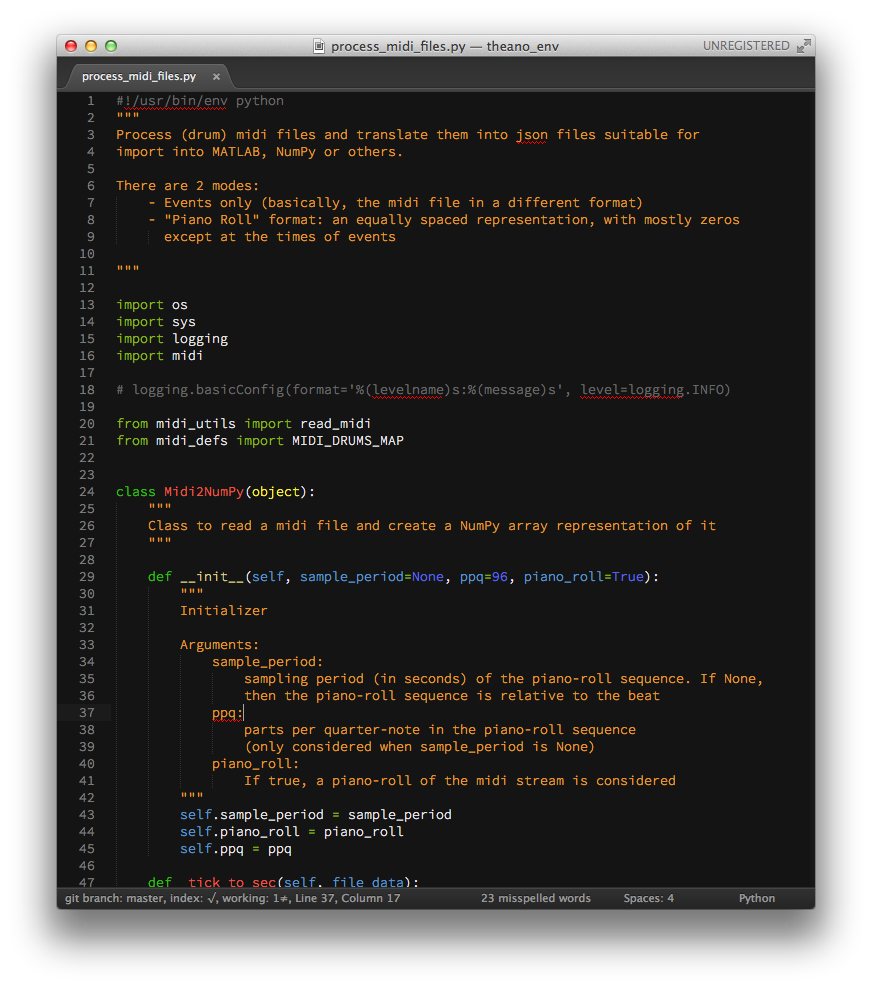
Warning
This is only a color scheme. In other words, it will only change the text edit area, not the file tree on the left, nor the tabs. I personally use the Soda dark theme (availble via Package Control as well) to also change the appereance of those parts of ST. In case you care, this is the content of my settings file:
{
"color_scheme": "Packages/CheerfullyDark/Cheerfully Dark.tmTheme",
"dictionary": "Packages/Language - English/en_US.dic",
"font_face": "Source Code Pro Light",
"font_size": 13.0,
"scroll_past_end": true,
"soda_classic_tabs": true,
"spell_check": true,
"tab_size": 4,
"theme": "Soda Dark.sublime-theme",
"translate_tabs_to_spaces": true,
"trim_automatic_white_space": true,
"trim_trailing_white_space_on_save": true
}
