CoNLL-U
Syntax highlighting for CoNLL-U (.conllu, .conll) files on Sublime Text.
Labels language syntax
Details
Installs
- Total 1K
- Win 343
- Mac 615
- Linux 77
| Feb 11 | Feb 10 | Feb 9 | Feb 8 | Feb 7 | Feb 6 | Feb 5 | Feb 4 | Feb 3 | Feb 2 | Feb 1 | Jan 31 | Jan 30 | Jan 29 | Jan 28 | Jan 27 | Jan 26 | Jan 25 | Jan 24 | Jan 23 | Jan 22 | Jan 21 | Jan 20 | Jan 19 | Jan 18 | Jan 17 | Jan 16 | Jan 15 | Jan 14 | Jan 13 | Jan 12 | Jan 11 | Jan 10 | Jan 9 | Jan 8 | Jan 7 | Jan 6 | Jan 5 | Jan 4 | Jan 3 | Jan 2 | Jan 1 | Dec 31 | Dec 30 | Dec 29 | |
|---|---|---|---|---|---|---|---|---|---|---|---|---|---|---|---|---|---|---|---|---|---|---|---|---|---|---|---|---|---|---|---|---|---|---|---|---|---|---|---|---|---|---|---|---|---|
| Windows | 0 | 0 | 0 | 0 | 1 | 0 | 0 | 0 | 0 | 0 | 0 | 0 | 0 | 0 | 0 | 0 | 0 | 0 | 0 | 0 | 0 | 0 | 0 | 0 | 0 | 0 | 0 | 0 | 0 | 0 | 1 | 0 | 0 | 0 | 0 | 0 | 0 | 0 | 0 | 0 | 0 | 0 | 0 | 0 | 1 |
| Mac | 0 | 0 | 1 | 0 | 0 | 0 | 0 | 0 | 0 | 0 | 0 | 0 | 0 | 0 | 0 | 0 | 0 | 0 | 0 | 0 | 0 | 0 | 0 | 0 | 0 | 0 | 0 | 0 | 0 | 0 | 0 | 0 | 0 | 0 | 0 | 0 | 0 | 0 | 0 | 0 | 0 | 0 | 0 | 0 | 0 |
| Linux | 0 | 0 | 0 | 0 | 0 | 0 | 0 | 0 | 0 | 0 | 0 | 0 | 0 | 0 | 0 | 0 | 0 | 0 | 0 | 0 | 0 | 0 | 0 | 0 | 0 | 0 | 0 | 0 | 0 | 0 | 0 | 0 | 0 | 0 | 0 | 0 | 0 | 0 | 0 | 0 | 0 | 0 | 0 | 0 | 0 |
Readme
- Source
- raw.githubusercontent.com
CoNLL-U Syntax Highlighting for Sublime Text
The CoNLL-U format is defined on the Universal Dependencies website. Scope naming has been changed from what was originally proposed in order to create better syntax highlighting for Sublime Text. The regular expression has also been changed to match for whitespaces (\s) instead of tabs (\t). An Atom extension exists for CoNLL-U highlighting by @Evpok.
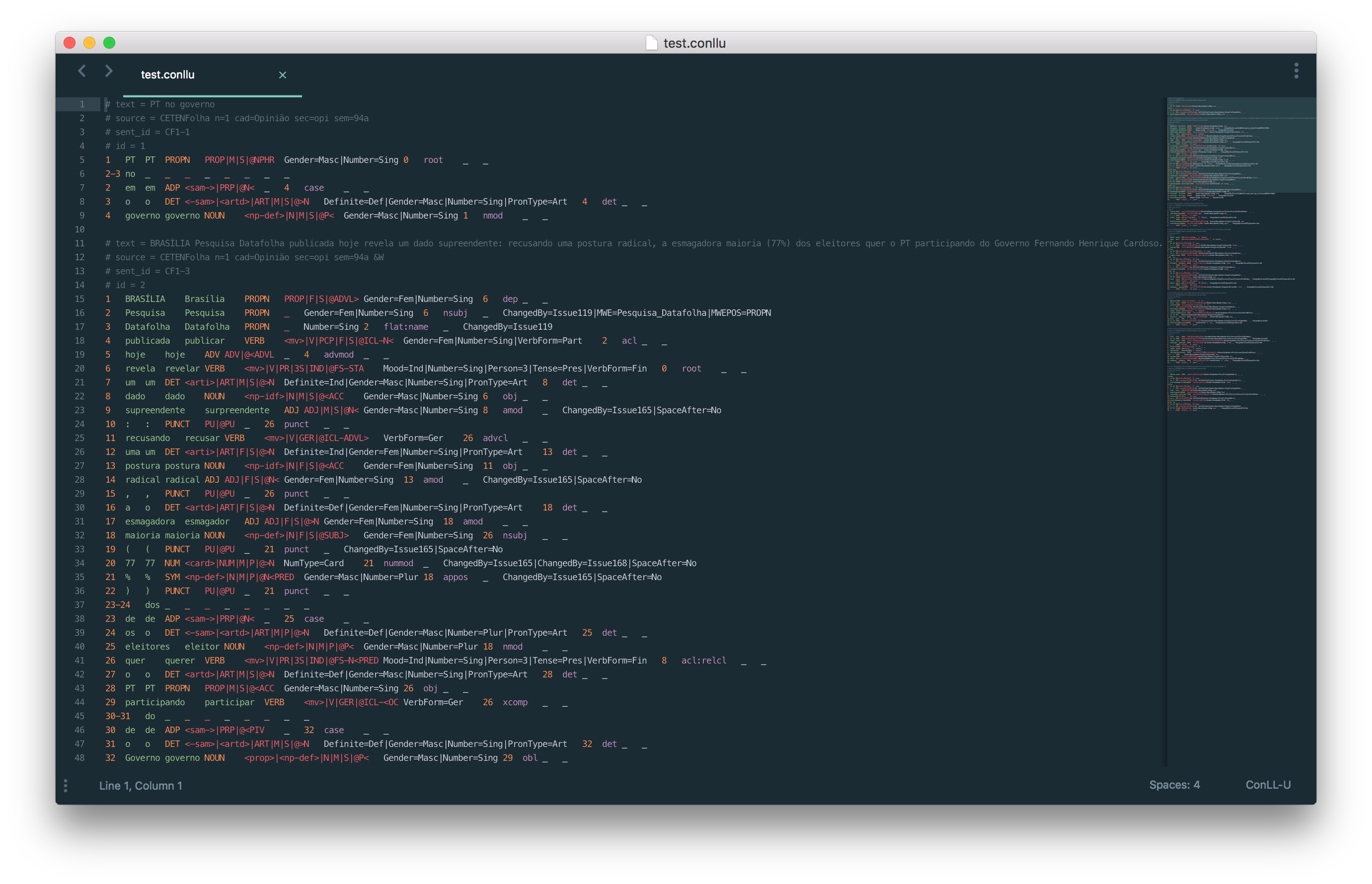
Installation
Adapted from @alexlouden's README on Terraform.tmLanguage
Using Package Control
- Having Package Control installed
- Open the palette by pressing
Ctrl+Shift+P(Win, Linux) orCmd+Shift+P(OS X). - Select “Package Control: Install package”
- Select “CoNLL-U”
Manually
- Open the Sublime Text Packages folder
- OS X:
~/Library/Application Support/Sublime Text 3/Packages/ - Windows:
%APPDATA%/Sublime Text 3/Packages/ - Linux (Ubuntu/Debian):
~/.config/sublime-text-3/Packages/
- OS X:
- Clone this repo
Acknowledgements
Thanks to Bruno Cuconato for the grammar.
