CodeIgniter 3 Snippets
Codeigniter Snippets for Sublime Text
Labels snippets
Details
Installs
- Total 23
- Win 18
- Mac 3
- Linux 2
| Feb 24 | Feb 23 | Feb 22 | Feb 21 | Feb 20 | Feb 19 | Feb 18 | Feb 17 | Feb 16 | Feb 15 | Feb 14 | Feb 13 | Feb 12 | Feb 11 | Feb 10 | Feb 9 | Feb 8 | Feb 7 | Feb 6 | Feb 5 | Feb 4 | Feb 3 | Feb 2 | Feb 1 | Jan 31 | Jan 30 | Jan 29 | Jan 28 | Jan 27 | Jan 26 | Jan 25 | Jan 24 | Jan 23 | Jan 22 | Jan 21 | Jan 20 | Jan 19 | Jan 18 | Jan 17 | Jan 16 | Jan 15 | Jan 14 | Jan 13 | Jan 12 | Jan 11 | |
|---|---|---|---|---|---|---|---|---|---|---|---|---|---|---|---|---|---|---|---|---|---|---|---|---|---|---|---|---|---|---|---|---|---|---|---|---|---|---|---|---|---|---|---|---|---|
| Windows | 0 | 0 | 0 | 0 | 0 | 0 | 0 | 0 | 0 | 0 | 0 | 0 | 0 | 0 | 0 | 0 | 0 | 0 | 0 | 0 | 0 | 0 | 0 | 0 | 0 | 0 | 0 | 0 | 0 | 0 | 0 | 0 | 0 | 0 | 0 | 0 | 0 | 0 | 0 | 0 | 0 | 0 | 0 | 0 | 0 |
| Mac | 0 | 0 | 0 | 0 | 0 | 0 | 0 | 0 | 0 | 0 | 0 | 0 | 0 | 0 | 0 | 0 | 0 | 0 | 0 | 0 | 0 | 0 | 0 | 0 | 0 | 0 | 0 | 0 | 0 | 0 | 0 | 0 | 0 | 0 | 0 | 0 | 0 | 0 | 0 | 0 | 0 | 0 | 0 | 0 | 0 |
| Linux | 0 | 0 | 0 | 0 | 0 | 0 | 0 | 0 | 0 | 0 | 0 | 0 | 0 | 0 | 0 | 0 | 0 | 0 | 0 | 0 | 0 | 0 | 0 | 0 | 0 | 0 | 0 | 0 | 0 | 0 | 0 | 0 | 0 | 0 | 0 | 0 | 0 | 0 | 0 | 0 | 0 | 0 | 0 | 0 | 0 |
Readme
- Source
- raw.githubusercontent.com
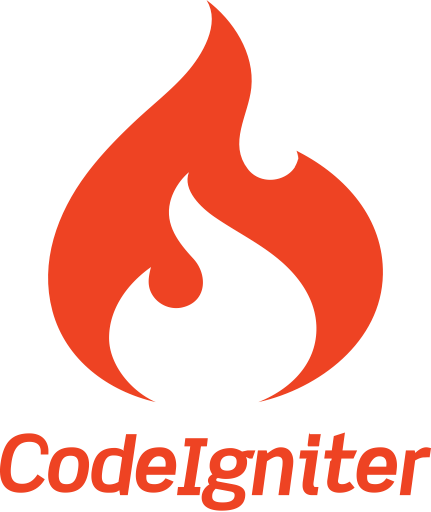

Included Packages :
Installation
Manual installation
Close Sublime Text, then download or clone this repository to a directory named Codeigniter 3 Snippets in the Sublime Text Packages directory for your platform :
| OS | Command |
|---|---|
| Linux | git clone https://github.com/MedanSoftware/Codeigniter-3-Snippet.git ~/.config/sublime-text-3/Packages/Codeigniter 3 Snippets |
| OSX | git clone https://github.com/MedanSoftware/Codeigniter-3-Snippet.git ~/Library/Application\ Support/Sublime\ Text\ 3/Packages/Codeigniter 3 Snippets |
| Windows | git clone https://github.com/MedanSoftware/Codeigniter-3-Snippet.git %APPDATA%\Sublime/ Text/ 3/Packages/Codeigniter 3 Snippets |
Configuration
Enable Tab Completions
| OS X | Windows | Linux | Description |
|---|---|---|---|
Command+Space |
Ctrl+Space |
Alt+/ |
Activate completions |
Enable tab-completions.
Menu > Preferences > Settings
{
"tab_completion": true
}
Change Your Preference
Menu > Preferences > Package Settings > Codeigniter 3 Snippets > Preferences
Preferences
<plist version="1.0">
<dict>
<key>name</key>
<string>Global</string>
<key>scope</key>
<string />
<key>settings</key>
<dict>
<key>shellVariables</key>
<array>
<dict>
<key>name</key>
<string>AUTHOR_NAME</string>
<key>value</key>
<string>Your Name</string>
</dict>
<dict>
<key>name</key>
<string>AUTHOR_EMAIL</string>
<key>value</key>
<string>youremail@domain.com</string>
</dict>
<dict>
<key>name</key>
<string>RESTful_CLASS</string>
<key>value</key>
<string>RESTful_API</string>
</dict>
</array>
</dict>
</dict>
</plist>
Snippet Generator
port : 8080
$ ./serve
or
$ php -S localhost:<port> -t source/
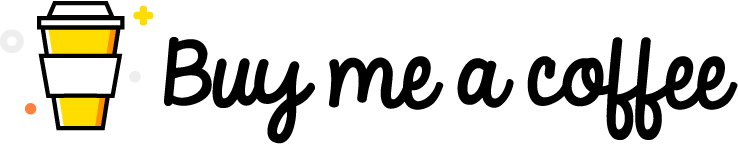
ETH : 0x251b36840557cCe9A245f07E1b834bCfb7354FDb
DOGE : DFmES6KZLQXimXduXwKmooykMsjhWmT1tU
BITCOIN : 1MEqUeg7fXTkBMFWfJZE9yJREsKZ4SUxQM
BITCOIN CASH : qzrllcyrjwvpnuur5kpeyp03p246fzsgzvhleswr6f
Social Media :
Made with ❤️ + ☕ ~ Agung Dirgantara
