ColumnMassage
A Sublime Text 3 Plugin which rearranges columns of text to meet you needs.
Details
Installs
- Total 274
- Win 155
- Mac 80
- Linux 39
| Feb 20 | Feb 19 | Feb 18 | Feb 17 | Feb 16 | Feb 15 | Feb 14 | Feb 13 | Feb 12 | Feb 11 | Feb 10 | Feb 9 | Feb 8 | Feb 7 | Feb 6 | Feb 5 | Feb 4 | Feb 3 | Feb 2 | Feb 1 | Jan 31 | Jan 30 | Jan 29 | Jan 28 | Jan 27 | Jan 26 | Jan 25 | Jan 24 | Jan 23 | Jan 22 | Jan 21 | Jan 20 | Jan 19 | Jan 18 | Jan 17 | Jan 16 | Jan 15 | Jan 14 | Jan 13 | Jan 12 | Jan 11 | Jan 10 | Jan 9 | Jan 8 | Jan 7 | |
|---|---|---|---|---|---|---|---|---|---|---|---|---|---|---|---|---|---|---|---|---|---|---|---|---|---|---|---|---|---|---|---|---|---|---|---|---|---|---|---|---|---|---|---|---|---|
| Windows | 0 | 0 | 0 | 0 | 0 | 0 | 0 | 0 | 0 | 0 | 0 | 0 | 0 | 0 | 0 | 0 | 0 | 0 | 0 | 0 | 0 | 0 | 0 | 0 | 0 | 0 | 0 | 0 | 0 | 0 | 0 | 0 | 0 | 0 | 0 | 0 | 1 | 0 | 0 | 0 | 0 | 0 | 0 | 0 | 0 |
| Mac | 0 | 0 | 0 | 0 | 0 | 0 | 0 | 0 | 0 | 0 | 0 | 0 | 0 | 0 | 0 | 0 | 0 | 0 | 0 | 0 | 0 | 0 | 0 | 0 | 0 | 0 | 0 | 0 | 0 | 0 | 0 | 0 | 0 | 0 | 0 | 0 | 0 | 0 | 0 | 0 | 0 | 0 | 0 | 0 | 0 |
| Linux | 0 | 0 | 0 | 0 | 0 | 0 | 0 | 0 | 0 | 0 | 0 | 0 | 0 | 0 | 0 | 0 | 0 | 0 | 0 | 0 | 0 | 1 | 0 | 0 | 0 | 0 | 0 | 0 | 0 | 0 | 0 | 0 | 0 | 0 | 0 | 0 | 0 | 0 | 0 | 0 | 0 | 0 | 0 | 0 | 0 |
Readme
- Source
- raw.githubusercontent.com
ColumnMassage
A Sublime Text 3 Plugin which rearranges columns of text to meet you needs.
Feature
See below demonstration.
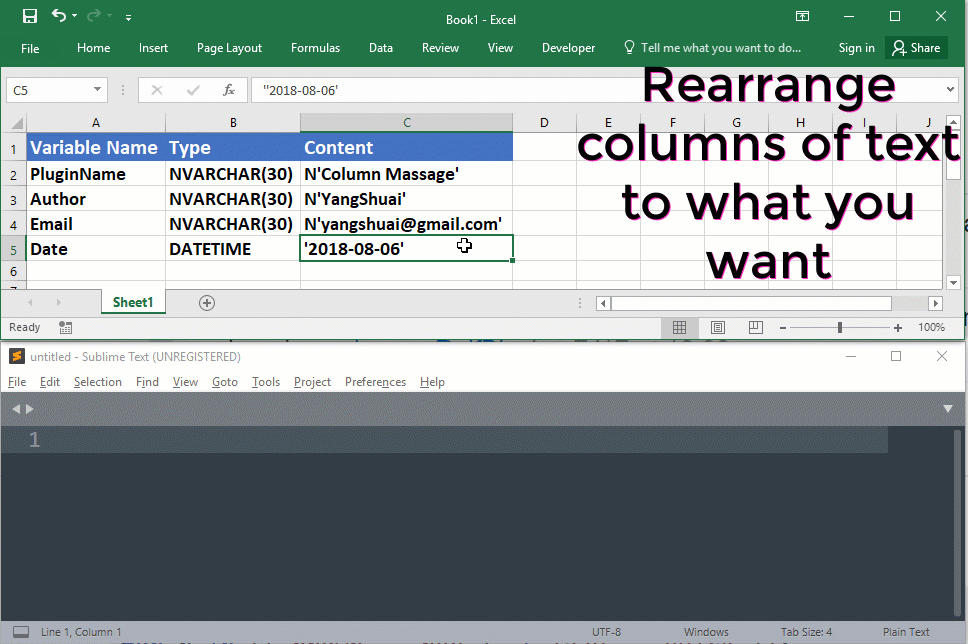
Shortcuts
This plugin has only one shortcut Ctrl + Shift + ~.
How to use
Let's say we have some a csv file with the following content.
20180315225757.png,.png,67445
20180624001029.jpg,.jpg,307811
Edde.png,.png,10490
email address.png,.png,48782
We want to arrange the text to this:
<li><span class="filename">20180315225757.png</span><span class="extension">.png</span><span class="length">67445</span></li>
<li><span class="filename">20180624001029.jpg</span><span class="extension">.jpg</span><span class="length">307811</span></li>
<li><span class="filename">Edde.png</span><span class="extension">.png</span><span class="length">10490</span></li>
<li><span class="filename">email address.png</span><span class="extension">.png</span><span class="length">48782</span></li>
First we select the lines:
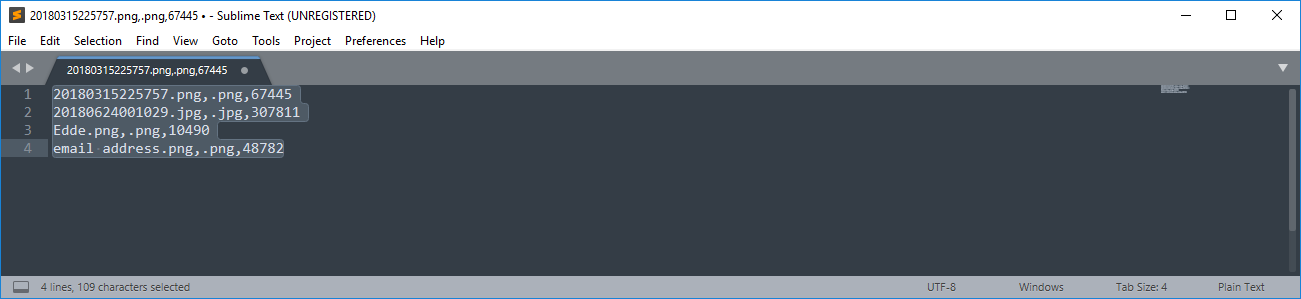
Then we press Ctrl + Shift + ~ to invoke ColumnMassage command.
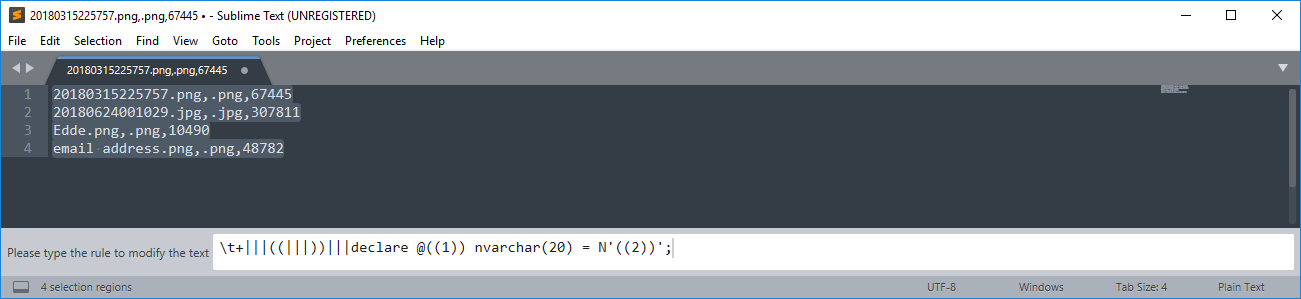
Now we create a rule to tell the plugin how to manipulate the text.
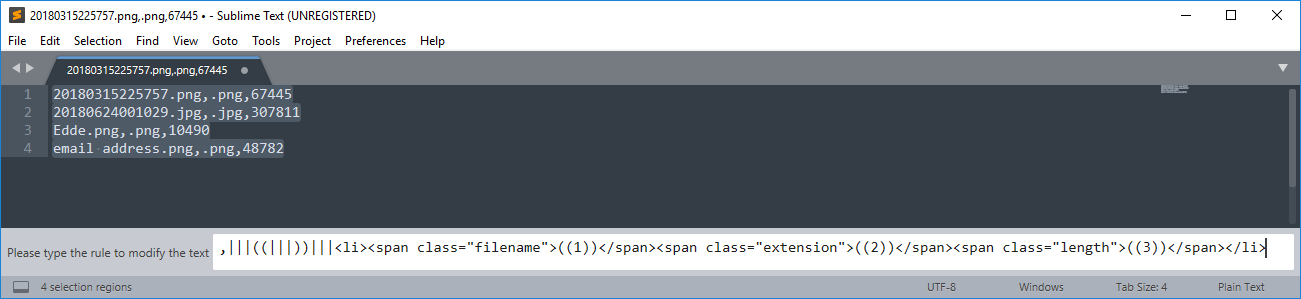
Press Enter and we are done.
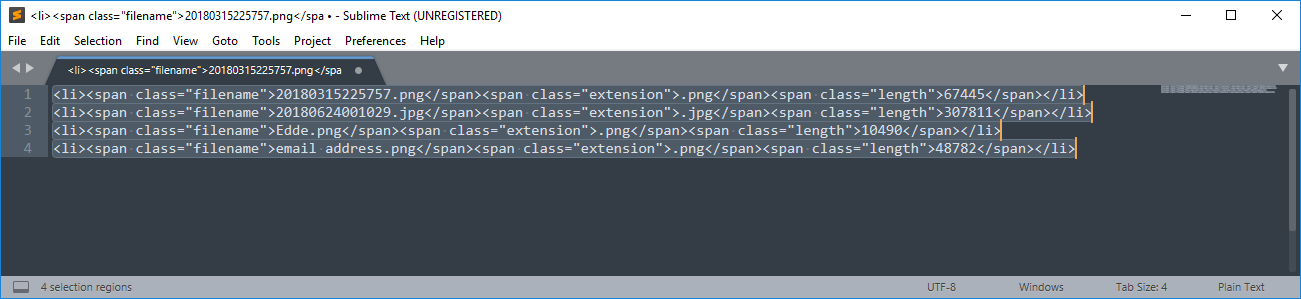
How to read the rule
In the above example, we use the rule ,|||((|||))|||<li><span class="filename">((1))</span><span class="extension">((2))</span><span class="length">((3))</span></li>.
Here ||| is the rule delimiter and we should not change it. So the rule was separated into 4 parts.
,This is the text column delimiter and will be converted into a Python regular expression. In the above example we are using csv syntax, so we specify,as the delimiter. Common column delimiters are\t+,\s{2,},\s+etc.((This is the text that denotes the left side of a column template. See below.))This is the text that denotes the right side of a column template. See below.<li><span class="filename">((1))</span><span class="extension">((2))</span><span class="length">((3))</span></li>This part is the actual rule. You can use column templates in it. A column template looks like<left_string><column_number><right_string>. In our example,<left_string>is((and<right_string>is)). Except the column templates, other parts of the rule will be inserted literally without any change.
Installation
Clone this repository into Sublime Text “Packages” directory.
License
Copyright © 2018 Yang Shuai
This work is free. You can redistribute it and/or modify it under the terms of the Do What The Fuck You Want To Public License, Version 2, as published by Sam Hocevar. See the COPYING file for more details.
