CopyWithLineNumbersReloaded
Copy selected lines with line number and file name.
Details
Installs
- Total 5K
- Win 3K
- Mac 2K
- Linux 886
| Feb 15 | Feb 14 | Feb 13 | Feb 12 | Feb 11 | Feb 10 | Feb 9 | Feb 8 | Feb 7 | Feb 6 | Feb 5 | Feb 4 | Feb 3 | Feb 2 | Feb 1 | Jan 31 | Jan 30 | Jan 29 | Jan 28 | Jan 27 | Jan 26 | Jan 25 | Jan 24 | Jan 23 | Jan 22 | Jan 21 | Jan 20 | Jan 19 | Jan 18 | Jan 17 | Jan 16 | Jan 15 | Jan 14 | Jan 13 | Jan 12 | Jan 11 | Jan 10 | Jan 9 | Jan 8 | Jan 7 | Jan 6 | Jan 5 | Jan 4 | Jan 3 | Jan 2 | Jan 1 | |
|---|---|---|---|---|---|---|---|---|---|---|---|---|---|---|---|---|---|---|---|---|---|---|---|---|---|---|---|---|---|---|---|---|---|---|---|---|---|---|---|---|---|---|---|---|---|---|
| Windows | 0 | 0 | 0 | 0 | 1 | 1 | 0 | 1 | 0 | 0 | 1 | 1 | 1 | 0 | 1 | 1 | 0 | 0 | 0 | 0 | 0 | 0 | 0 | 0 | 0 | 1 | 1 | 1 | 0 | 0 | 0 | 0 | 0 | 0 | 1 | 1 | 0 | 1 | 0 | 1 | 1 | 1 | 0 | 0 | 2 | 1 |
| Mac | 0 | 0 | 0 | 0 | 0 | 0 | 2 | 0 | 0 | 0 | 0 | 0 | 0 | 1 | 0 | 0 | 1 | 0 | 0 | 0 | 1 | 0 | 0 | 0 | 0 | 1 | 0 | 0 | 0 | 0 | 0 | 0 | 0 | 0 | 0 | 0 | 0 | 0 | 1 | 0 | 0 | 0 | 0 | 0 | 1 | 2 |
| Linux | 0 | 0 | 0 | 0 | 0 | 0 | 0 | 1 | 1 | 1 | 0 | 0 | 0 | 0 | 0 | 0 | 0 | 0 | 0 | 0 | 0 | 0 | 0 | 0 | 0 | 1 | 0 | 0 | 0 | 0 | 0 | 0 | 1 | 0 | 0 | 0 | 1 | 0 | 0 | 0 | 0 | 1 | 0 | 1 | 0 | 0 |
Readme
- Source
- raw.githubusercontent.com
Copy With Line Numbers Reloaded
Use codes from:
- https://github.com/freeella/copy_with_line_numbers.sublime-package
- https://github.com/curiousstranger/copy_with_line_numbers.sublime-package
Example
Single selection:
File: /home/dev/projects/CopyWithLineNumbersReloaded/README.md
1: Use codes from:
2: - https://github.com/freeella/copy_with_line_numbers.sublime-package
Multi selection:
File: /home/dev/projects/CopyWithLineNumbersReloaded/Main.sublime-menu
04: "children":
05: [
06: { "caption": "Copy With Line Numbers", "command": "copy_with_line_numbers" }
07: ]
---
22: {
23: "command": "open_file",
24: "args": {"file": "${packages}/CopyWithLineNumbersReloaded/CopyWithLineNumbersReloaded.sublime-settings"},
25: "caption": "Settings – Default"
26: },
Screen rec. (thx Enteleform)
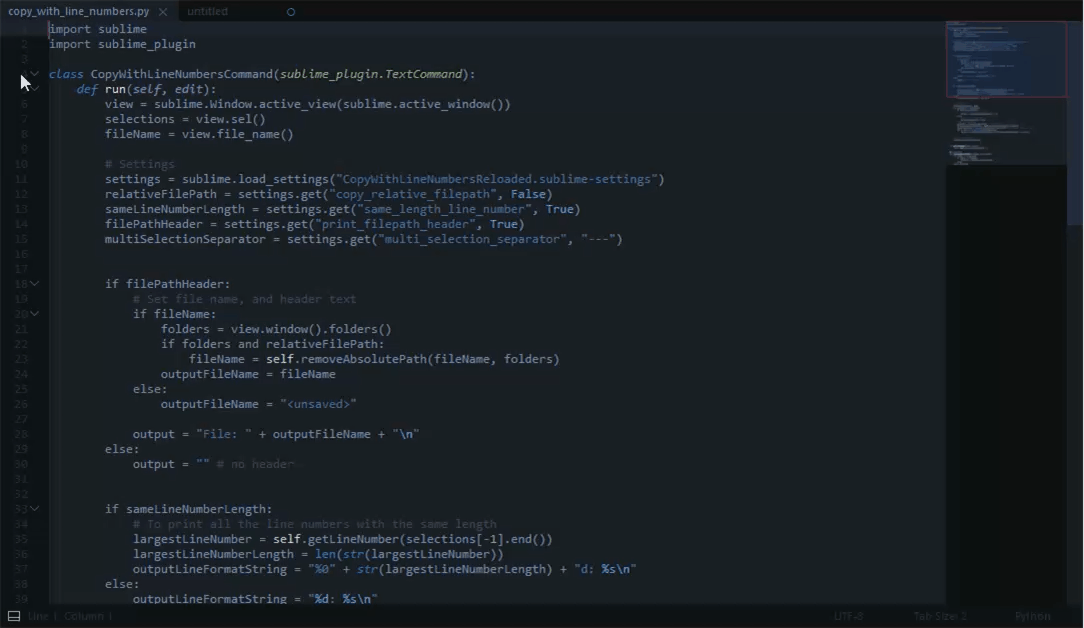
License
See LICENSE for license info
