DBpedia Lookup
A Sublime Text 3 plugin for the DBpedia Lookup service
Details
Installs
- Total 72
- Win 41
- Mac 21
- Linux 10
| Feb 15 | Feb 14 | Feb 13 | Feb 12 | Feb 11 | Feb 10 | Feb 9 | Feb 8 | Feb 7 | Feb 6 | Feb 5 | Feb 4 | Feb 3 | Feb 2 | Feb 1 | Jan 31 | Jan 30 | Jan 29 | Jan 28 | Jan 27 | Jan 26 | Jan 25 | Jan 24 | Jan 23 | Jan 22 | Jan 21 | Jan 20 | Jan 19 | Jan 18 | Jan 17 | Jan 16 | Jan 15 | Jan 14 | Jan 13 | Jan 12 | Jan 11 | Jan 10 | Jan 9 | Jan 8 | Jan 7 | Jan 6 | Jan 5 | Jan 4 | Jan 3 | Jan 2 | |
|---|---|---|---|---|---|---|---|---|---|---|---|---|---|---|---|---|---|---|---|---|---|---|---|---|---|---|---|---|---|---|---|---|---|---|---|---|---|---|---|---|---|---|---|---|---|
| Windows | 0 | 0 | 0 | 0 | 0 | 0 | 0 | 0 | 0 | 0 | 0 | 0 | 0 | 0 | 0 | 0 | 0 | 0 | 0 | 0 | 0 | 0 | 0 | 0 | 0 | 0 | 0 | 0 | 0 | 0 | 0 | 0 | 0 | 0 | 0 | 0 | 0 | 0 | 0 | 0 | 0 | 0 | 0 | 0 | 0 |
| Mac | 0 | 0 | 0 | 0 | 0 | 0 | 0 | 0 | 0 | 0 | 0 | 0 | 0 | 0 | 0 | 0 | 0 | 0 | 0 | 0 | 0 | 0 | 0 | 0 | 0 | 0 | 0 | 0 | 0 | 0 | 0 | 0 | 0 | 0 | 0 | 0 | 0 | 0 | 0 | 0 | 0 | 0 | 0 | 0 | 0 |
| Linux | 0 | 0 | 0 | 0 | 0 | 0 | 0 | 0 | 0 | 0 | 0 | 0 | 0 | 0 | 0 | 0 | 0 | 0 | 0 | 0 | 0 | 0 | 0 | 0 | 0 | 0 | 0 | 0 | 0 | 0 | 0 | 0 | 0 | 0 | 0 | 0 | 0 | 0 | 0 | 0 | 0 | 0 | 0 | 0 | 0 |
Readme
- Source
- raw.githubusercontent.com
sublime-dbpedia-lookup
A Sublime Text 3 plugin for the DBpedia Lookup service
This plugin uses the DBpedia Lookup service for keyword searches.
Use case
This plugin was made to enable quick word lookups while going through a text, for example while perusing a Markdown or Asciidoctor document. Lookup here means looking for context, not spell checking.
The DBpedia lookup service answers with descriptions of resources connected to the expression searched, their classes, categories. That makes it easy to dig further, if you are interested.
The output is formatted as a YAML document, so it is nicely structured when read by us humans, but could also be processed by a program when saved.
Usage
The plugin provides a command in the context menu:
- right-click on a text selection for the context menu, then select DBpedia Lookup to look up the selection
- right-click on the cursor position for the context menu, then select DBpedia Lookup to look up the surrounding word
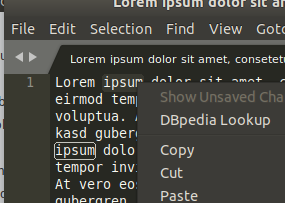
After that …
- the plugin will search the DBpedia Lookup service for possible hits
- if there were hits the results will be presented in a scratch window named DBpedia Lookup
- all links in the result window can be right-clicked to open them in a browser, for further study
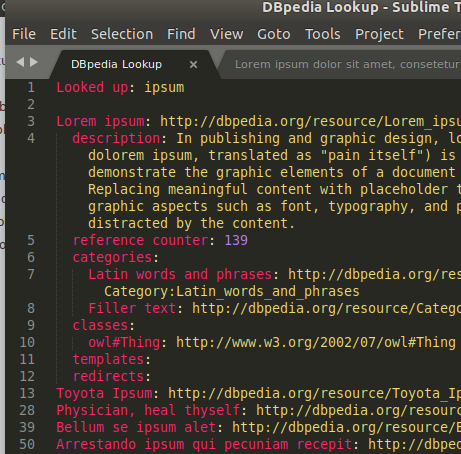
For convenience all answers are displayed in a single scratch buffer, meaning the plugin won't clutter your editor with lots of result windows. Results of multiple lookups will overwrite each other.
Since we are using a scratch buffer, Sublime Text will also not complain about unsaved changes when exiting. You can save the results, but you are not required to do so.
Limitations
The DBpedia lookup service is currently only available in English. Support for other languages is mentioned, but not yet here. So the initial results will be always in English. However, by following the links you'll often get to the equivalent resources in other languages.
If you want to know more about the service or have questions please use information in the DBpedia Lookup project on Github to get in contact.
Server configuration
By default the plugin will use the public endpoint for the DBpedia Lookup service at http://lookup.dbpedia.org. However, it is possible to also configure a local endpoint. The DBpedia project provides a Docker image that makes it possible to run the service on your own machine or elsewhere.
To use the local endpoint configure the user preferences accordingly:
- change the setting default_server to local. The default is remote.
- change the setting dbpedia_lookup_server_local to the address/port of your machine. The default is http://localhost:1111, which is the address the Docker image uses.
License
This plugin is freely available under the MIT license.
