Dark Neon Color Scheme
Dark Neon theme for Sublime Text, Mou, & Others
Details
Installs
- Total 34K
- Win 22K
- Mac 5K
- Linux 7K
| Feb 16 | Feb 15 | Feb 14 | Feb 13 | Feb 12 | Feb 11 | Feb 10 | Feb 9 | Feb 8 | Feb 7 | Feb 6 | Feb 5 | Feb 4 | Feb 3 | Feb 2 | Feb 1 | Jan 31 | Jan 30 | Jan 29 | Jan 28 | Jan 27 | Jan 26 | Jan 25 | Jan 24 | Jan 23 | Jan 22 | Jan 21 | Jan 20 | Jan 19 | Jan 18 | Jan 17 | Jan 16 | Jan 15 | Jan 14 | Jan 13 | Jan 12 | Jan 11 | Jan 10 | Jan 9 | Jan 8 | Jan 7 | Jan 6 | Jan 5 | Jan 4 | Jan 3 | Jan 2 | |
|---|---|---|---|---|---|---|---|---|---|---|---|---|---|---|---|---|---|---|---|---|---|---|---|---|---|---|---|---|---|---|---|---|---|---|---|---|---|---|---|---|---|---|---|---|---|---|
| Windows | 0 | 1 | 2 | 2 | 1 | 0 | 2 | 0 | 1 | 1 | 1 | 1 | 1 | 1 | 1 | 3 | 0 | 0 | 5 | 1 | 2 | 0 | 1 | 0 | 0 | 0 | 1 | 0 | 0 | 2 | 0 | 2 | 1 | 2 | 4 | 0 | 0 | 0 | 2 | 1 | 2 | 0 | 0 | 1 | 0 | 1 |
| Mac | 1 | 0 | 0 | 1 | 0 | 0 | 0 | 0 | 1 | 0 | 1 | 0 | 0 | 0 | 0 | 0 | 1 | 1 | 1 | 0 | 0 | 0 | 1 | 0 | 2 | 0 | 1 | 2 | 0 | 0 | 0 | 0 | 0 | 2 | 0 | 0 | 0 | 0 | 1 | 0 | 0 | 0 | 0 | 0 | 1 | 0 |
| Linux | 0 | 0 | 1 | 1 | 1 | 3 | 2 | 2 | 1 | 1 | 2 | 1 | 1 | 0 | 1 | 2 | 1 | 0 | 0 | 1 | 0 | 1 | 2 | 1 | 1 | 1 | 0 | 2 | 0 | 0 | 0 | 0 | 1 | 1 | 2 | 1 | 1 | 0 | 1 | 2 | 1 | 1 | 2 | 2 | 1 | 0 |
Readme
- Source
- raw.githubusercontent.com
Dark Neon Theme
for your favorite text editor:
This theme is targeted toward front-end developers... sort of
The Dark Neon Theme is your typical Textmate theme that works with Sublime Text 2 and 3 and Choclat. There is also a version for Coda 2 (for those who like IDEs) and Mou (for those who like to write Markdown) The theme is based on Todd Werth's IR_Black:.
Also seen on:
You can also find Dark Neon at these fine establishments:
TMTheme-Editor.herokuapp.com by: Allen Bargi tweeting as @aziz
DevThemes.com by: Pascal Kremp tweeting as @pascalkremp
Install in Sublime Text 2/3:
- With Package Control: Launch Package Control (
⌘+Shift+porctrl+Shift+p) searchDarkNeon - Manually Sublime Text 2: Copy
Dark Neon.tmThemeinto the Packages folder - Manually Sublime Text 3: Copy
Dark Neon.tmThemeinto the User folder
todo:
- [x] iTerm2
- [x] Mou
- [ ] Dark Neon Light for SublimeText/Coda/iTerm2
- [ ] Dark Neon Eighties for SublimeText/Coda/iTerm2
if you want a theme for your editor, just create an issue
Screenshots:
a few screen shots:
Mou
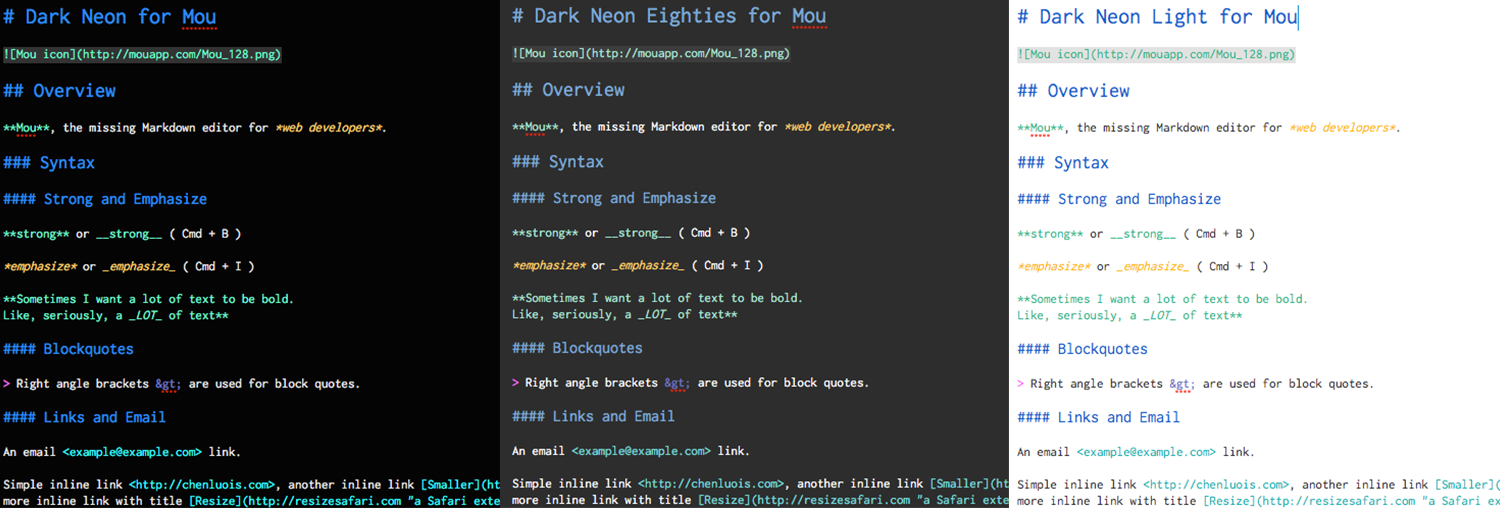
Sublime Text 2/3:
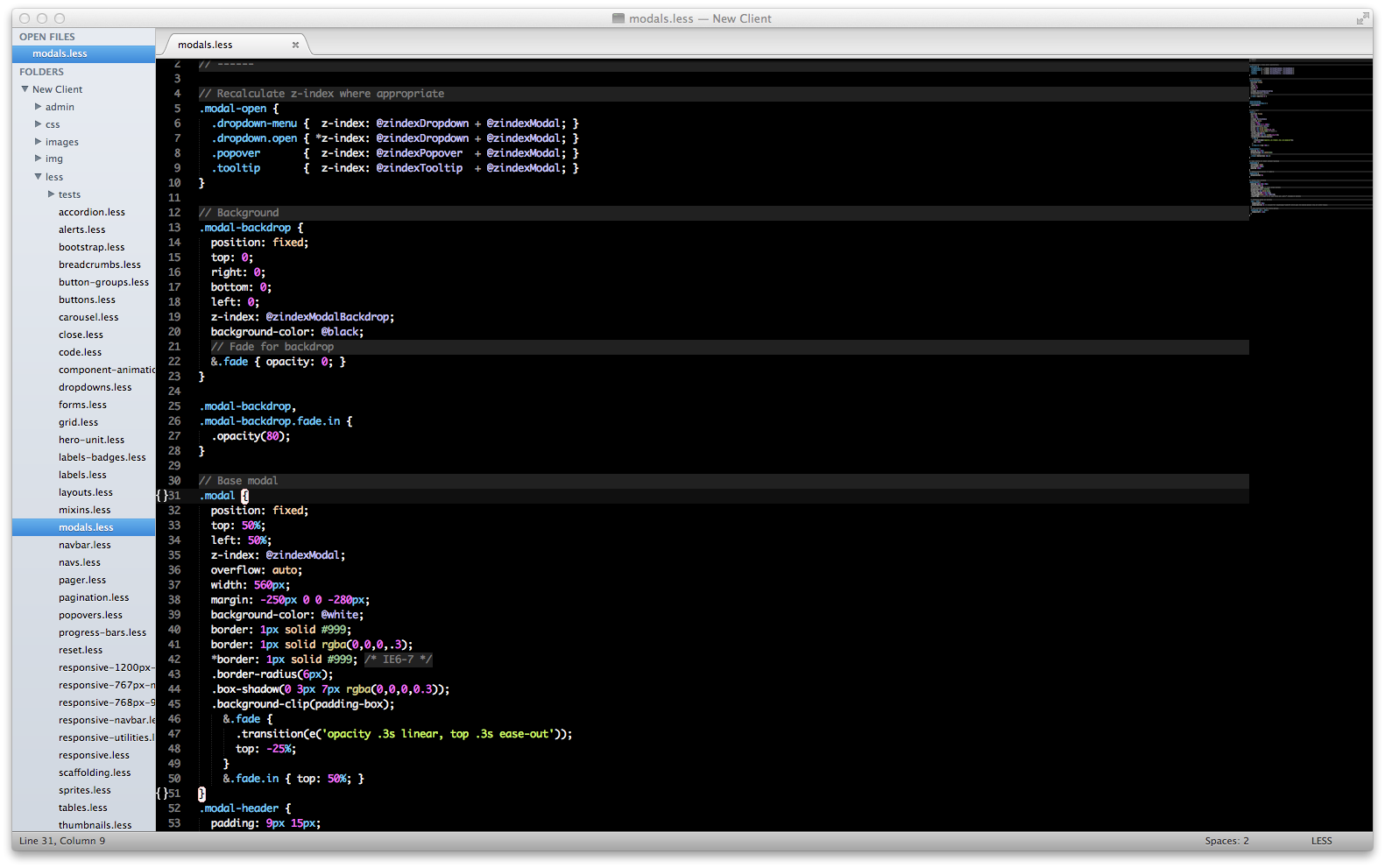
Textmate 2
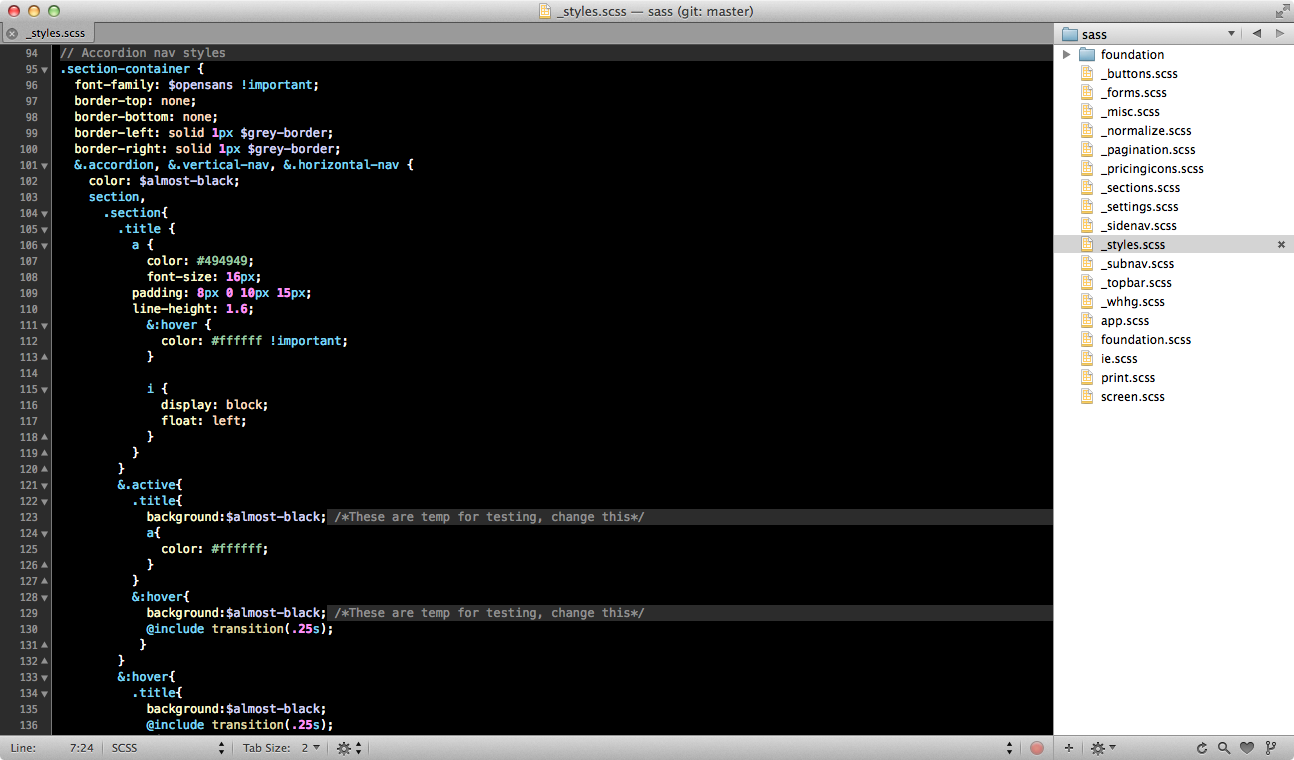
Coda 2:
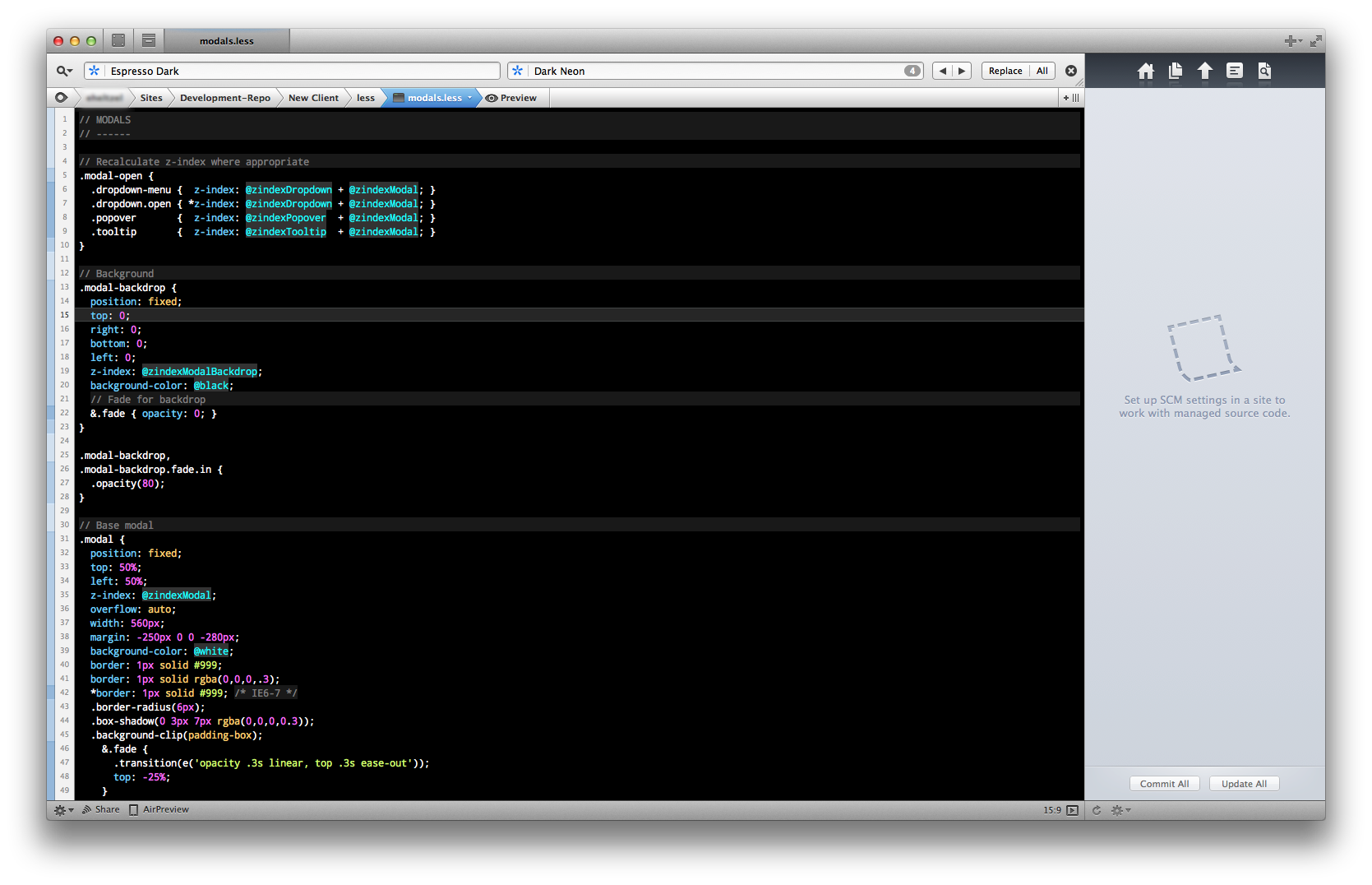
iTerm 2:
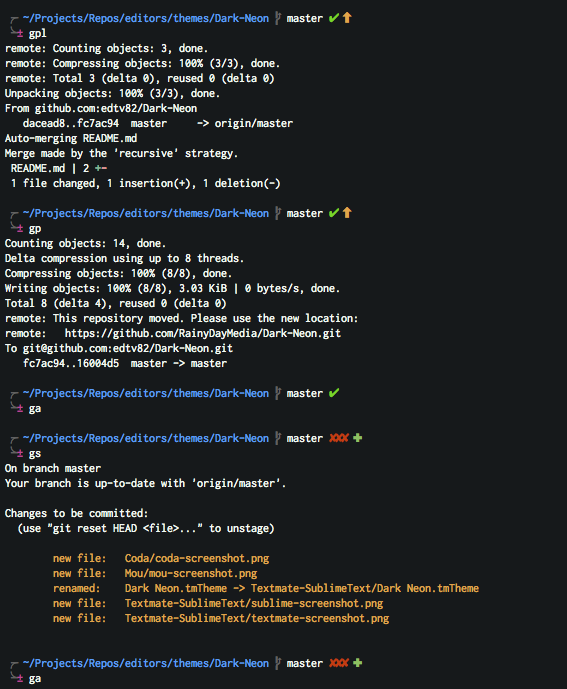
I'm using Oh My ZSH with a custom theme I made called Poncho, that is Git Aware and displays your current version of ruby with RVM. Feel free to download it user it as is or modify
License
Dark Neon Theme is licensed under the Creative Commons Attribution-ShareAlike 3.0 License. You are free to use and share the theme. It's free bitch!
