Derby
Bourbon & Neat Sublime Text Snippets & Auto Completions
Details
Installs
- Total 3K
- Win 770
- Mac 2K
- Linux 268
| Feb 19 | Feb 18 | Feb 17 | Feb 16 | Feb 15 | Feb 14 | Feb 13 | Feb 12 | Feb 11 | Feb 10 | Feb 9 | Feb 8 | Feb 7 | Feb 6 | Feb 5 | Feb 4 | Feb 3 | Feb 2 | Feb 1 | Jan 31 | Jan 30 | Jan 29 | Jan 28 | Jan 27 | Jan 26 | Jan 25 | Jan 24 | Jan 23 | Jan 22 | Jan 21 | Jan 20 | Jan 19 | Jan 18 | Jan 17 | Jan 16 | Jan 15 | Jan 14 | Jan 13 | Jan 12 | Jan 11 | Jan 10 | Jan 9 | Jan 8 | Jan 7 | Jan 6 | |
|---|---|---|---|---|---|---|---|---|---|---|---|---|---|---|---|---|---|---|---|---|---|---|---|---|---|---|---|---|---|---|---|---|---|---|---|---|---|---|---|---|---|---|---|---|---|
| Windows | 0 | 0 | 0 | 0 | 0 | 0 | 0 | 0 | 0 | 0 | 0 | 0 | 0 | 0 | 0 | 0 | 0 | 0 | 0 | 0 | 0 | 0 | 0 | 0 | 0 | 0 | 0 | 0 | 0 | 0 | 0 | 0 | 0 | 0 | 0 | 0 | 0 | 0 | 0 | 0 | 0 | 0 | 0 | 0 | 0 |
| Mac | 0 | 0 | 0 | 0 | 0 | 0 | 0 | 0 | 0 | 0 | 0 | 0 | 0 | 0 | 0 | 0 | 0 | 0 | 0 | 0 | 0 | 0 | 0 | 0 | 0 | 0 | 0 | 0 | 0 | 0 | 0 | 0 | 0 | 0 | 0 | 0 | 0 | 0 | 0 | 0 | 0 | 0 | 0 | 0 | 0 |
| Linux | 0 | 0 | 0 | 0 | 0 | 0 | 0 | 0 | 0 | 0 | 0 | 0 | 0 | 0 | 0 | 0 | 0 | 0 | 0 | 0 | 0 | 0 | 0 | 0 | 0 | 0 | 0 | 0 | 0 | 0 | 0 | 0 | 0 | 0 | 0 | 0 | 0 | 0 | 0 | 0 | 0 | 0 | 0 | 0 | 0 |
Readme
- Source
- raw.githubusercontent.com
Derby - Bourbon / Neat Autocompletion For Sublime Text
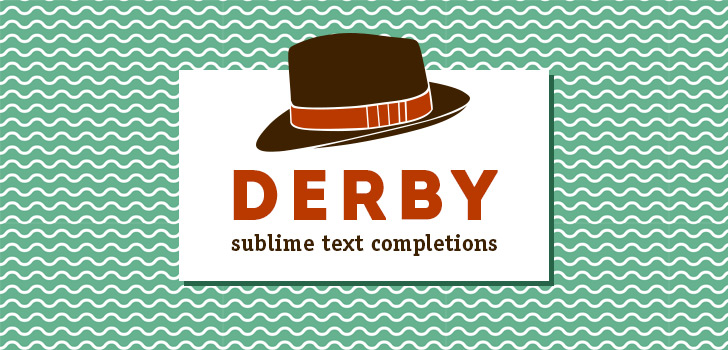
Sublime autocompletions to aid in using Bourbon and Neat in your projects. Named after the cocktail Derby which contains Lime and Bourbon. Special thanks to @danieljacobarcher for contributing the latest updates.
Installation Without Package Control
If you want to install this package without package control, follow these steps:
cd ~/Library/Application\ Support/Sublime\ Text\ 3/Packages
git clone http://github.com/rossedman/derby Derby
You can also downlod the package here and place it in ~/Library/Application Support/Sublime Text 3/Installed Packages) if you do not want to follow the above instructions.
How Do I Use Derby
To run an autocomplete, type in the property you are looking for and hit Tab.
border-color --> @include border-color( red green null blue );
helvetica --> font-family: $helvetica
tint --> tint( red, 40% );
All properties can be referenced in the Bourbon and Neat documentation.
Gotchas
Derby is set to work with SCSS and SASS in Sublime Text. I have personally not been able to get this to work with SCSS even though the source has been set in the auto completion files. You may have to switch your syntax to SASS to get this to work properly.

