DinkDonk Color Scheme
DinkDonk - A Dark Color Scheme for Sublime Text
Details
Installs
- Total 968
- Win 574
- Mac 211
- Linux 183
| Feb 17 | Feb 16 | Feb 15 | Feb 14 | Feb 13 | Feb 12 | Feb 11 | Feb 10 | Feb 9 | Feb 8 | Feb 7 | Feb 6 | Feb 5 | Feb 4 | Feb 3 | Feb 2 | Feb 1 | Jan 31 | Jan 30 | Jan 29 | Jan 28 | Jan 27 | Jan 26 | Jan 25 | Jan 24 | Jan 23 | Jan 22 | Jan 21 | Jan 20 | Jan 19 | Jan 18 | Jan 17 | Jan 16 | Jan 15 | Jan 14 | Jan 13 | Jan 12 | Jan 11 | Jan 10 | Jan 9 | Jan 8 | Jan 7 | Jan 6 | Jan 5 | Jan 4 | |
|---|---|---|---|---|---|---|---|---|---|---|---|---|---|---|---|---|---|---|---|---|---|---|---|---|---|---|---|---|---|---|---|---|---|---|---|---|---|---|---|---|---|---|---|---|---|
| Windows | 0 | 0 | 0 | 0 | 0 | 0 | 1 | 0 | 0 | 0 | 0 | 0 | 0 | 0 | 0 | 0 | 0 | 0 | 0 | 0 | 0 | 0 | 0 | 0 | 0 | 0 | 0 | 0 | 0 | 0 | 0 | 0 | 0 | 0 | 0 | 0 | 0 | 0 | 0 | 0 | 0 | 0 | 0 | 0 | 0 |
| Mac | 0 | 1 | 0 | 0 | 0 | 0 | 0 | 0 | 0 | 0 | 0 | 0 | 0 | 0 | 0 | 0 | 0 | 0 | 0 | 0 | 0 | 0 | 0 | 0 | 0 | 0 | 0 | 0 | 0 | 0 | 0 | 0 | 0 | 0 | 0 | 0 | 0 | 0 | 0 | 0 | 0 | 0 | 0 | 0 | 0 |
| Linux | 0 | 0 | 0 | 0 | 0 | 0 | 0 | 0 | 0 | 0 | 0 | 0 | 0 | 0 | 0 | 0 | 0 | 0 | 0 | 0 | 0 | 0 | 0 | 0 | 0 | 0 | 0 | 0 | 0 | 0 | 0 | 0 | 0 | 0 | 0 | 0 | 0 | 0 | 0 | 0 | 0 | 0 | 0 | 0 | 0 |
Readme
- Source
- raw.githubusercontent.com
DinkDonk Scheme
DinkDonk - A dark and happy color scheme for Sublime Text
Colors

| 1 | 2 | 3 | 4 | 5 | 6 | 7 | 8 | 9 | 10 | 11 | 12 | 13 | |
|---|---|---|---|---|---|---|---|---|---|---|---|---|---|
| R | 255 | 247 | 182 | 204 | 148 | 57 | 166 | 112 | 48 | 24 | 141 | 235 | 235 |
| G | 251 | 240 | 169 | 232 | 215 | 104 | 204 | 207 | 56 | 24 | 76 | 23 | 88 |
| B | 217 | 111 | 151 | 211 | 166 | 107 | 217 | 246 | 64 | 27 | 161 | 94 | 27 |
| HEX | FFFBD9 | F7F06F | B6A997 | CCE8D3 | 94D7A6 | 39686B | A6CCD9 | 70CFF6 | 303840 | 18181B | 8D4CA1 | EB175E | EB581B |
JavaScript Preview
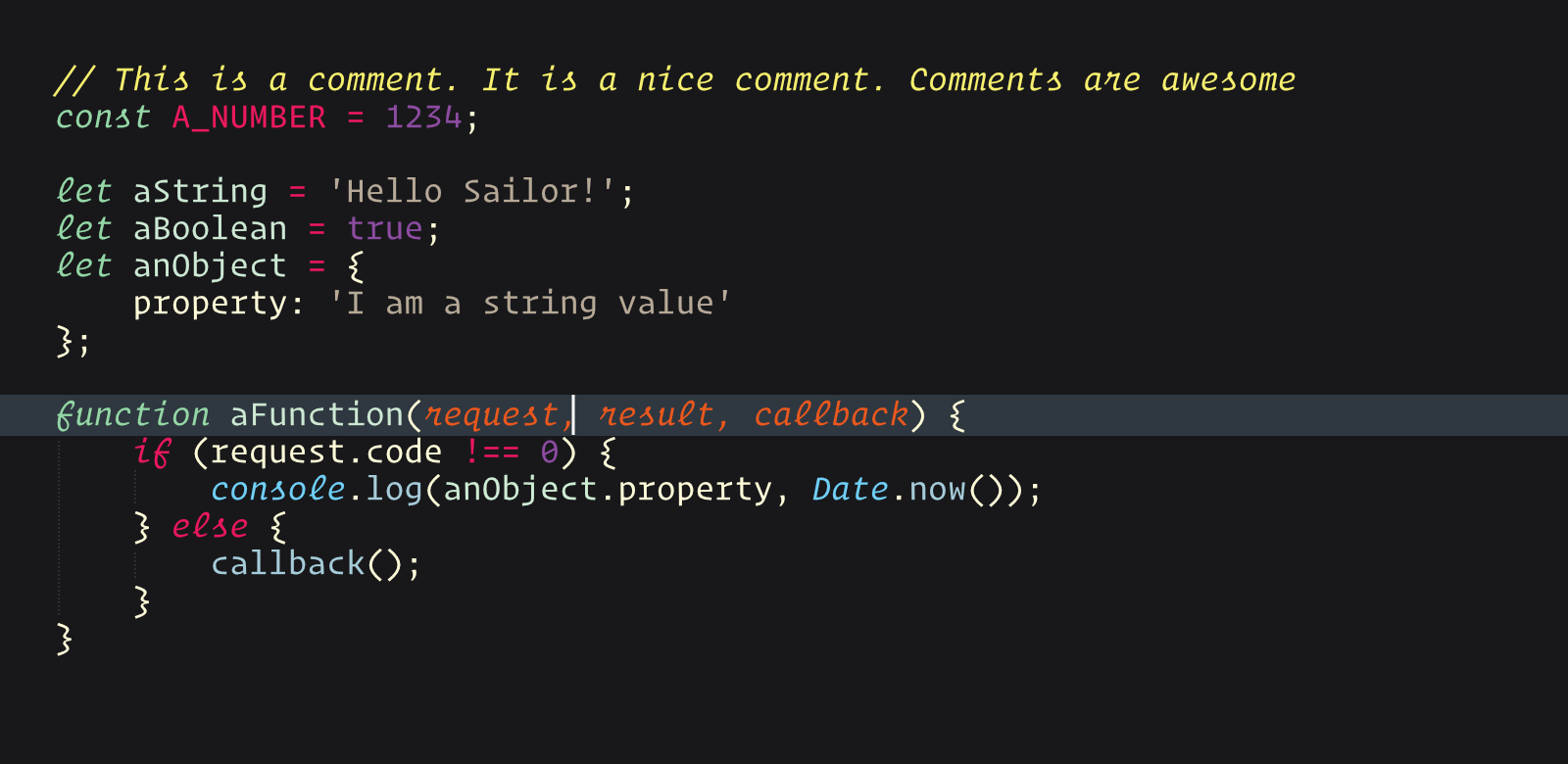 Font used in previews is Operator Mono By Hoefler & Co.
Font used in previews is Operator Mono By Hoefler & Co.
Purist Variant
For the serious purist. Inspired by Jonathan Blow
Colors

| 1 | 2 | 3 | 4 | 5 | 6 | 7 | 8 | |
|---|---|---|---|---|---|---|---|---|
| R | 255 | 247 | 182 | 204 | 137 | 30 | 24 | 235 |
| G | 251 | 240 | 169 | 232 | 226 | 32 | 24 | 23 |
| B | 217 | 111 | 151 | 211 | 161 | 29 | 27 | 94 |
| HEX | FFFBD9 | F7F06F | B6A997 | CCE8D3 | 89E2A1 | 1E201D | 18181B | EB175E |
TypeScript Preview
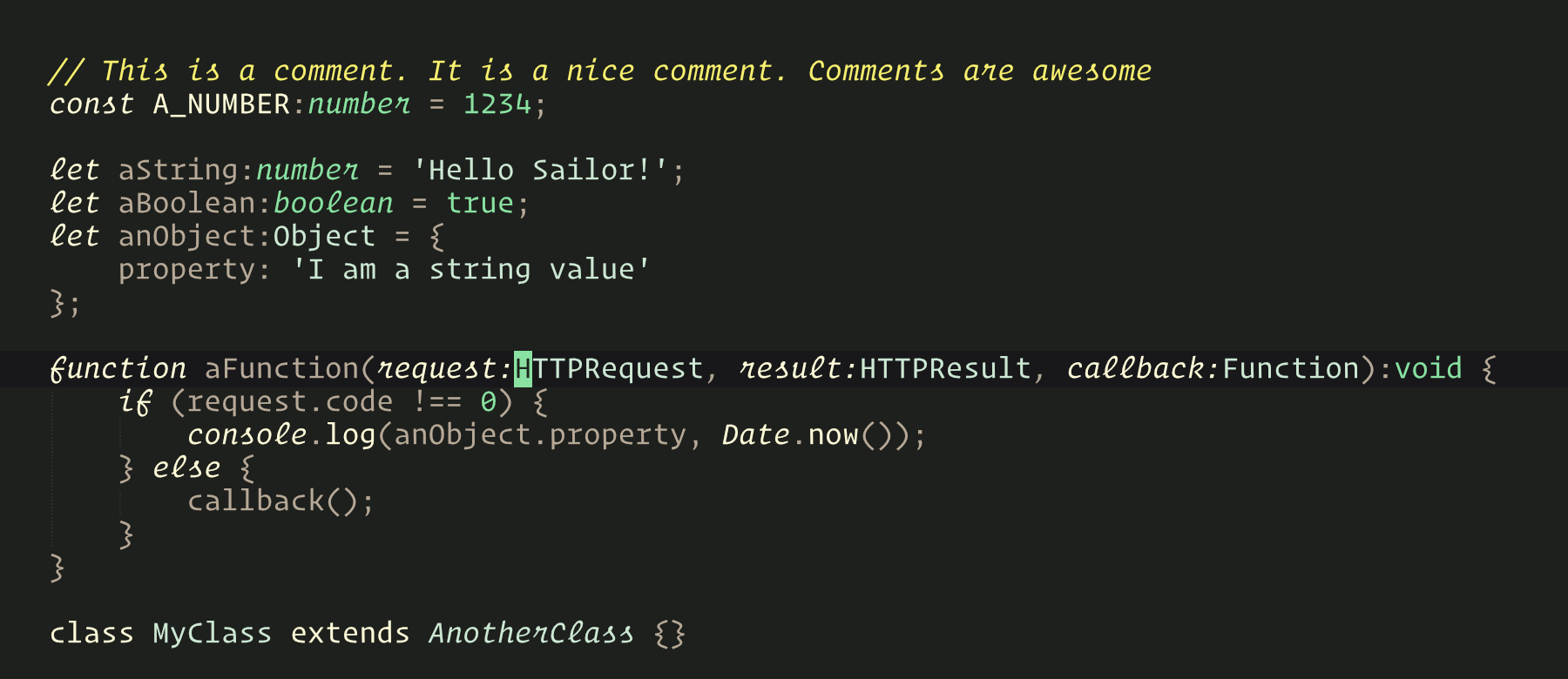 Font used in previews is Operator Mono By Hoefler & Co.
Font used in previews is Operator Mono By Hoefler & Co.
Installation
Via Package Control
- Choose
Install Packagefrom the Command Palette (Ctrl+Shift+P on Windows/Linux, ⇧⌘P on MacOS) - Select
DinkDonk Color Schemeand press Enter - Go to
Preferences/Color Scheme/DinkDonk Color Schemein the file menu and select your chosen scheme
Manually
Full Monty
- Download the DinkDonk.tmTheme file
- Choose
Browse Packagesfrom the Command Palette (Ctrl+Shift+P on Windows/Linux, ⇧⌘P on MacOS) - Copy
DinkDonk.tmThemeto thePackagesdirectory
Purist
- Download the DinkDonk Purist.tmTheme file
- Choose
Browse Packagesfrom the Command Palette (Ctrl+Shift+P on Windows/Linux, ⇧⌘P on MacOS) - Copy
DinkDonk Purist.tmThemeto thePackagesdirectory
